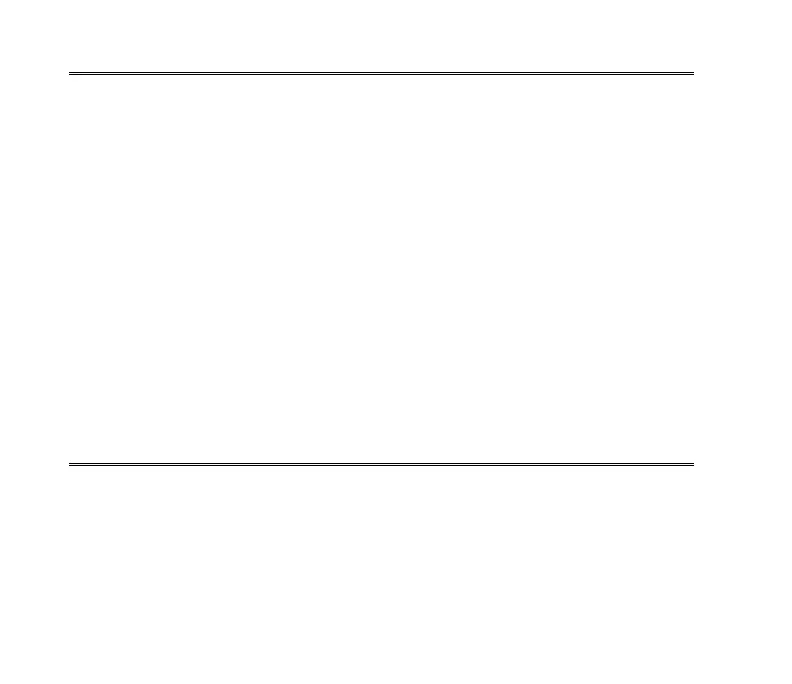58
SAVE
Saves the current values for changeable operating parameters to the
internal nonvolatile memory. The flowmeter will be restored to this
configuration when powered up. The following parameters are saved:
Analog Pressure Input enable (see SPnnn.nn command)
Analog full scale flow rate (SASnnn)
Analog zero intercept (SAZnnn)
Gas (SGn)
Sample Rate (SSRnnn)
Flow Units (SUn)
After the command is processed, an acknowledge sequence of “OK”
<CR> <LF> is sent. If the command generated an error, an error code
of “ERRn” <CR> <LF> will be sent. See the end of this section for a
list of possible error codes.
DEFAULT
Returns the values for sample rate, calibration gas,
standard/volumetric flow units, and analog output scaling to the
default factory settings. To make these values the new power-on
default, the SAVE command must be executed following the
