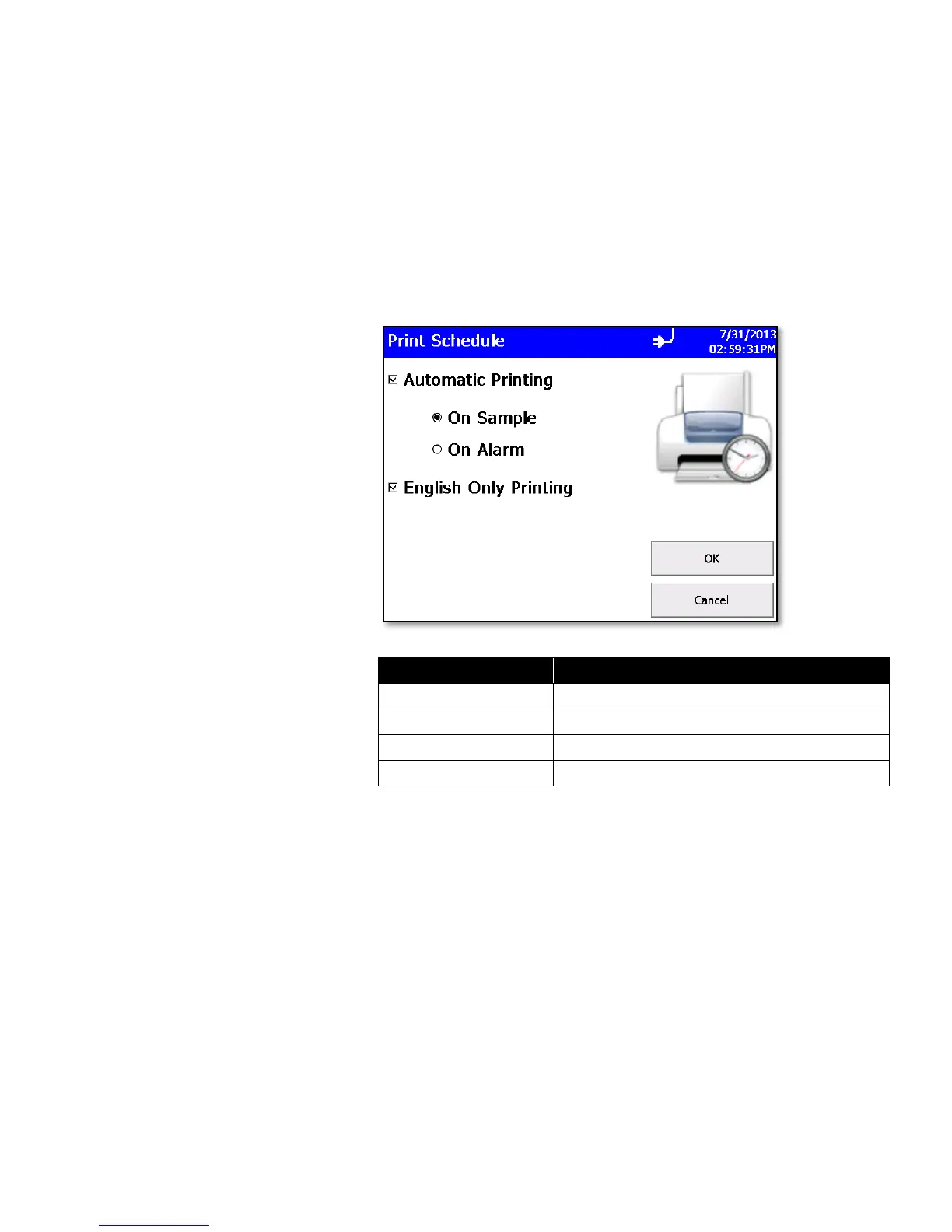Operation 3-23
Print Schedule Screen
Use the Print Schedule screen to schedule automatic printing. Choose to
either print when an alarm occurs or print whenever a sample is
complete.
“English Only Printing” can be selected to print reports in English even
when the selected language is a language other than English. Prints
default zones and locations in English. If zones or locations have been
created with names in other languages, the names are not translated to
English.
Enables automatic printing.
Print data whenever a sample completes.
Print data when an alarm condition occurs.
Always print data in English.