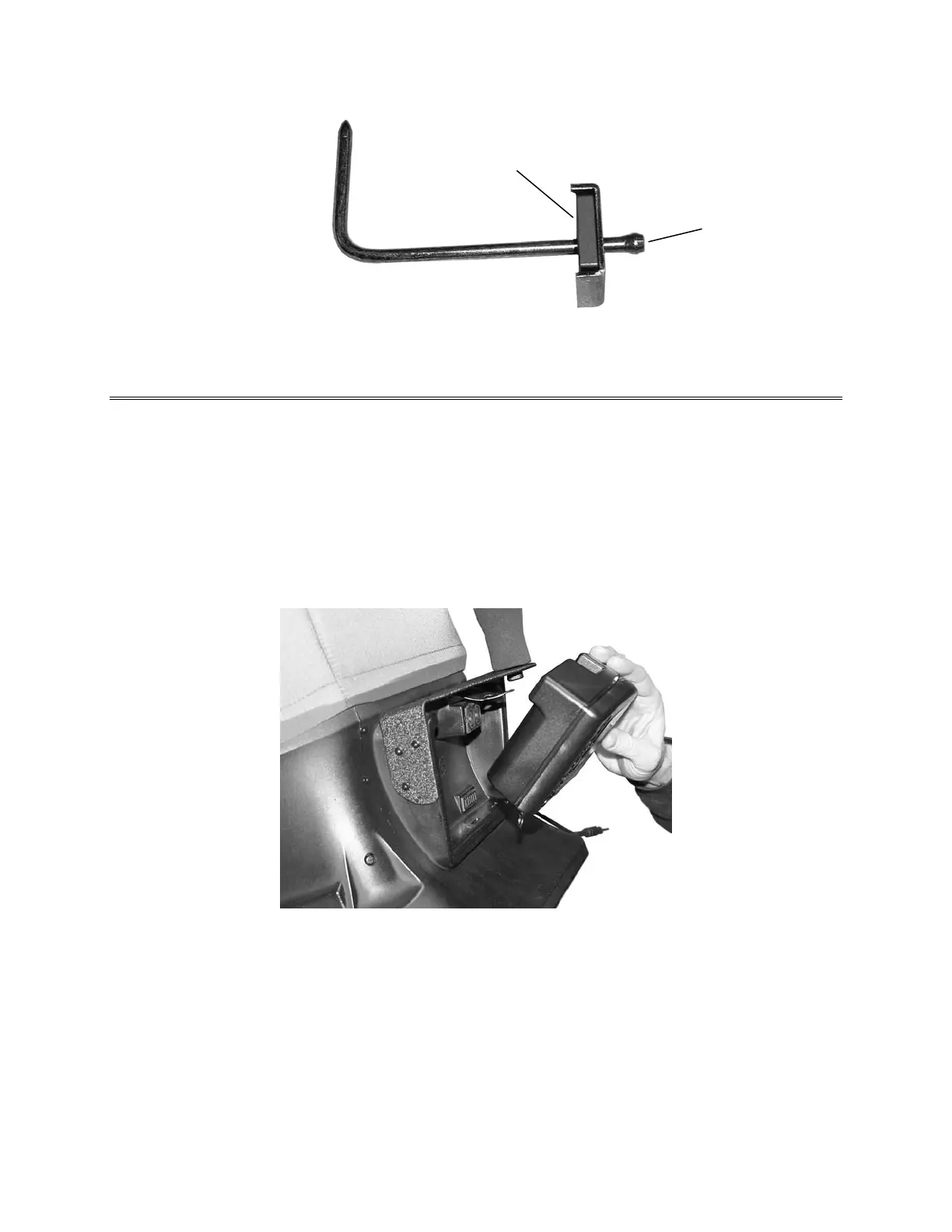Chapter 2: Unpacking and Setting Up 9
Figure 7: Static Pressure Probe
Attaching the Micromanometer to the Capture Hood Base
1. Tilt the meter forward and align the tabs in the base of the meter with the two matching slots in the
bottom of the recessed area at the front of the base (see Figure 8).
2. When the tabs are engaged in the slots, press firmly on the face of the meter above the display until
the tab in the top center of the meter “clicks” into the bent metal retaining clip in the base.
3. Attach the temperature cable and the back pressure flap switch cable to the right side of the meter.
4. To remove the meter from the base, first disconnect the temperature cable and the back pressure flap
switch cable, then press upward on the metal retaining clip to release the meter from the base.
Figure 8: Attaching the Meter to the Capture Hood Base
Connecting the Velocity Matrix to the Micromanometer
The positive port (+) is located on the side of the Velocity Matrix that is opposite the handle assembly.
The positive port (+) on the Velocity Matrix will be connected to the (+) port on the micromanometer,
and the negative port (-) on the Velocity Matrix is connected to the (-) port on the micromanometer.
Standoffs can be screwed together to make different lengths and are used to maintain a fixed and level
orientation away from a filter. The standoffs are attached to the positive (+) side of the velocity matrix.
Static Pressure Port
Magnet
