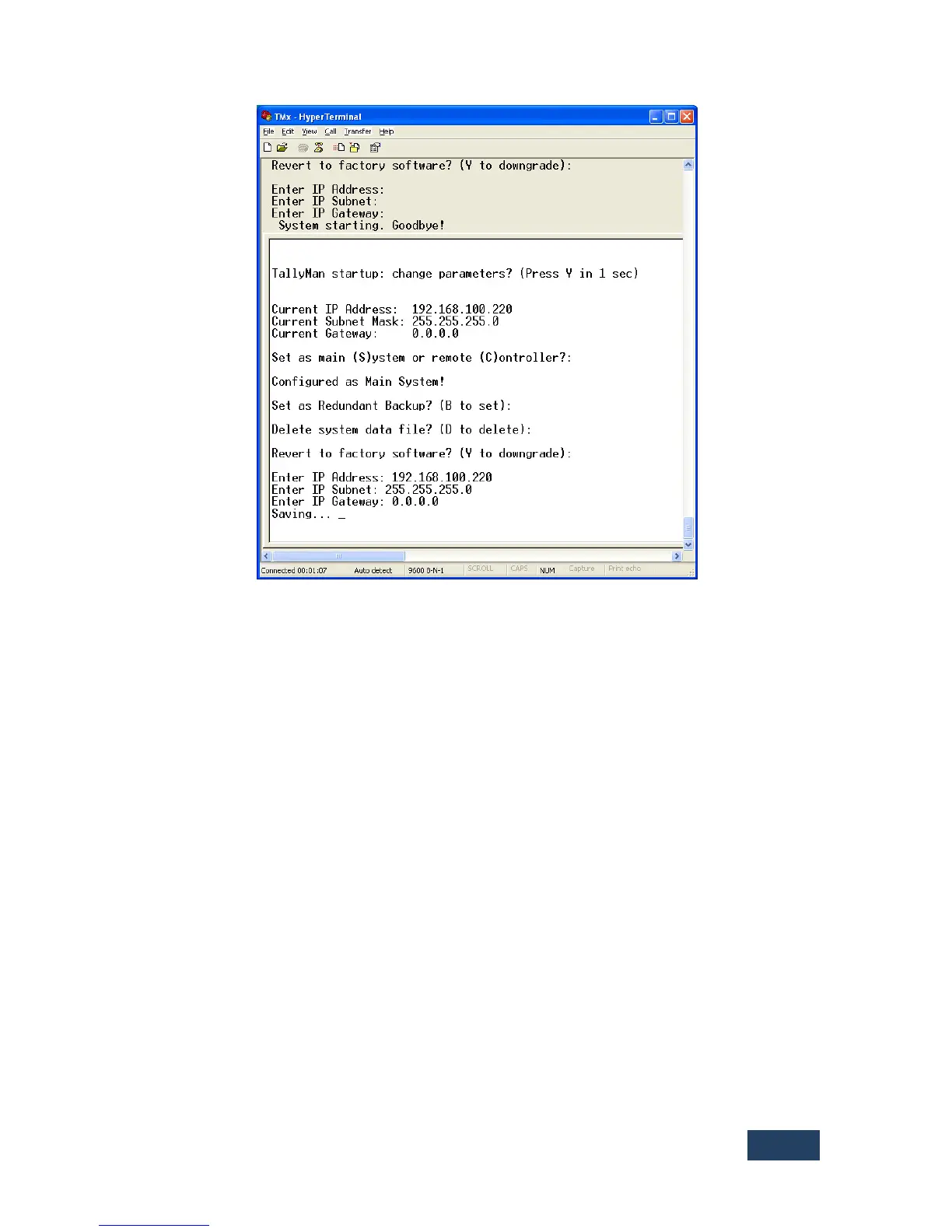Start HyperTerminal and then power up the TM2 and wait for about 10 secs. Press Y on the
keyboard within 1 sec of the message appearing. Follow the on-screen instruction
• Pressing S or Enter on the PC’s keyboard will set the TallyMan units as the Main Unit
• Pressing C will set it as a Controller so that it may be an Object in the system tree under a
Main Controller, this is not necessary to share objects and tally information between
controllers, more information on object sharing can be found in the sharing objects section
of the TallyMan configuration manual.
• Pressing B will set the unit as a Redundant Backup unit. See the section on Backup for
information on how to use this facility.
• Pressing D will delete the current setup file; pressing any other key will allow access to the IP
settings.
• Pressing Y will revert the unit to factory software and will downgrade the unit to the previous
version of the TallyMan Program provided that an upgrade has taken place in the field.
• IP Addresses are set as shown. If no entry is made and Enter in the PC’s keyboard is pressed
the original settings will be kept.
When all settings are correct remove the RS232 cable and re-power the unit.
Notes.
Use the following cable to connect your PC comm. Port to Port 3 of the TallyMan: