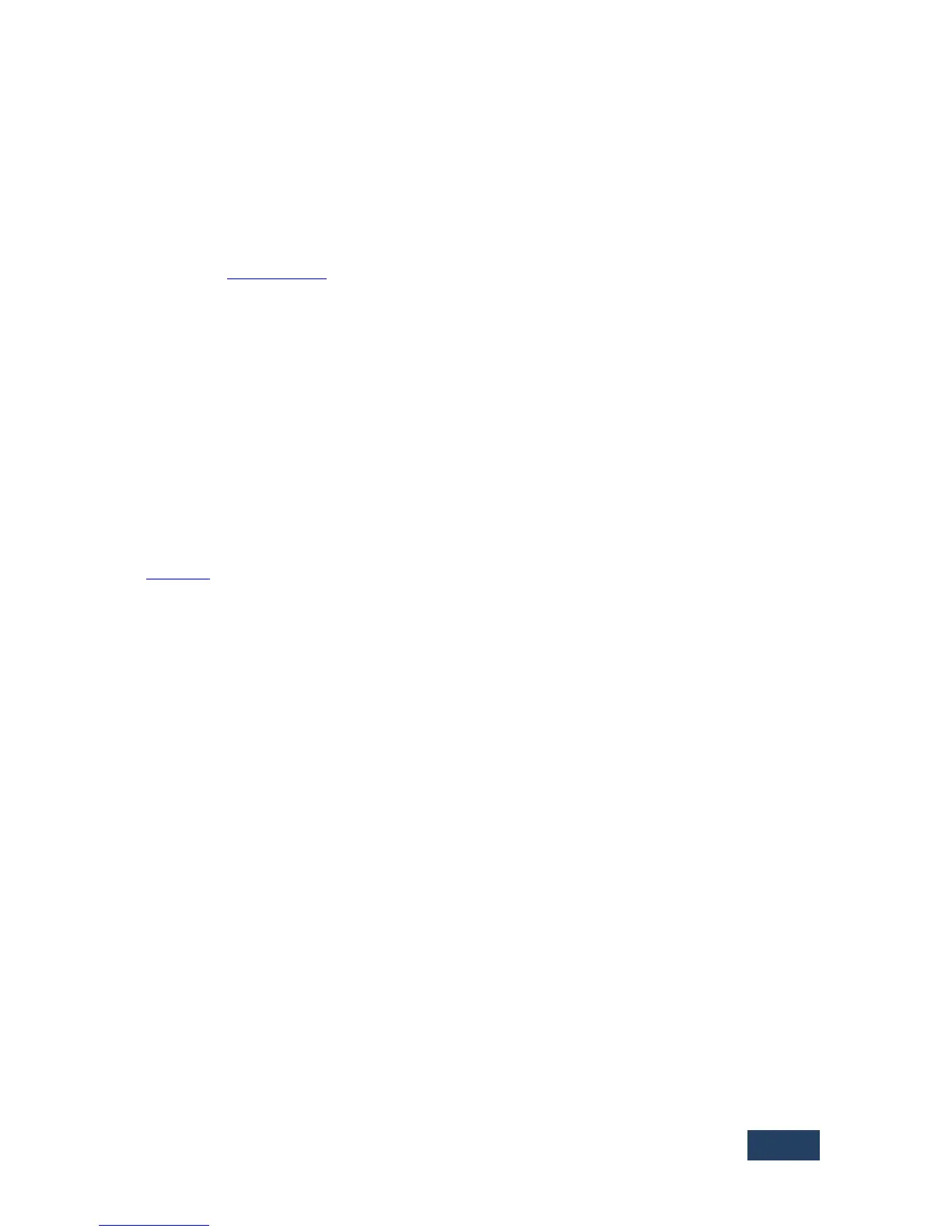Default IP
The default IP parameters of TSL Tallyman controllers are:
IP Address: 192.168.205.121
Subnet Mask: 255.255.255.0
Connection for configuration purposes is via a PC running TallyMan, available for download from the
TSL website www.TSL.co.uk
Initial setup
Connect a monitor, keyboard and mouse to the VGA and USB ports respectively.
Log into the machine with the default username and password
Default Username: “TSL”
Default Password: “tsl”
Configure the IP address of the TMC-1 via the Network and Sharing centre in the same manner as
any Windows 7 machine.
Back to Top ^