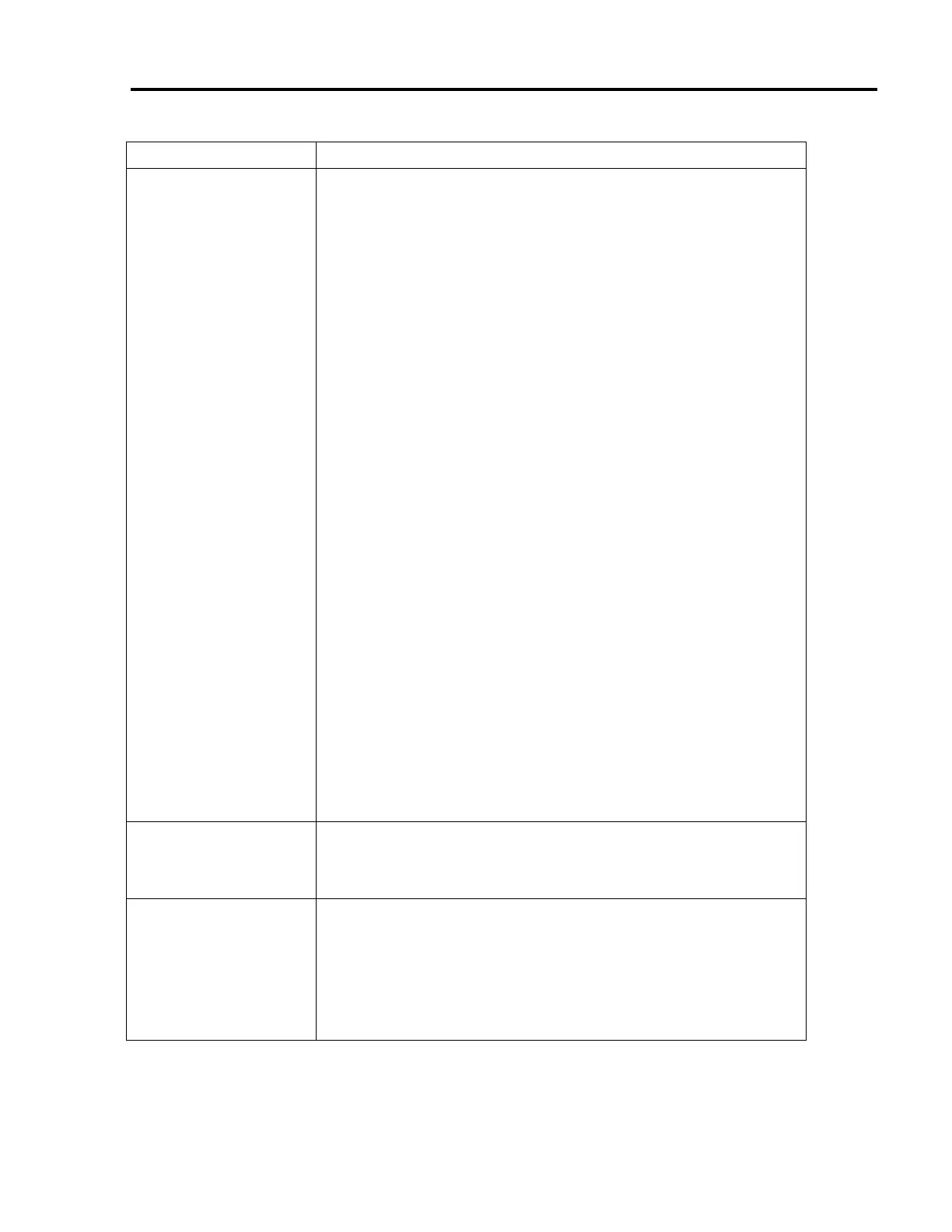Electrical Compartment and Controls
6-9
CONTROL SYSTEM TROUBLESHOOTING
Issue: Resolutions:
1: No Display (Blank) 1. Verify power 208 VAC or 240 VAC is going to oven. If not correct
voltage supply.
2. Does the control beep when any Key on the keypad is pressed?
a. If no, check power going to the 24VDC power supply. Supply
must have 208 or 240 VAC across L and N terminals.
i. No Voltage: Change F1 and F2 Fuses.
ii. Voltage OK: verify output of Power Supply is 24 VDC.
1. No Output: Disconnect Rear Cooling Fan from
Power Supply and unplug unit from wall
receptacle. Then reconnect oven
a. If oven screen comes up then re-connect rear
cooling fan back into circuit and short cooling fan
thermostat. If unit display shuts down then replace
Rear Cooling Fan.
b. If oven screen comes up even with the rear cooling
fan and thermostat shorted across, then place oven
in TEST mode by pressing the BACK + ENTER
simultaneously and keying 9-4-2-8 then Press the
MGTRON key one time and if the display shuts down
check for Loose Wire Connection or Magnetron
Cooling Fan (shorted).
2. Output is 24VDC. Verify I/O Board has 24 VDC by
checking the voltage on the D6 diode (striped end) to
Chassis. Reference Chapter 10 for details
a. No voltage: Check wires from Power Supply
to I/O Board.
b. Voltage is 24VDC, but 5VDC is not present on
the I/O Boards J3 connector: Change I/O Board.
Reference Chapter 10 for details.
b. If Yes: Check all Connections between I/O board and Display.
Correct any loose connections. If all connections OK and 5
VDC is present on J3 connector, but still no Display: Change
Display.
2. No Keypad Input 1. Check Keypad Ribbon Cable going to I/O Board.
a. Cable and Connection Bad: Replace Keypad.
b. Cable and Connection OK: Replace Keypad.
3.
a. ELEC OVR TMP;
“or” b. EC TEMP HIGH;
“or” c. F6 EC TEMP
1. Check operation of rear cooling fan. Reference Schematic in Chapter
10.
2. Check cooling air paths are not clogged or obstructed with grease
residue. (front panel, rear fan grill, left and right side covers)
3. Verify there are no high heat or grease producing piece of
equipment, such as a range top, open grill, fryer adjacent to the
oven right side.
