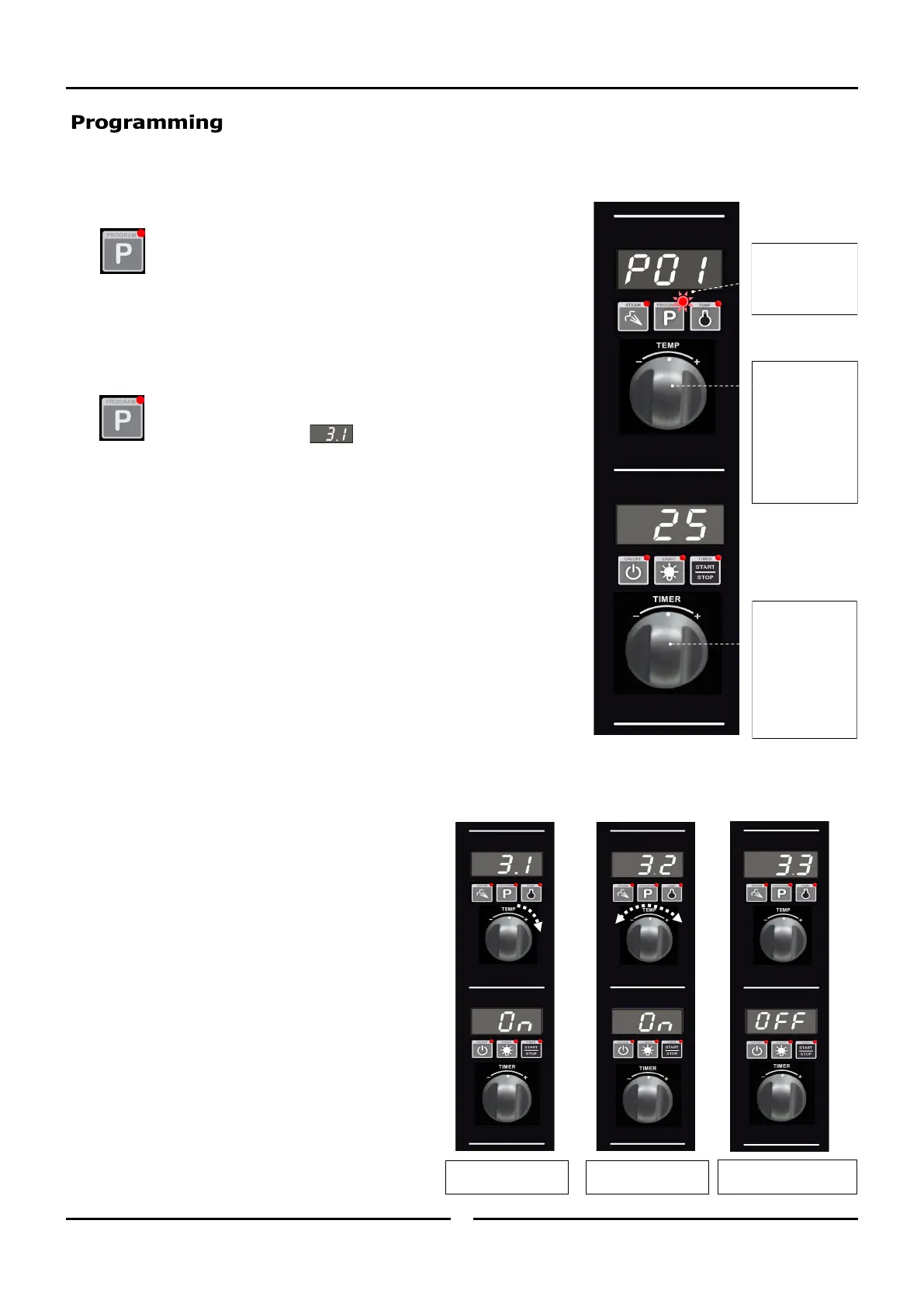Programming
15
The oven can be pre-programmed with up to 20 Programs; each program can contain a maximum of 3 stages. When you receive your oven,
the controller is not pre-programmed. To set programs, carry out the following for each program required:
1. SELECT PROGRAMS MODE.
Press ‘Program’ key to enter Programs Mode.
‘Program’ LED will illuminate.
2. SELECT PROGRAM REQUIRED (P01 - P20).
Rotate ‘Temp’ knob to the program required.
Upper Display will show program selected.
3. ENTER PROGRAMMING MODE.
Press and hold ‘Program’ key until a beep is heard, indicating entry into
Programming Mode. Upper Display shows program and stage numbers
eg
.
= Program 3, Stage 1.
‘Program’ LED will flash whilst in Programming Mode.
4. SELECT STAGE TO PROGRAM.
NOTE: If Multi-Stage Cooking is disabled, (Parameter ’StG’ - refer to section
‘Controller Operator Settings’) skip to Step 6 to continue programming
otherwise continue as below and overleaf.
All active stages and the first inactive stage are visible and can be accessed by
rotating the ‘Temp’ knob to scroll through the stages. When editing a program for
the first time, only the first stage will be visible and it will be ‘Off’ by default.
Setting parameters for a stage changes its state from ‘Off’ to ‘On’ (activates the
stage).
To Turn a Stage ‘On’.
Either - Rotate ‘Timer’ knob clockwise to select ‘On’.
Or - Press ‘P’ key and program stage settings.
(Setting parameters for a stage automatically changes
its state to ‘On’).
To Turn a Stage ‘Off’.
Rotate ‘Timer’ knob anti-clockwise to select ‘Off’.
NOTE: Only the last active (‘On’) stage can be turned
‘Off’.
Rotate ‘Temp’ knob:-
‘+’ to advance one stage.
‘-’ to go to the previous stage.
‘Program’ LED is ‘On’
when Oven is
operating in
Programs Mode.
In Program Mode,
‘Temp Knob’ is
used to select:-
Program.
Stage.
And to set:-
Cook Temperature.
Moisture Level.
In Program Mode,
‘Timer’ Knob is
used to select:-
Core Probe.
And to set:-
Program Time.
Core Probe
Temperature.
Program 3, Stage 1.
STATE: ON.
Program 3, Stage 2.
STATE: ON.
Program 3, Stage 3.
STATE: OFF (ie; Inactive).
