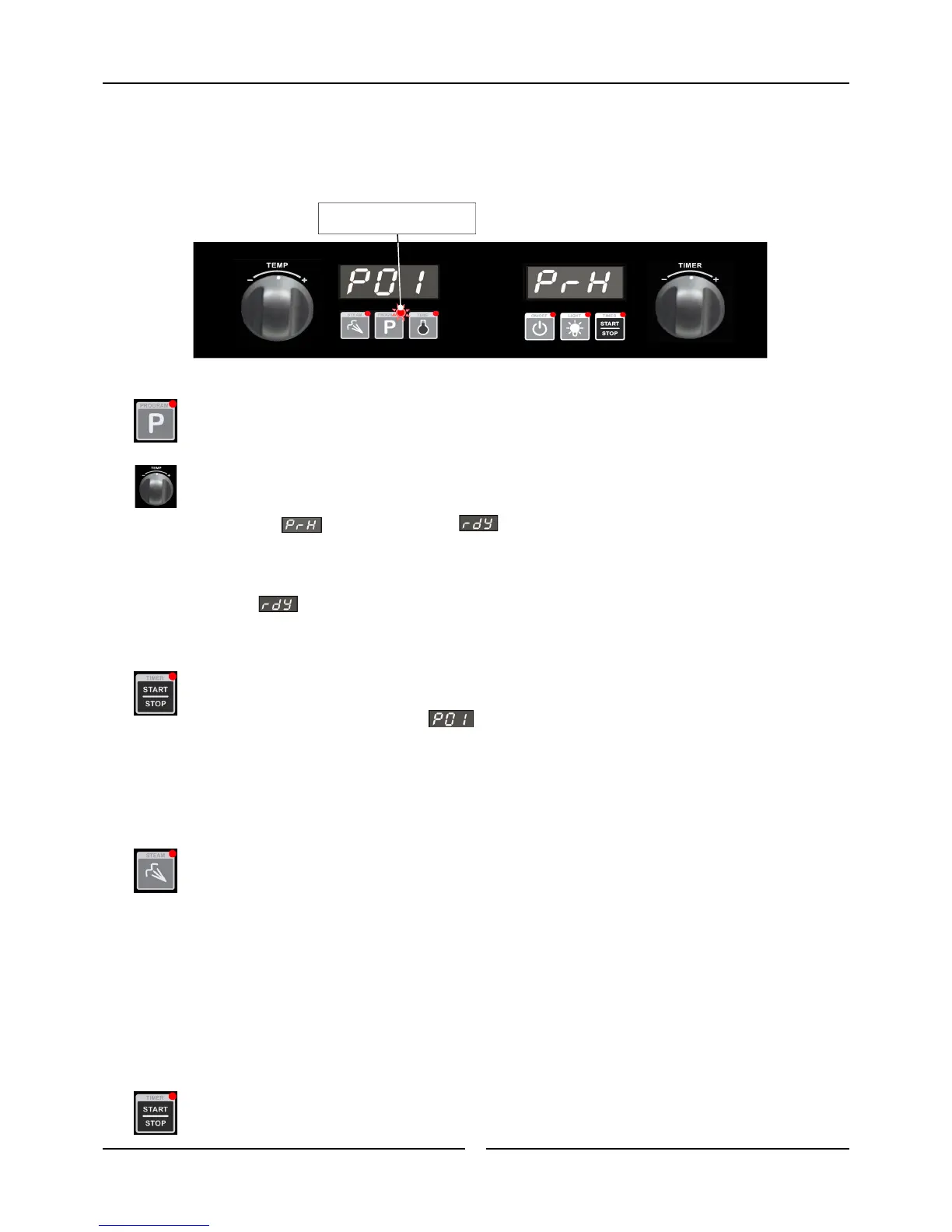Operation
11
Cooking in Program Mode
The oven can be pre-programmed with up to 20 Programs; each program can contain a maximum of 3 stages. When you receive your oven,
the controller is not pre-programmed. Refer to next section, ‘
Programming’
to learn how to set oven programs.
NOTE: Multi-stage programming is enabled by default. If you do not plan to use multi-stage cooking, change the operator
setting ‘StG’ to ‘no’ (refer to section ‘Controller Operator Settings’). This simplifies program-related features of the oven.
1. SELECTING A PROGRAM.
Press ‘On/Off’ key to turn ‘On’ the oven.
Press ‘Program’ key.
Left Display will show program number selected.
+ to scroll forward through programs.
- to scroll backward through programs.
Right Display will show , oven is ‘Pre-Heating’, or if oven is already up to temperature. (If display shows ‘- - -’, a
time has not been programmed and the oven will not preheat.
Program cannot be started until pre-heating is completed.
2. OVEN READY.
Right Display will show when oven is up to pre-heat temperature and an alarm will sound.
Load product into oven.
3. START A PROGRAM.
Press ‘Timer-Start/Stop’ key to start cooking program.
During Program Operation the Left and Right Displays will show the following:-
Left Display shows Program Number, e.g.
Right Display will show either,
- Total Time Remaining in Program.
OR
- Total Elapsed Time of Program (if any Program Stages are set to InF).
Pressing and holding ‘Timer-Start/Stop’ key for 3 seconds will cancel the program.
4. STEAM INJECTION
If automatic steam injection has been set for the Stage / Program, the steam sequence will start after a short delay.
The ‘Steam’ LED will be ‘On’ during preheating and when a program is selected in ‘Program’ Mode. The ‘Steam’ LED will turn
‘Off’ when automatic steam is finished.
For additional steam injection whilst a program is running, press the ‘Steam’ key. The steam level set in Manual Mode will be
available. i.e. hold steam key for steam if StE =0 or press Steam key for steam sequence if StE =1 to 5.
NOTE: Refer to ‘Steam Mode’ settings at start of this section, for additional explanation of steam level adjustments.
5. ACKNOWLEDGING AN ‘END OF STAGE’ ALARM (IF SET).
If a stage alarm has been set, an alarm will sound at completion of the stage and the program is paused.
Press ‘Timer-Start/Stop’ key, when ready, to progress to next stage.
OR
The program will progress to the next stage after 1 minute.
6. CANCELLING A PROGRAM ‘TIME UP’ ALARM (COOKING TIME COMPLETED).
When program is completed, the alarm will sound.
To cancel the alarm, press ‘Timer-Start/Stop’, oven will continue cooking at Oven Set Temperature. Displays will revert to
Program Number (Left Display) and ‘rdy’ or ‘PrH’ (Right Display).
Alternatively, open oven door to cancel alarm and turn ‘Off’ fan and heating.
‘Program’ LED is ‘On’ when Oven
operating in Program Mode.