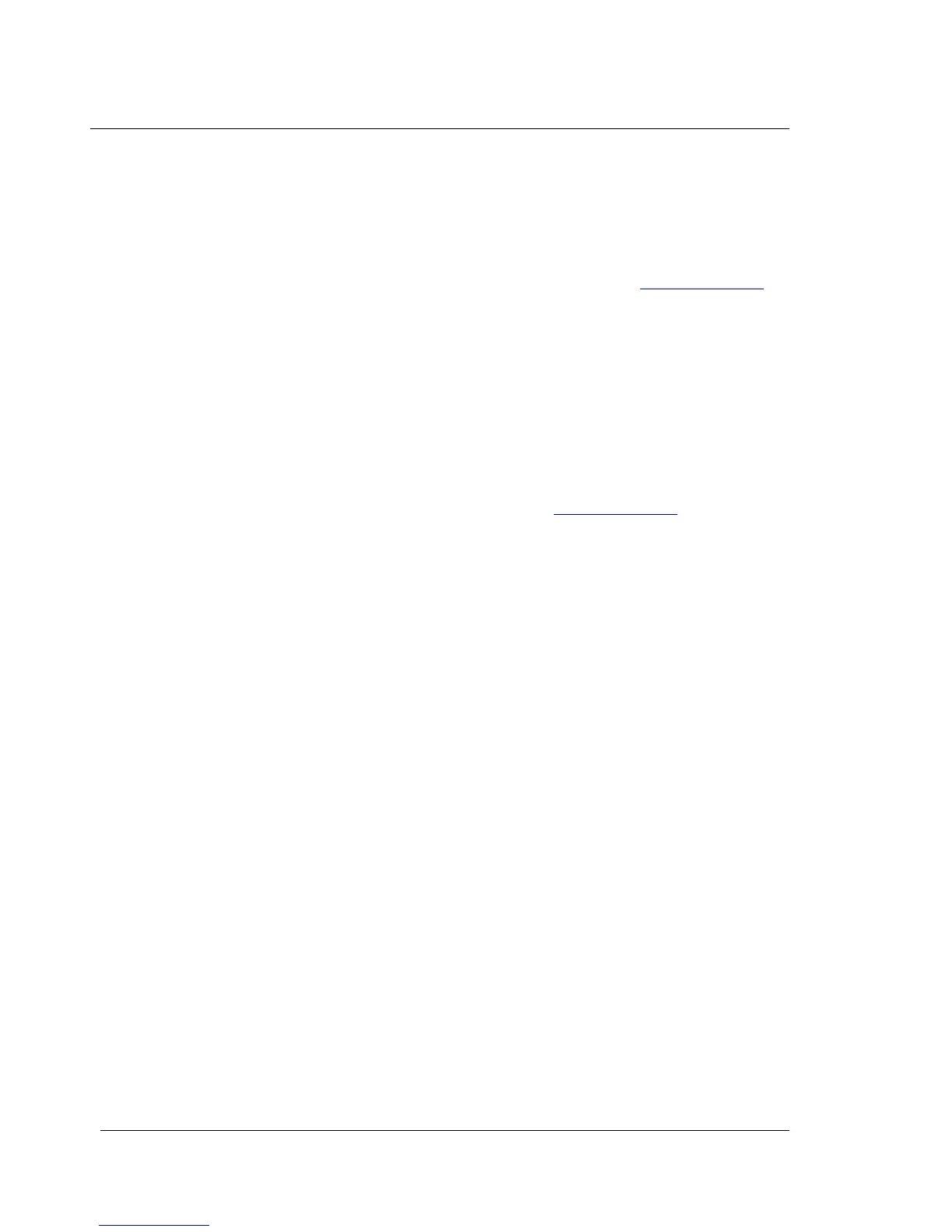user manual
TMS series
TMS series user manual
Page 6
System controllers
TMS systems should be used with Turbosound LMS-D2X series loudspeaker management systems,
other good quality electronic crossovers or DSP amplifiers to provide improved performance as well as
vital operating and system security features. If you do not have a crossover, please contact your
Turbosound dealer for further details. Turbosound LMS-D2X series controllers provide factory presets
optimised for TMS loudspeakers for convenience. When using third party crossovers please ensure that
the crossover frequency is set no lower than 200Hz. Please visit our website at www.turbosound.com
to
download the latest presets for your TMS loudspeaker system.
Setup procedure for LMS series controllers:
1. Download and install the presets for TMS loudspeakers from the Turbosound website
www.turbosound.com.
2. Power up the controller(s) and associated power amplifiers.
3. Press RECALL to select the appropriate program from the preset menu using the ‘A’ ROTARY
ENCODER.
4. Press RECALL again to accept the preset. The controller will un-mute and is then ready for use.
Setup procedure for RACKDP-50 amplifiers:
1. Download the RACKDP presets from the Turosound website www.turbosound.com
2. Power up the amplifier
3. Connect the amplifier to the PC via USB and run the TurboDrive software
4. Select an amplifier channel and press ‘load factory preset’ to load the program into that amplifier
channel
5. Ensure that the loudspeaker wiring is correct for bridged operation (1+/2+) or unbridged operation
(1+/1-)
6. Connect your loudspeakers.
Loudspeaker Placement
In order to avoid the possibility of feedback locate your microphones behind the loudspeakers and do
not point microphones directly at the front of a loudspeaker.
When using speaker stands, try to raise the loudspeakers as high as practically possible (at least higher
than the heads of the audience) since people are very good absorbers of sound, especially at high
frequencies.
SAFETY PRECAUTIONS: make sure that any speaker stands you use are capable of taking the weight of
the loudspeaker, and that stands are placed on a flat, level and stable surface. Make sure that the legs do
not present a trip hazard. Take care when lifting the speakers on to the stand; ask someone else to help
you if needed.
The same applies to loudspeakers mounted on straight poles on top of bass cabinets or subwoofers.
Adjustable height poles or stands allow you to fine tune the height of the loudspeakers to suit your
venue.
Do not place your loudspeakers too close to turntables as this may induce rumble or low frequency
feedback from the tone arms. Isolate turntables on shock mounts.
Consider adding subwoofers and/or further loudspeakers if the overall sound level or low frequency
response is not enough for the room.
