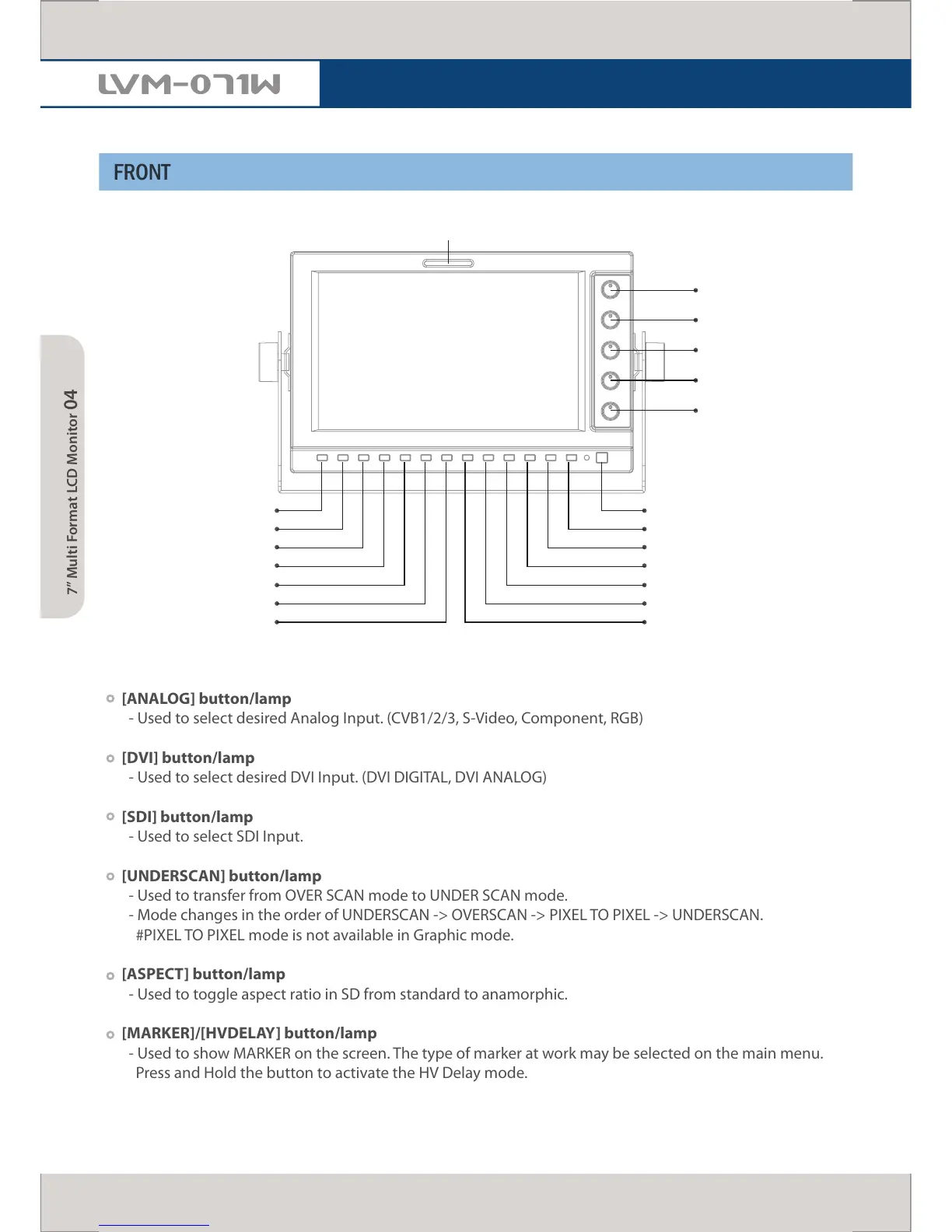[ANALOG] button/lamp
- Used to select desired Analog Input. (CVB1/2/3, S-Video, Component, RGB)
[DVI] button/lamp
- Used to select desired DVI Input. (DVI DIGITAL, DVI ANALOG)
[SDI] button/lamp
- Used to select SDI Input.
[UNDERSCAN] button/lamp
- Used to transfer from OVER SCAN mode to UNDER SCAN mode.
- Mode changes in the order of UNDERSCAN -> OVERSCAN -> PIXEL TO PIXEL -> UNDERSCAN.
#PIXEL TO PIXEL mode is not available in Graphic mode.
[ASPECT] button/lamp
- Used to toggle aspect ratio in SD from standard to anamorphic.
[MARKER]/[HVDELAY] button/lamp
- Used to show MARKER on the screen. The type of marker at work may be selected on the main menu.
Press and Hold the button to activate the HV Delay mode.
