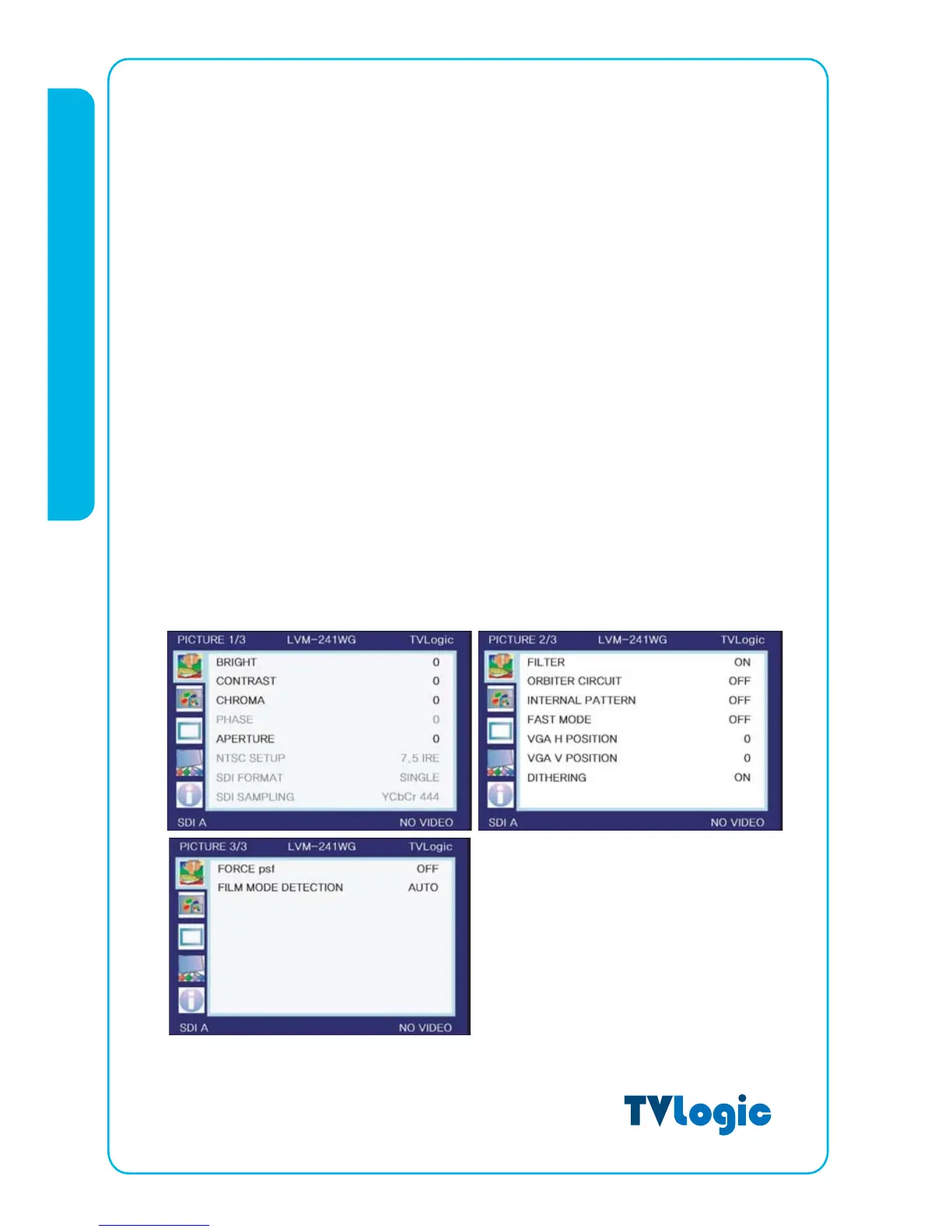12
LVM-171W / 241W / 401W / 461W / 571W
3. After selecting a sub menu, press ENTER to select an item with the UP/DOWN
button.
4. Press ENTER to select the desired item. (Verified by highlighted field text turning red.)
5. Press ENTER to save the new value (verified by highlighted field returning to default
black color.)
6. Press MENU once to remove OSD menu from the screen.
Menu Contents
Below are descriptions for each function of the menu.
[1] PICTURE menu
