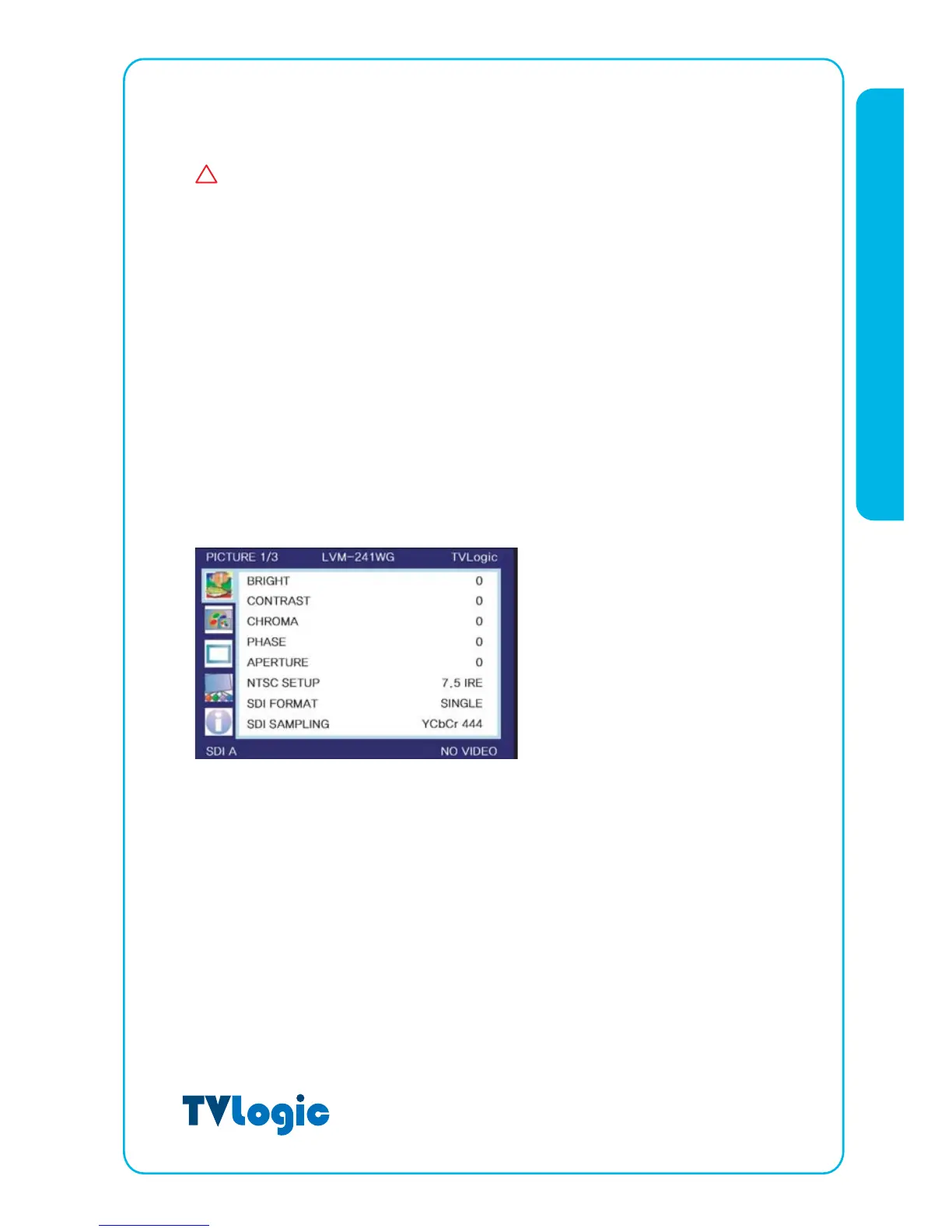Warning!!
When using the product, make sure to connect the GND (power) first before connecting
the input signal line. The unit may not operate properly if the input line is connected
before the GND is connected.
Menu Organization & Adjustment
The product may be controlled and set system-wise through
OSD displayed on the screen.
1) Menu Organization
Below is the organization of the product’s menu.
2) Menu Control
You may control various functions using MENU, UP/DOWN and ENTER buttons on the
bottom front of the monitor.
3) Menu Control Sequence
Menu control sequence follows the order below
1. Press MENU button to bring OSD menu on the screen.
2. Display the desired sub menu with the UP/DOWN button.
!
