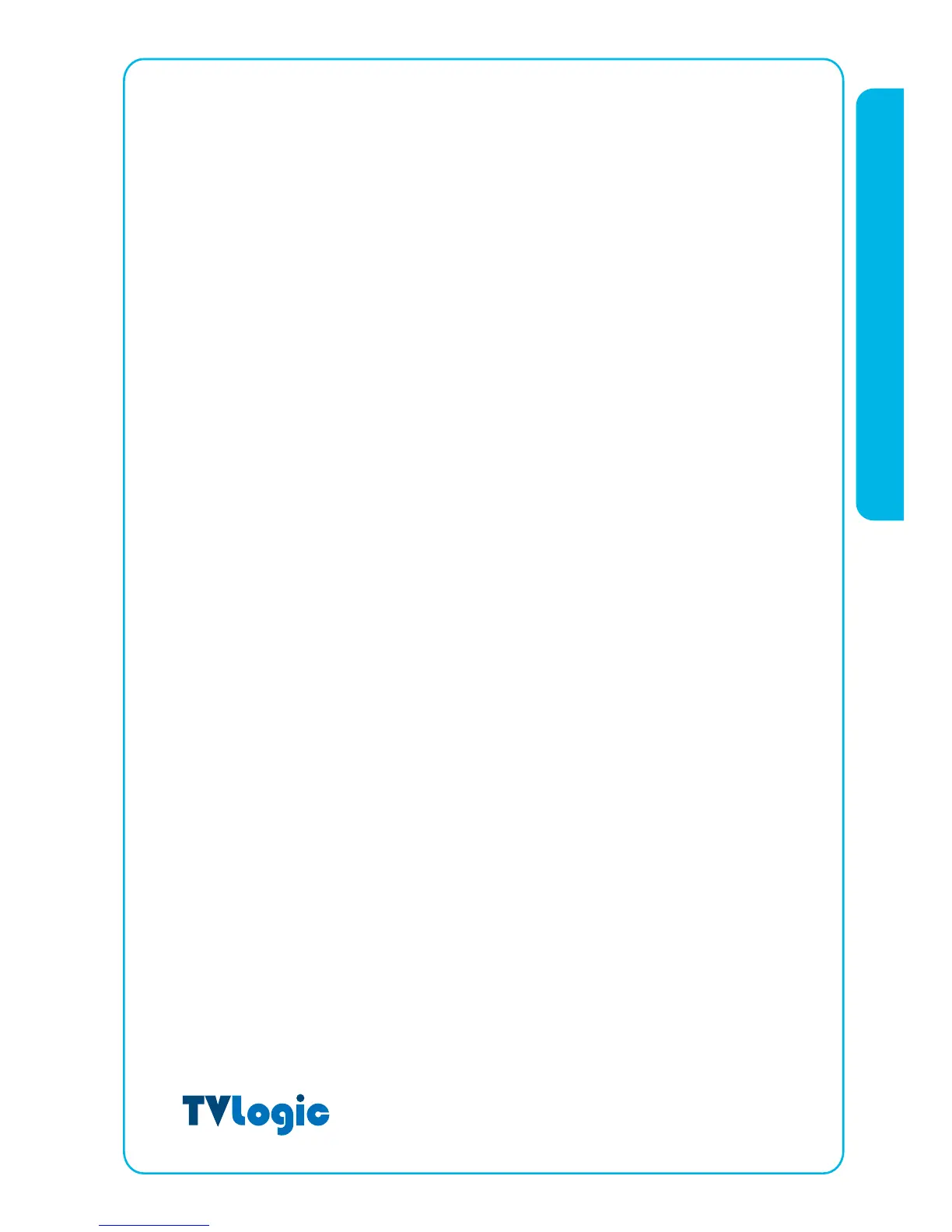19
LVM-171W / 241W / 401W / 461W / 571W
· USER CONFIG SET
This item saves three different user configurations, which can be recalled by simply
selecting User 1, 2, or 3.
· BACK LIGHT
This item controls the LCD Panel’s backlight brightness. The value is selectable
between MIN(0) and MAX(50).
· AUDIO VOLUME
This item controls audio volume between MIN (0) and MAX (30).
· AUDIO CHANNEL
This item selects the single or stereo pair of embedded audio channels to monitor.
This item can be set to CH1~16 or Off.
· LOCK NUMBER
Lock number is product’s serial number.
· LOCK ENABLE
Lock enable is the area reserved for the Dual Link Enable Key, which can be
purchased separately, to password activate the Dual Link Option.
· BOARD VER
This item represents the serial number and hardware configuration of the monitor
(Board Version can only be altered via firmware update.)
· KEY LED
This item toggles the monitor’s front panel LED lights On/Off.
· OSD DISPLAY
This item controls OSD DISPLAY time. (20 sec or continuous)
· OSD POSITION
This item controls OSD Menu position. (Left-Top, Left-Bottom, Right-Top, Right-Bottom
and Center.)
