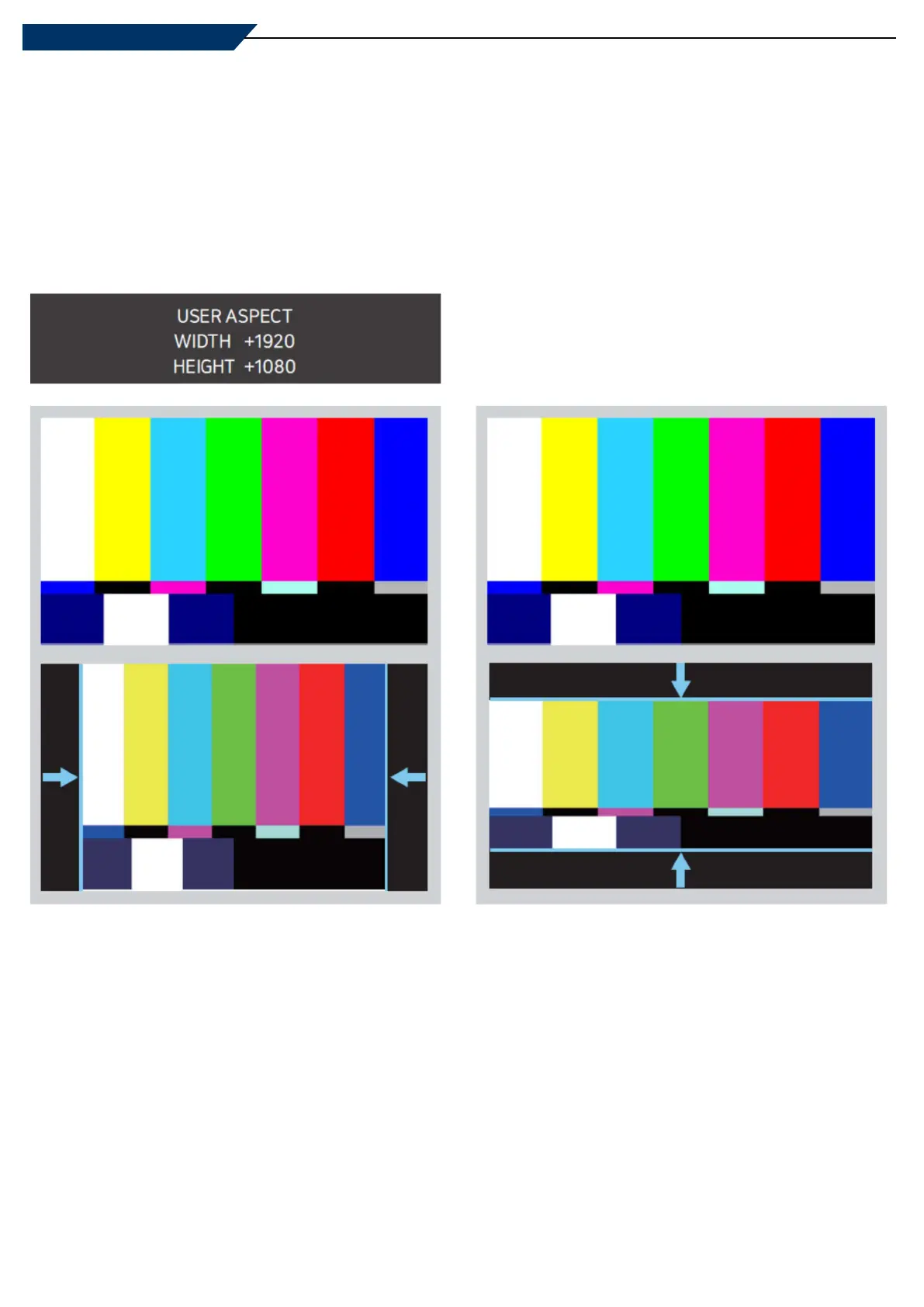32
06 Key Functions
[2] USER ASPECT
This function allows the user to adjust the width/height display ratio as the user wants.
1. Access the [USER ASPECT] mode by pushing the [SCAN] button on the front of the monitor.
2. In the [PICTURE] > [USER ASPECT H] and [USER ASPECT V] menu, you can adjust the width and height of the image.
- Adjust the ratio using the Knob button on the front of the monitor.
- Adjustment range for Width: 0 to 1920
- Adjustment range for Height: 0 to 1080
- Width and Height can be adjusted in increments of 2.
- The size-adjusted picture always stays in the center of the screen.
- The aspect ratio can be specified within the screen size supported by the monitor.
Multi Format LCD Monitor
