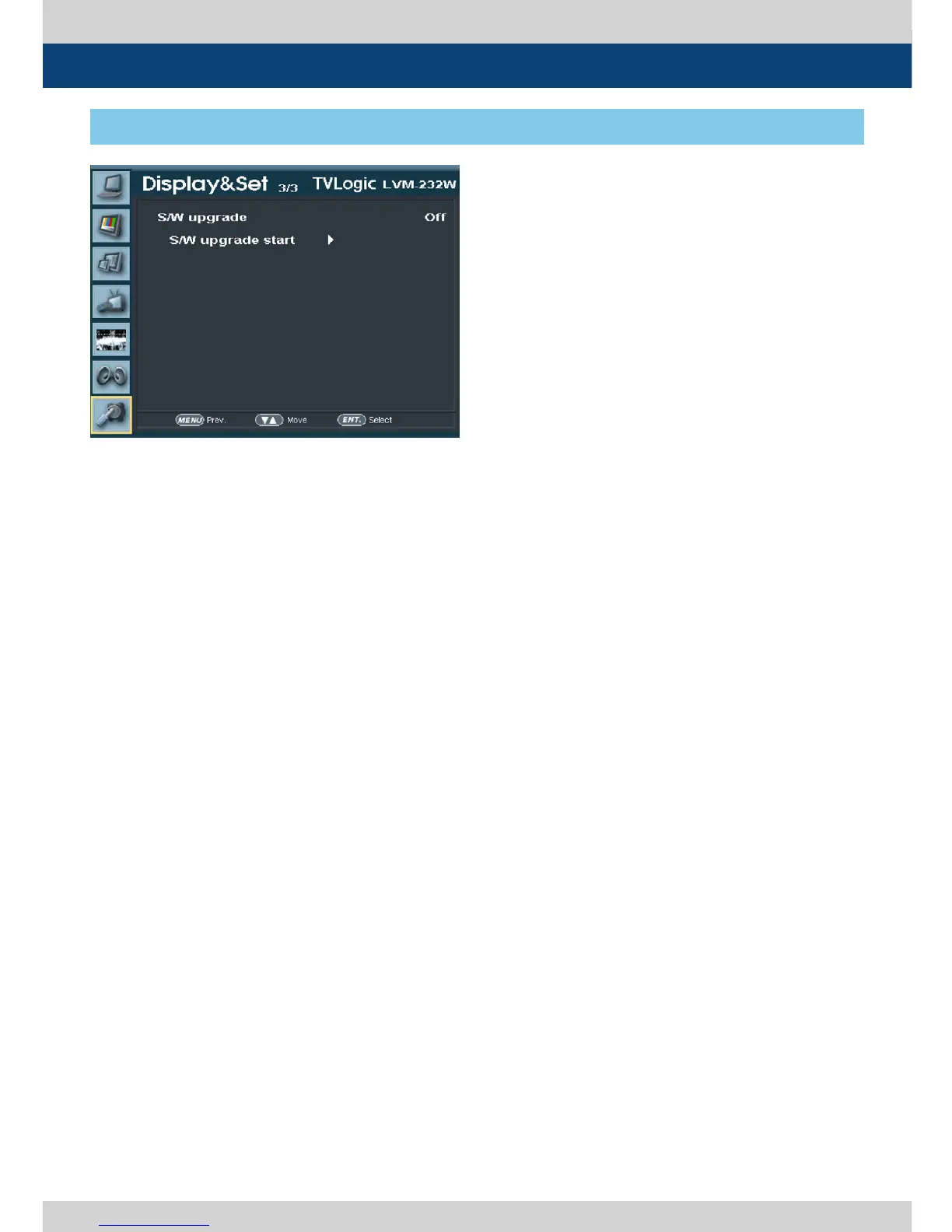34 Multi Format LCD Monitor
[7] DISPLAY & SET
5. Menu Operations
● S/W upgrade
- rmware-updates with USB memory
stick(Thumb drive).
● S/W upgrade start
- When S/W upgrade is [On], the monitor
detects USB memory stick, and update is
available, it is activated.
