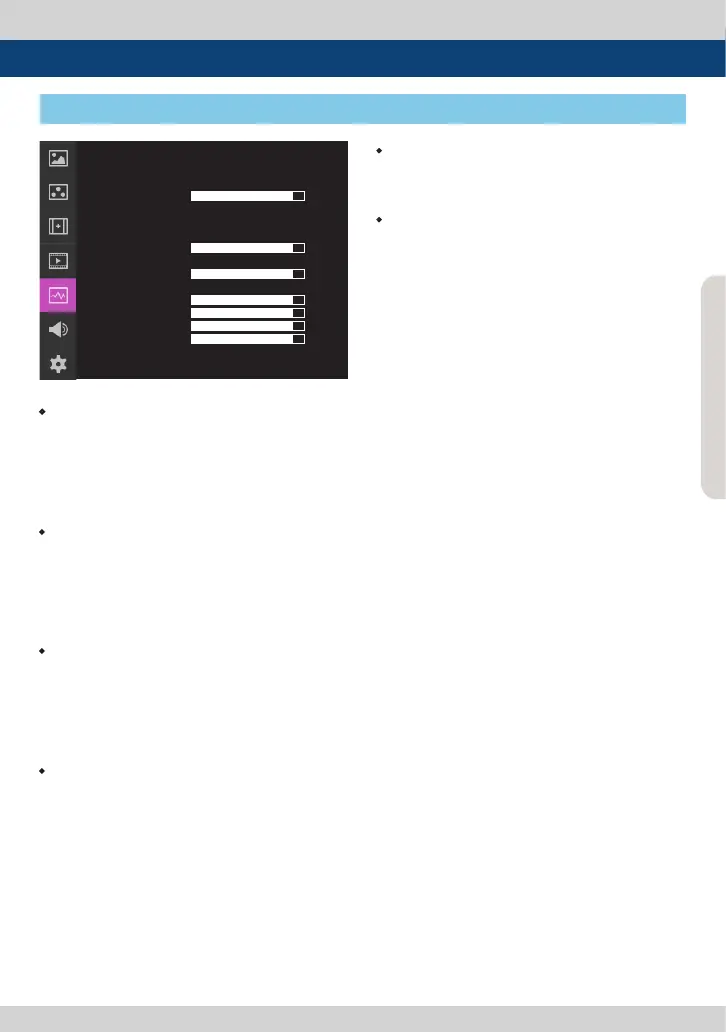LCD Rack Mountable Monitor 21
• Y MAX
- Used to set the maximum Luma(Y’) level from
0 to 255.
- Pixels with values exceeding the max Y’ level
will blink on the screen, and be displayed in
red on the Waveform.
• Y MIN
- Used to set the minimum Luma(Y’) level from
0 to 255.
- Pixels with values exceeding the max Y’ level
will blink on the screen, and be displayed in
red on the Waveform.
• C MAX
- Used to set the maximum chroma(C’) level
from 0 to 255.
- Pixels with values exceeding the max Y’ level
will blink on the screen, and be displayed in
red on the Waveform.
• C MIN
- Used to set the minimum chroma(C’) level
from 0 to 255.
- Pixels with values exceeding the max Y’ level
will blink on the screen, and be displayed in
red on the Waveform.
[5] WAVEFORM
5. Menu Operations
• Y PICTURE BLINK
- Used to set whether or not to blink pixels with
values exceeding Y MAX and Y MIN.
• C PICTURE BLINK
- Used to set whether or not to blink pixels with
values exceeding C MAX and C MIN.
WAVEFORM R-5T
ENABLE
TYPE
INTENSITY
TRANS
SIZE
LINE WAVEOFORM
SEL LINE POS
LUMA CHECK
LUMA ADJUST
RANGE ERROR
Y MAX
Y MIN
C MAX
C MIN
Y PICTURE BLINK
C PICTURE BLINK
OFF
OFF
O PAQUE
SAMLL
OFF
OFF
OFF
OFF
OFF
+ 90
+ 90
+ 90
+ 90
+ 90
+ 90
+ 90
