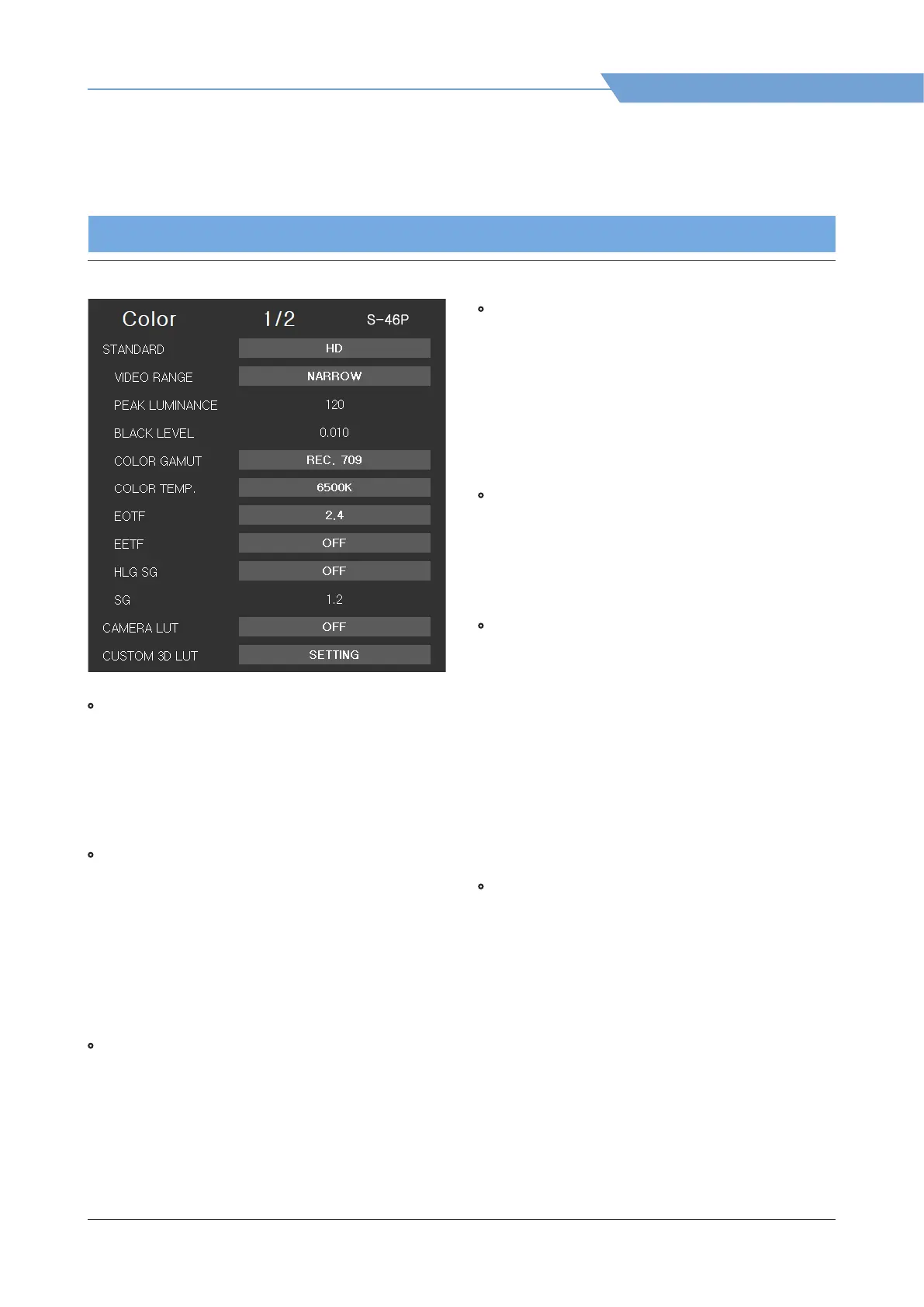05 MENU OPERATIONS
17
Studio Wall Monitor
[3] COLOR
• STANDARD
- Used to select the color and dynamic range of
the screen.
- Available options are [HD], [UHD], [DCI-P3], [PQ],
[HLG], [SLOG3] and [USER1/2/3].
*The sub menus are activated only in the
USER1/2/3 mode.
• VIDEO RANGE
- Used to select the range of digital video signal.
[NARROW]: When the input signal is
Y‘: 16~235, CbCr: 16~240 (8bit)
Y‘: 64~940, CbCr: 64-960 (10bit)
[SDI FULL]: When the input signal is
1~254 (8bit), 4~1019 (10bit)
- This menu is activated only in the USER1/2/3
mode.
• PEAK LUMINANCE
- Used to select the Peak Luminance of the monitor.
- This function is activated only when STANDARD
is set to USER1/2/3 and then EOTF is set to PQ
or HLG or SLOG3.
- Available options are [120], [200], [300], [400],
[500], [600], [700], [800], [900], [1000], [2000],
[3000], [4000], [5000], [6000], [7000], [8000],
[9000] and [10000].
• BLACK LEVEL
- The minimum black level of the video signal can
be set dierently depending on the performance
of the monitor or the lighting environment.
-
This menu is activated only in the USER1/2/3 mode.
- Available modes are from [0.000] to [0.010] with
0.001 increment, from [0.010] to [0.100] with
0.010 increment, from [0.100] to [0.900] with
0.100 increment.
• COLOR GAMUT
- Used to select the standard color gamut.
- Available options are [BT.709], [SMPTE-C], [EBU],
[D-CINEMA], [BT.2020], and [NATIVE].
- This menu is activated only in the [USER1/2/3]
mode.
• COLOR TEMP. (Color Temperature)
- Controls the color temperature and allows
instant access to preset the color temperature
settings.
- Available options are [3200K], [5000K], [5600K],
[6500K], [9300K], [CUSTOM 1], [CUSTOM 2],
[CUSTOM 3].
- R/G/B Gain, R/G/B Bias(=Oset) and Color Copy
menus activate only in the CUSTOM mode.
- Backlight value is adjustable for each color
temperature.
- This menu is activated only in the [USER1/2/3]
mode.
• EOTF
- Selects the electrophotic conversion functions
(ex: Gamma or HDR curve).
- Available options are [2.2], [2.4], [2.6], [PQ],
[HLG] and [SLOG3].
- This menu is activated only in the [USER1/2/3]
mode.
