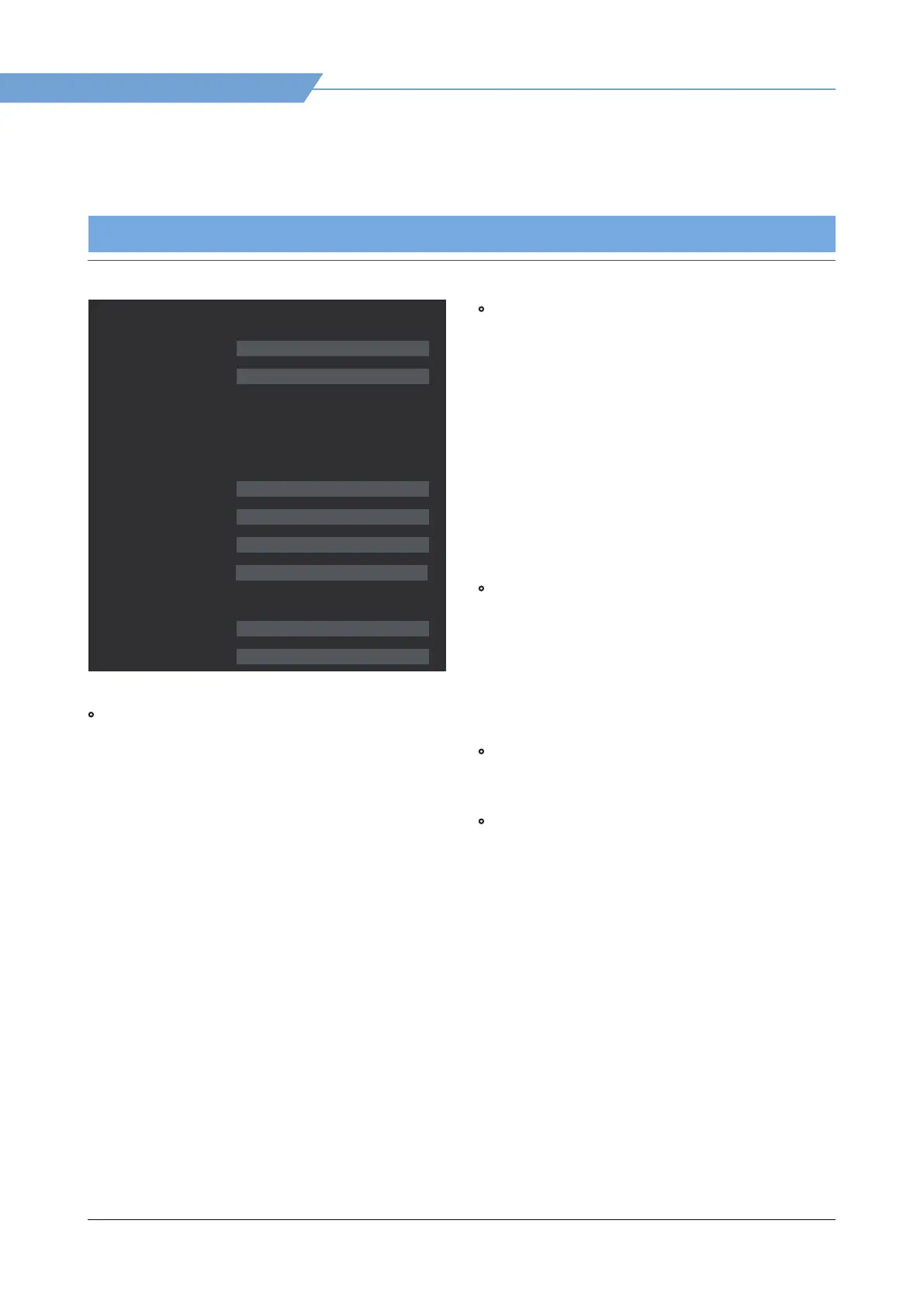05 MENU OPERATIONS
18
Studio Wall Monitor
[3] COLOR
• EETF (Electrical-Electrical Transfer Function)
- It is a conversion function that expresses
(without clipping) the HDR image within the
actual luminance range (black level & peak
luminance) that the monitor can express.
- In case of [ON] mode, the HDR image is
converted within the range of set peak
luminance and black level.
- In case of [OFF] mode, the video signals outside
the set range will be clipped.
- Available options are [OFF] and [ON].
- This menu is activated only when the [EOTF] is
set to [PQ] or [SLOG3].
• HLG SG
- Used to set the System Gamma of the HLG
mode.
- In [ON] mode, the value of the System Gamma
changes automatically according to the
previously set peak luminance. When it is [OFF],
the value is set to default value of [1.2].
- This menu is activated only when the [EOTF] is
set to [HLG].
- This menu is activated only in the [USER1/2/3]
mode.
• SG (System Gamma)
- The System Gamma of HLG is automatically
calculated and displayed according to the set
peak luminance.
- This menu is activated only when the [EOTF] is
set to [HLG] and the [HLG SG] is set to [ON].
• CAMERA LUT (Not supported)
- Used to change the Camera LUT.
• CUSTOM 3D LUT (Not supported)
- Used to apply the custom 3D LUT File.
STANDARD
Color
1/2
VIDEO RANGE
PEAK LUMINANCE
BLACK LEVEL
COLOR GAMUT
COLOR TEMP.
EOTF
HLG SG
EETF
SG
CUSTOM 3D LUT
BACK LIGHT
S-46P
HD
NARROW
120
0.010
REC. 709
6500K
2.4
OFF
OFF
SETTING
1.2
OFF
