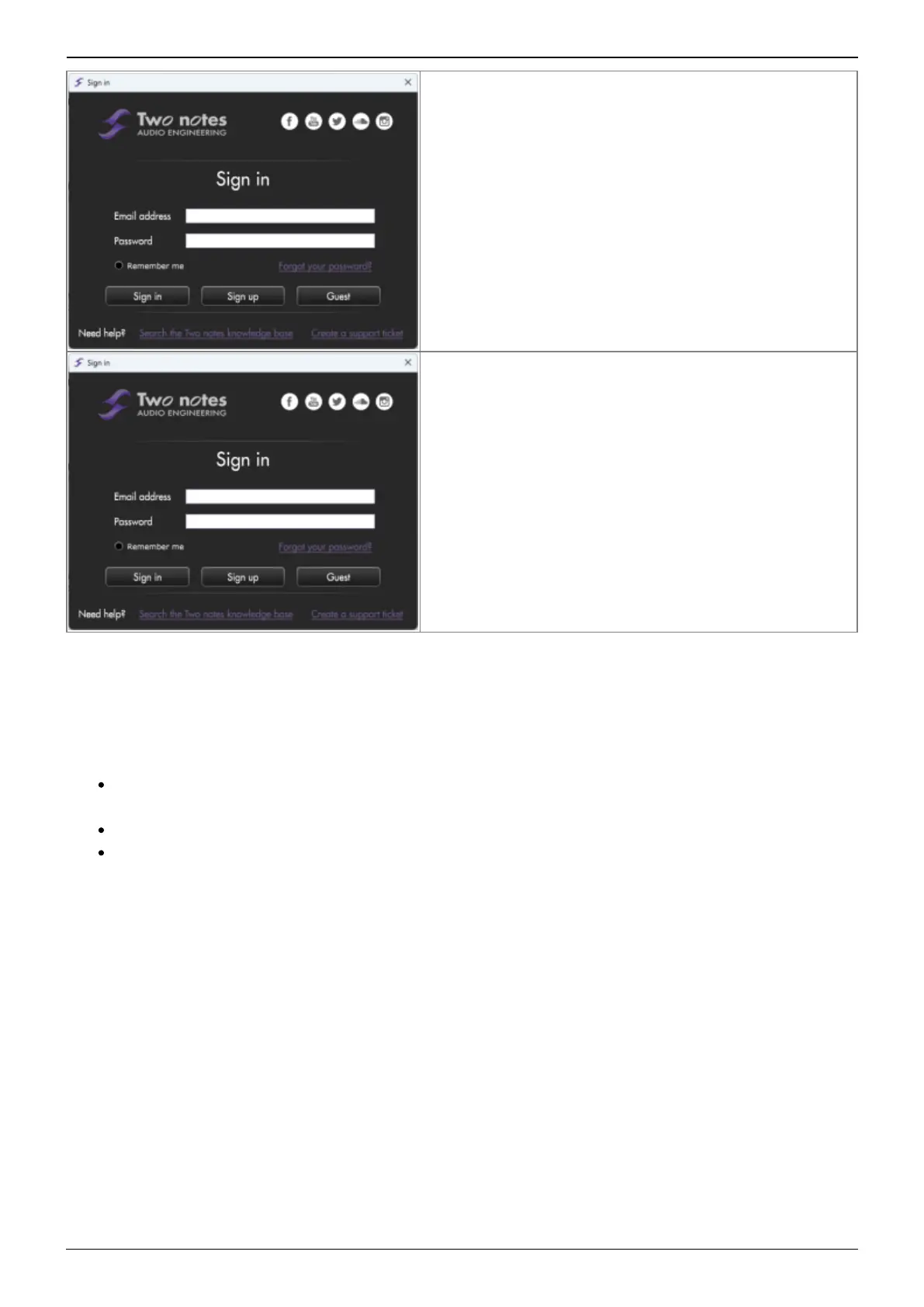2023/11/06 14:11 11/41 OPUS User's Manual
User's manuals - https://wiki.two-notes.com/
Launch Torpedo Remote and sign into your Two notes
account; If you do not have a Two notes account, click
“Sign Up” to create one.
Click on the “Register” button to add OPUS to your Two
notes account.
3.1.2 Managing OPUS with Torpedo Remote
Through Torpedo Remote, you will be able to:
Command each and every parameter within the OPUS architecture directly from the software
application
Create and manage your OPUS presets
Manage OPUS’ internal memory in terms of Presets, static IRs and DynIR™ Virtual Cabinets;
please note, this is only accessible if your unit is registered to your Two notes account
3.1.3 Virtual Cabinet / IR loader Mode Overview