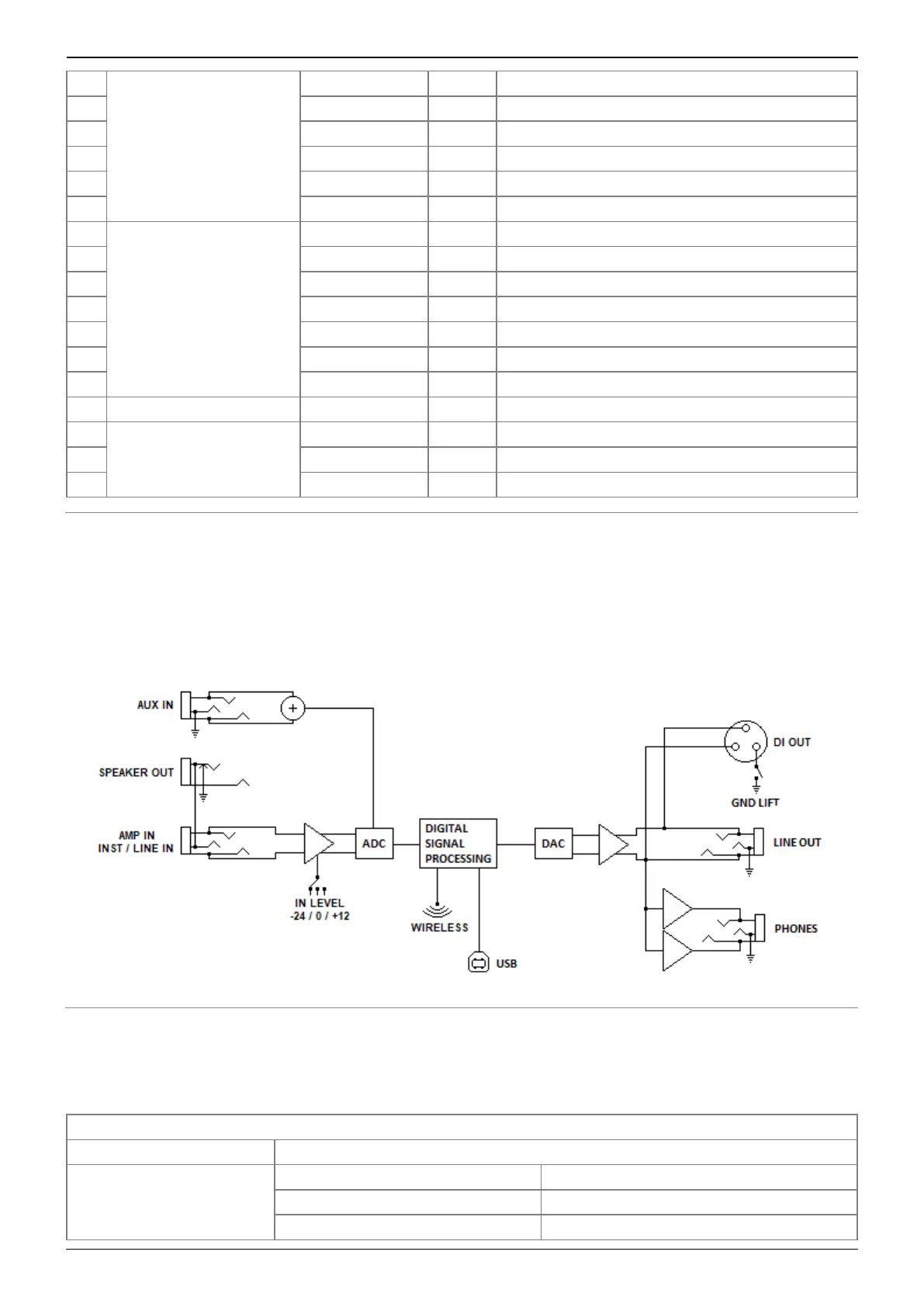2023/11/06 14:11 39/41 OPUS User's Manual
User's manuals - https://wiki.two-notes.com/
52
Enhancer
On / Off 0 - 1 0 = Off ; 1 = On
53 Instrument 0 - 1 0 = Guitar ; 1 = Bass
54 Dry / Wet 0 - 127 0 = 0% ; 63 = 50% ; 127 = 100%
55 Body 0 - 127 0 = 0% ; 63 = 50% ; 127 = 100%
56 Thickness 0 - 127 0 = 0% ; 63 = 50% ; 127 = 100%
57 Brilliance 0 - 127 0 = 0% ; 63 = 50% ; 127 = 100%
58
Reverb
On / Off 0 - 1 0 = Off ; 1 = On
59 Preset 0 - 11 0 = Studio A ; 1 = Studio B ; 2 = Basement…
60 Type 0 - 1 0 = Room ; 1 = Ambience
61 Dry / Wet 0 - 127 0 = 0% ; 63 = 50% ; 127 = 100%
62 Size 0 - 127 0 = 0% ; 63 = 50% ; 127 = 100%
63 Echo 0 - 127 0 = 0% ; 63 = 50% ; 127 = 100%
64 Color 0 - 127 0 = 0% ; 63 = 50% ; 127 = 100%
65 Preset Level Preset Level 0 - 107 “
66
General
Master Volume 0 -100 0 = Mute ; 1-100 = Level
67 Master Mute 0 - 1 0 = Off (no mute) ; 1 = On (mute)
68 Preset 0 - 99 0 = Preset #1 ; 1 = Preset #2…
3. Block diagram
4. Technical Data
Input/Output
AMP / INST / LINE IN 1/4″ Jack balanced (TRS)
Input Impedance
AMP 160kΩ unbalanced / 300kΩ balanced
LINE 37kΩ unbalanced / 55kΩ balanced
INST. 1MΩ unbalanced