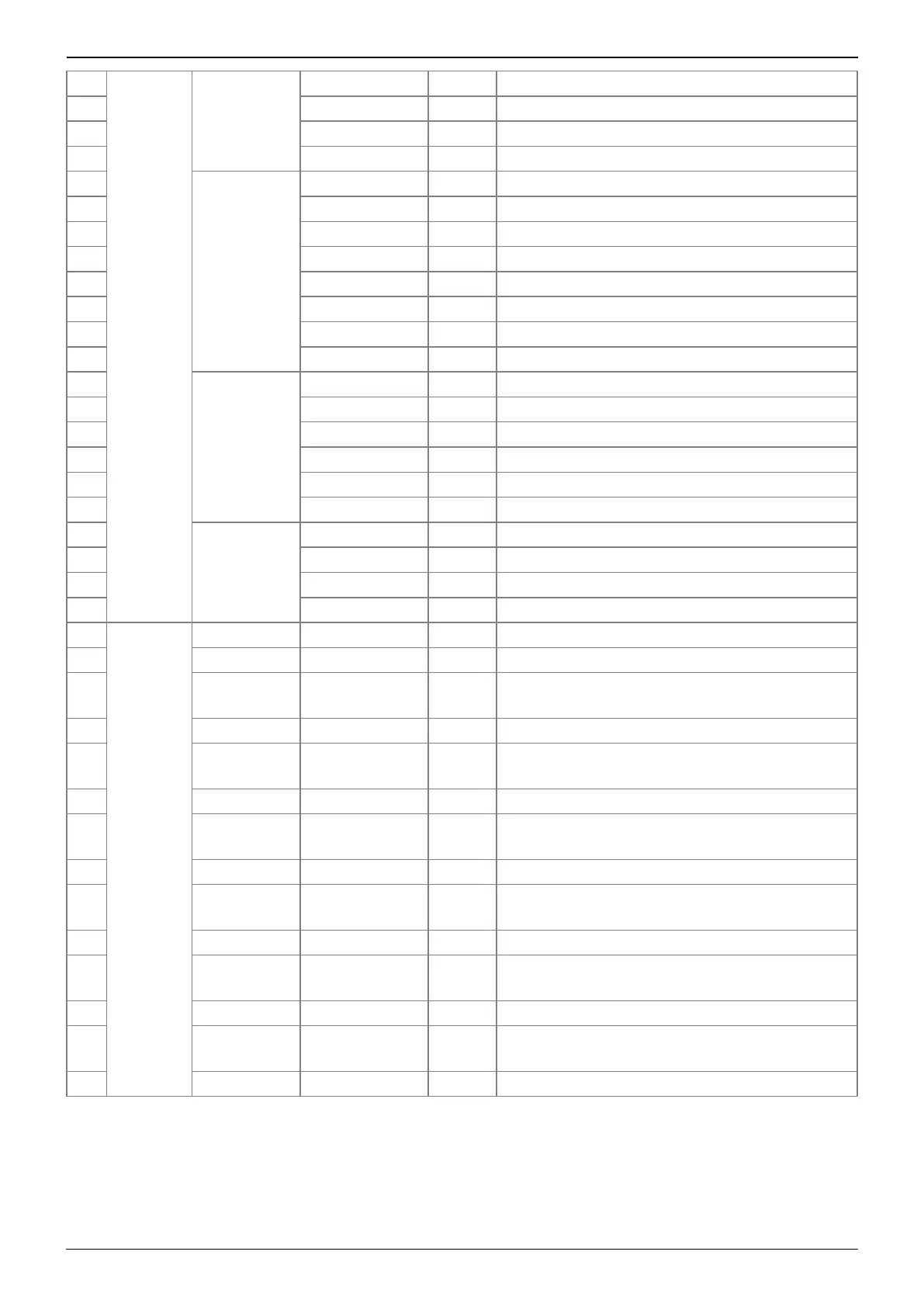Last update: 2023/11/06 14:11 opus:opus_user_s_manual https://wiki.two-notes.com/doku.php?id=opus:opus_user_s_manual
https://wiki.two-notes.com/ Printed on 2023/11/06 14:11
16
Miking
DynIR Engine
only
On / Off 0 - 1 0 = Off ; 1 = On
17 Virtual Cabinet 0 - x 0 = DynIR #0 ; 1 = DynIR #1…
18 Mic A : Model 0 - 7 0 = Mic #1 ; 1 = Mic #2…
19 Mic B : Model 0 - 7 0 = Mic #1 ; 1 = Mic #2…
20
Both modes
Mic A : Level 0 - 127 0 = 0% ; 63 = 50% ; 127 = 100%
21 Mic A : Bypass 0 - 1 0 = Off ; 1 = On
22 Mic A : Mute 0 - 1 0 = Off ; 1 = On
23 Mic A : Phase 0 - 1 0 = Normal ; 1 = Invert
24 Mic B : Level 0 - 127 0 = 0% ; 63 = 50% ; 127 = 100%
25 Mic B : Bypass 0 - 1 0 = Off ; 1 = On
26 Mic B : Mute 0 - 1 0 = Off ; 1 = On
27 Mic B : Phase 0 - 1 0 = Off ; 1 = On
28
DynIR Engine
only
Mic A : Axis 0 - 127 0 = 0% ; 63 = 50% ; 127 = 100%
29 Mic A : Distance 0 - 127 0 = 0% ; 63 = 50% ; 127 = 100%
30 Mic A : Position 0 - 1 0 = Front ; 1 = Back
31 Mic B : Axis 0 - 127 0 = 0% ; 63 = 50% ; 127 = 100%
32 Mic B : Distance 0 - 127 0 = 0% ; 63 = 50% ; 127 = 100%
33 Mic B : Position 0 - 1 0 = Front ; 1 = Back
34
IR Loader
IR File A 0 - x 0 = File #0 ; 1 = File #1…
35 IR File B 0 - x 0 = File #0 ; 1 = File #1…
36 IR Folder A 0 - 3 0= User 0 ; 1= User1; 2 = User 2 ; 3 = User 3
37 IR Folder B 0 - 3 0= User 0 ; 1= User1; 2 = User 2 ; 3 = User 3
38
Equalizer
On / Off 0 - 1 0 = Off ; 1 = On
39 EQ Mode 0 - 2 0 = Guitar ; 1 = Bass ; 2 = Custom
40
Custom
mode only
Freq : Low Cut 0 - 127 Specific mapping to Hz
41 Gain: Low 0 - 30 0 = -15dB ; 15 = 0dB ; 30 = +15dB
42
Custom
mode only
Freq: Low 0 - 127 Specific mapping to Hz
43 Gain: Low Mid 0 - 30 0 = -15dB ; 15 = 0dB ; 30 = +15dB
44
Custom
mode only
Freq: Low Mid 0 - 127 Specific mapping to Hz
45 Gain: Mid 0 - 30 0 = -15dB ; 15 = 0dB ; 30 = +15dB
46
Custom
mode only
Freq: Mid 0 - 127 Specific mapping to Hz
47 Gain: High Mid 0 - 30 0 = -15dB ; 15 = 0dB ; 30 = +15dB
48
Custom
mode only
Freq: High Mid 0 - 127 Specific mapping to Hz
49 Gain: High 0 - 30 0 = -15dB ; 15 = 0dB ; 30 = +15dB
50
Custom
mode only
Freq : High 0 - 127 Specific mapping to Hz
51 Freq : High Cut 0 - 127 Specific mapping to Hz