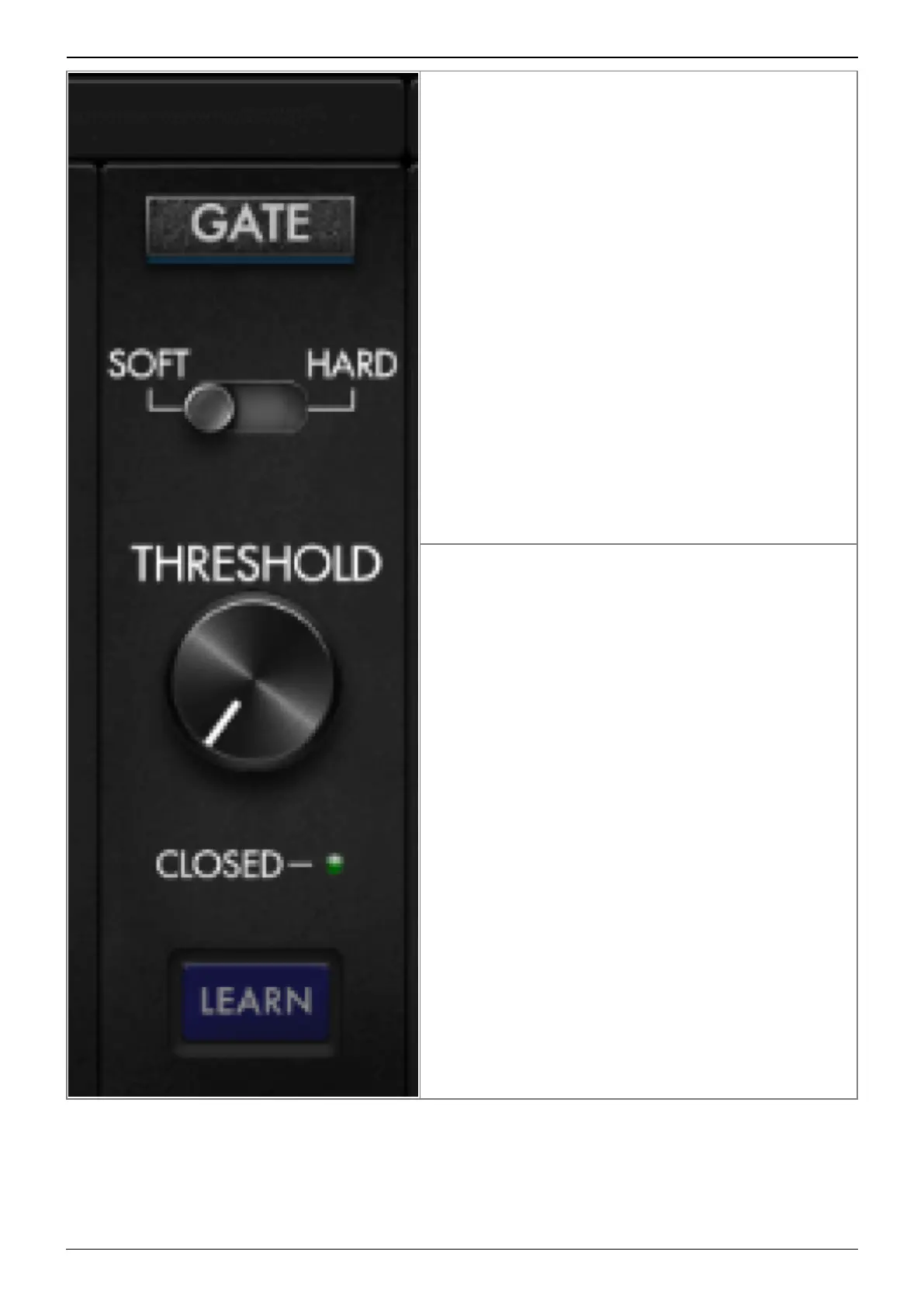Last update: 2023/11/06 14:11 opus:opus_user_s_manual https://wiki.two-notes.com/doku.php?id=opus:opus_user_s_manual
https://wiki.two-notes.com/ Printed on 2023/11/06 14:11
The THRESHOLD parameter sets the level at which the
Noise Gate is active: if your signal is over this level, the
Noise Gate is off, when under this level, the Noise Gate
is engaged.
The LEARN button automatically sets the Threshold
level; to smart-learn the Noise Gate’s settings, first set
your guitar volume to maximum, then mute your
strings with your hand and click on the LEARN button.
The Noise Gate will listen to the input sound and set
the threshold level accordingly. Make sure to mute your
strings for at least 3 seconds so the LEARN process can
effectively analyse your input signal.
2. TSM™ Pre & Power Amps