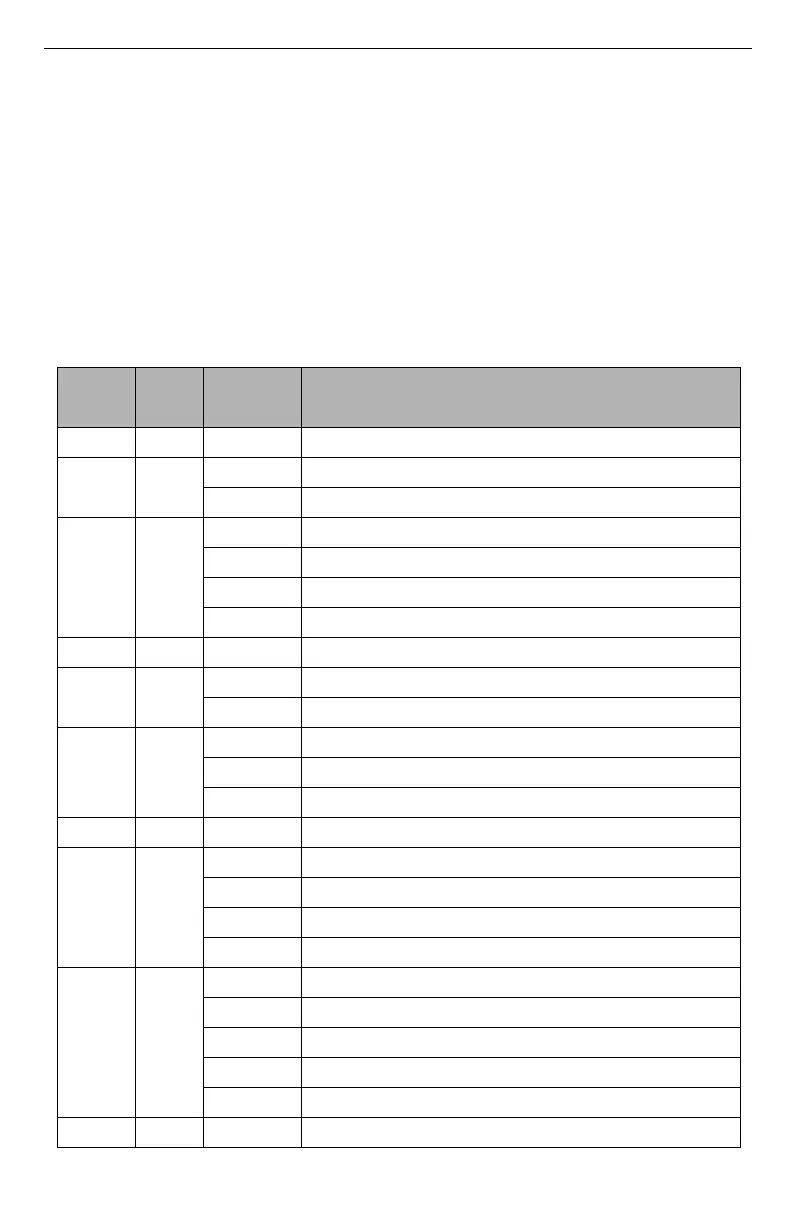18
Internet Alarm Communicator Installation Manual
number, as determined by your network administrator. In most cases, changing the default value or
configuring your firewall with this port is not required.
Valid range: 0000-FFFF.
[015] DLS Call-Up IP
Default (000.000.000.000)
[016] DLS Call-Up Port
Default (0000)
[020] Time Zone
Default (00)
Please refer to the panel reference manual section ‘Real-Time Clock’ for more details. Use Col-
umn 2 (Offset Hours) to find your local Time Zone. Record the two-digit HEX value from Column
1 (HEX Value) on the same row. Program this HEX value for your Time Zone. Valid range is 00 -
FF.
Table 8: World Wide Time Zones
HEX
Valu e
Offset
Hours
Std
Abbrev
Location
01 -12 BIT Baker Island Time
05 -11
NUT Niue Time
SST Somoa Standard Time
09 -10
HAST Hawaii-Aleutian Standard Time
THAT Tahiti Time
TKT Tokelau Time
CKT Cook Island Time
0B -9.5 MIT Marquesas Island Time
0D -9
AKST Alaska Standard Time
GIT Gambier Island Time
11 -8
PST Pacific Standard Time
PST Pitcarirn Standard Time
CIST Clipperton Island Standard Time
15 -7 MST Mountain Standard Time
19 -6
CST Central Standard Time
GALT Galapagos Time
PIT Peter Island Time
EAST Easter Island Standard Time
1D -5
EST Eastern Standard Time
COT Colombia Time
ECT Ecuador Time
PET Peru Time
ACT Acre Time
1F -4.5 VST Venezuela Standard Time
