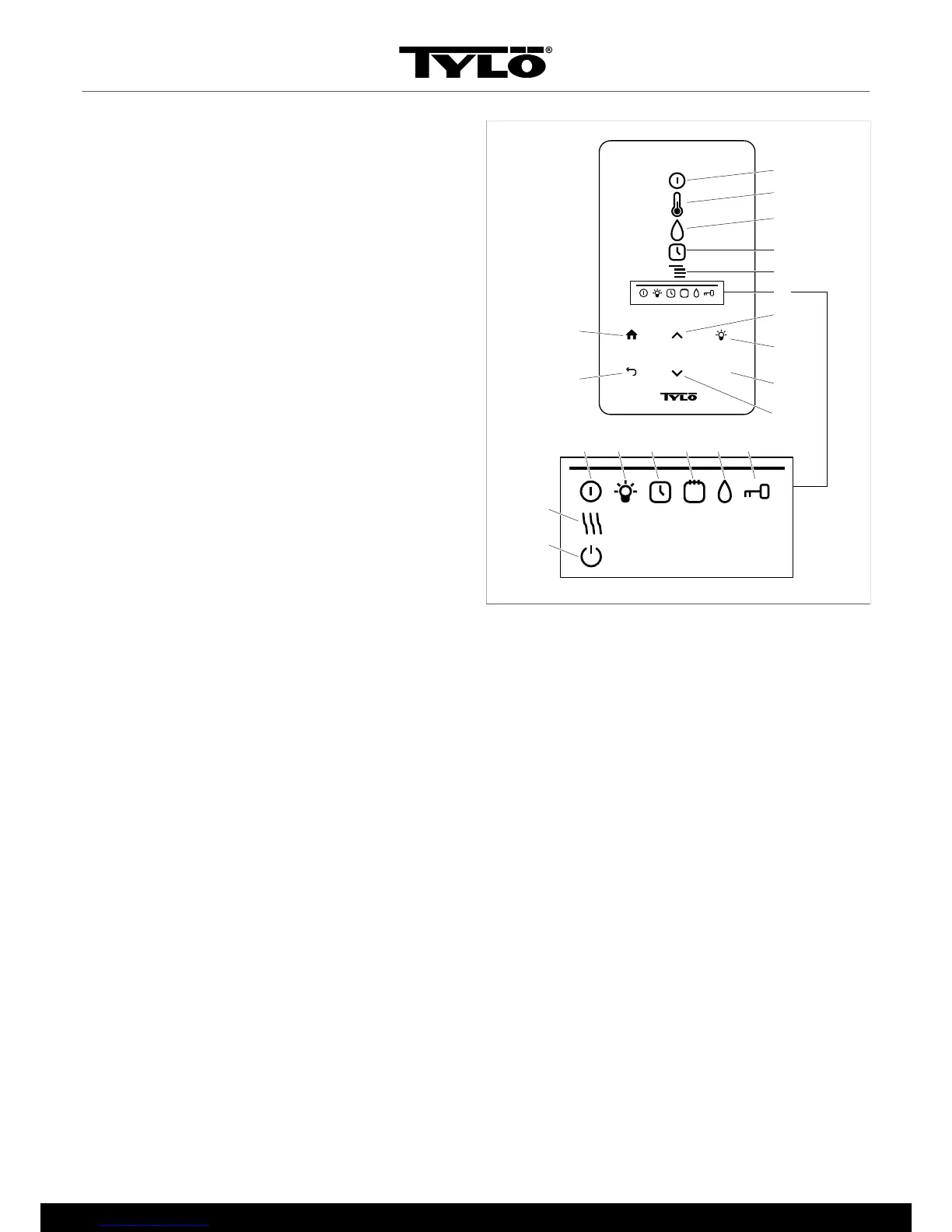1
USER GUIDE
The control panel in general
The control panel is automatically activated when you pass your
hand over it.
Use UP (see Figure 1, Page 1 pos 6) and DOWN(pos 9) to
scroll through the menus.
Use UP and DOWN to increase/decrease a value when entering
data.
Confirm menu choices using OK (pos 8).
Figure 1: Main menu
1.
ON/OFF
2.
TEMPERATURE
3.
HUMIDITY: Set humidity
4.
TIMER: Program start time
5.
SETTINGS
6.
STATUS BAR: Shows the status of certain functions
(13-20)
7.
UP: One step up in the menu or increase value when enter-
ing data
8.
LIGHT
9.
OK: Confirm choice
10.
DOWN: One step down in the menu or decrease value
when entering data
11.
BACK: Go one step back in the menu or when entering
data
12.
HOME: Return to main menu
13.
ON/OFF STATUS: Shows that the sauna/steam bath is on
14.
LIGHT STATUS: Shows that the light is on
15.
TIMER STATUS: Shows that the control panel is pro-
grammed for delayed start
16.
CALENDAR STATUS: Shows that the system is calen-
dar-programmed
17.
HUMIDITY STATUS: Shows approximate reservoir level
Full symbol = full reservoir, half-full symbol = half reservoir
and flashing empty symbol = empty reservoir. Only applies
to heaters with manual water filling.
18.
LOCKED STATUS: Shows that the panel is locked
19.
DRYING STATUS: Shows that the system is in Dryingset-
ting, replaces ON/OFF STATUS
20.
STANDBY STATUS: Shows that the system is in Stand-
bysetting, replaces ON/OFF STATUS