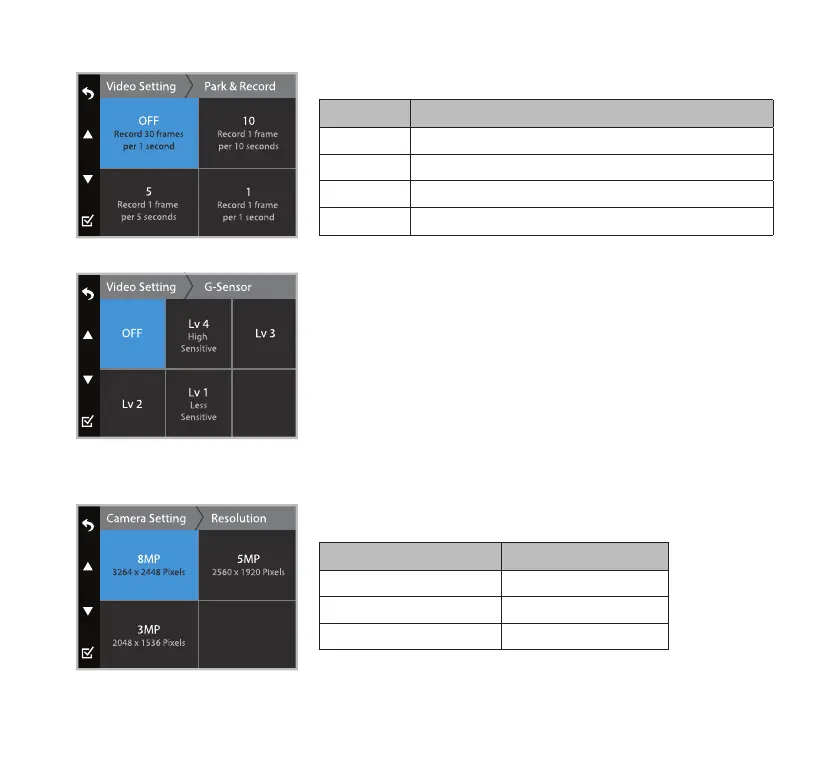19
Park & Record
G-Sensor
Resolution
Mode Behavior
O Without time-lapse record, captures 30 frames per 1 second.
10 Time-lapse record, captures 1 frame per 10 seconds.
5 Time-lapse record, captures 1 frame per 5 seconds.
1 Time-lapse record, captures 1 frame per 1 second.
When G-Sensor detects a sudden movement such as an impact or
collision, it will trigger an Event Recording and the footage will be
stored inside the Event folder inside the MicroSD card. The level of
sensitivity can be adjusted from Lv.1-4 as Lv.1 to be the less sensitive
and Lv.4 as most sensitive. Turn OFF to disable G-Sensor function.
Note: G-Sensor is set to Lv.4 automatically when the Dash Cam is
recording in Park & Record Mode.
Camera Setting
Resolution (Megapixel) Size 4:3
8MP 3264x2448
5MP 2560x1920
3MP 2048x1536