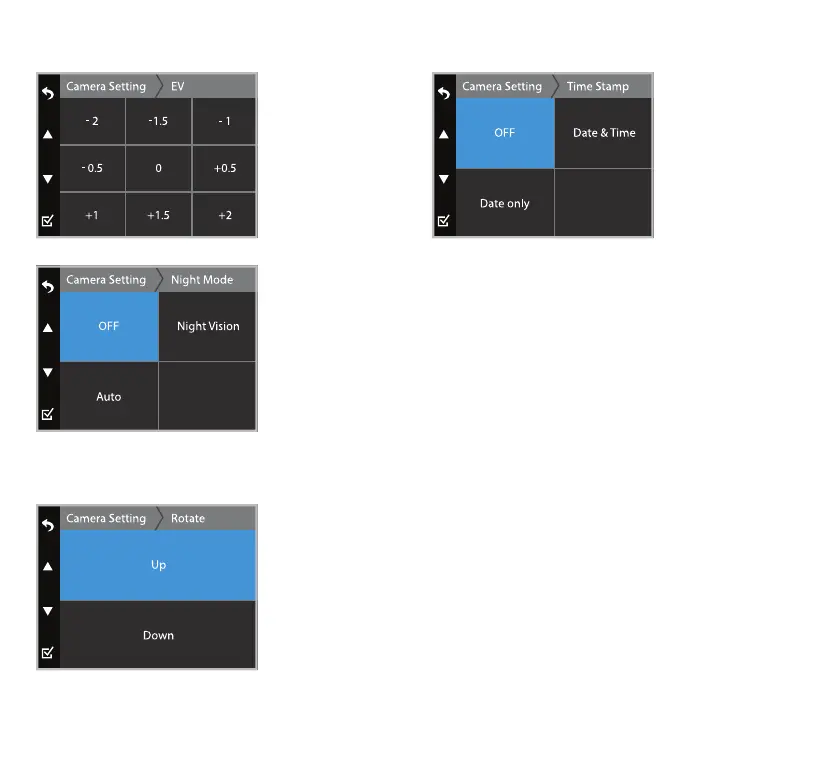20
Exposure Level (EV)
Night Mode
Time Stamp
• Adjust the exposure
level for dierent
lighting conditions.
• Values range from -2
to +2.
Rotate
The default camera view is set to Down. Select rotate if your mounting
angle requires you to ip the Dash Cam by 180 degrees.
Select the Night Vision Mode. The light sensor detects and switches to
Night Vision Mode automatically if the Dash Cam is recording in low-
light environments. Display visual will be brightened and in black and
white under Night Vision Mode.
Select the Auto Mode. The light sensor detects and switches to
Auto Mode automatically if the Dash Cam is recording in low-light
environments. Display visual will be brightened and in color under
Auto Mode.
Turn ON/
OFF the time
stamp shown
on recorded
media les.