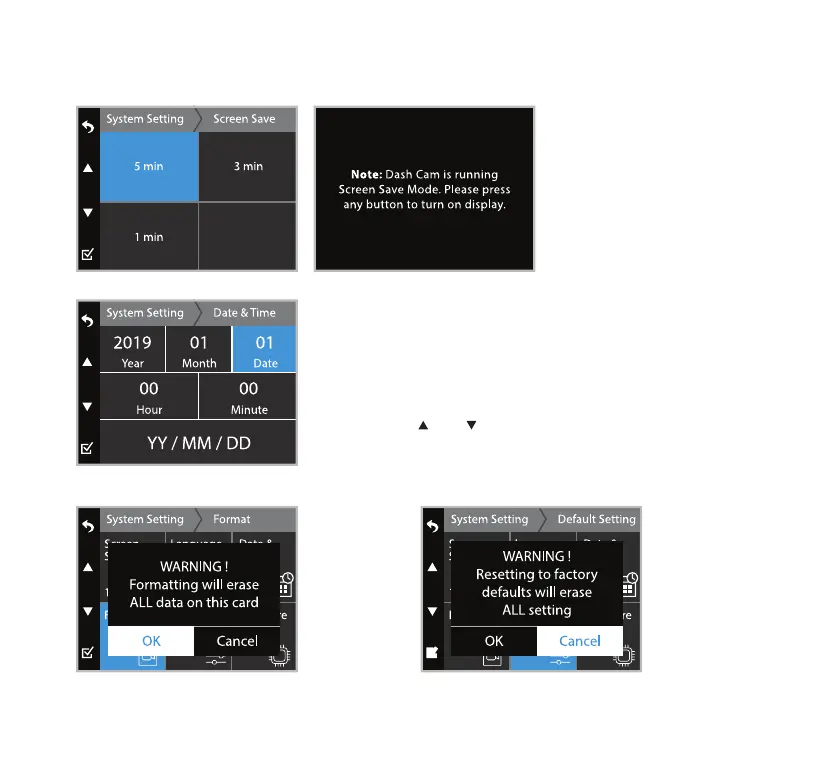21
Set the date and time before using the Drive 360 Dash Cam as this
will aect the time stamp on all recorded media les.
Note: Press the and button to select dierent time stamp
combinations: DD/MM/YY , YY/MM/DD , MM/DD/YY.
Screen Save
Date & Time
Format
Default Setting
Turn o the display after a chosen
period of inactivity. To turn on the
display press any of the function
buttons.
Erase all
data on the
MicroSD card.
To reset all
settings to
their defaults.
System Setting