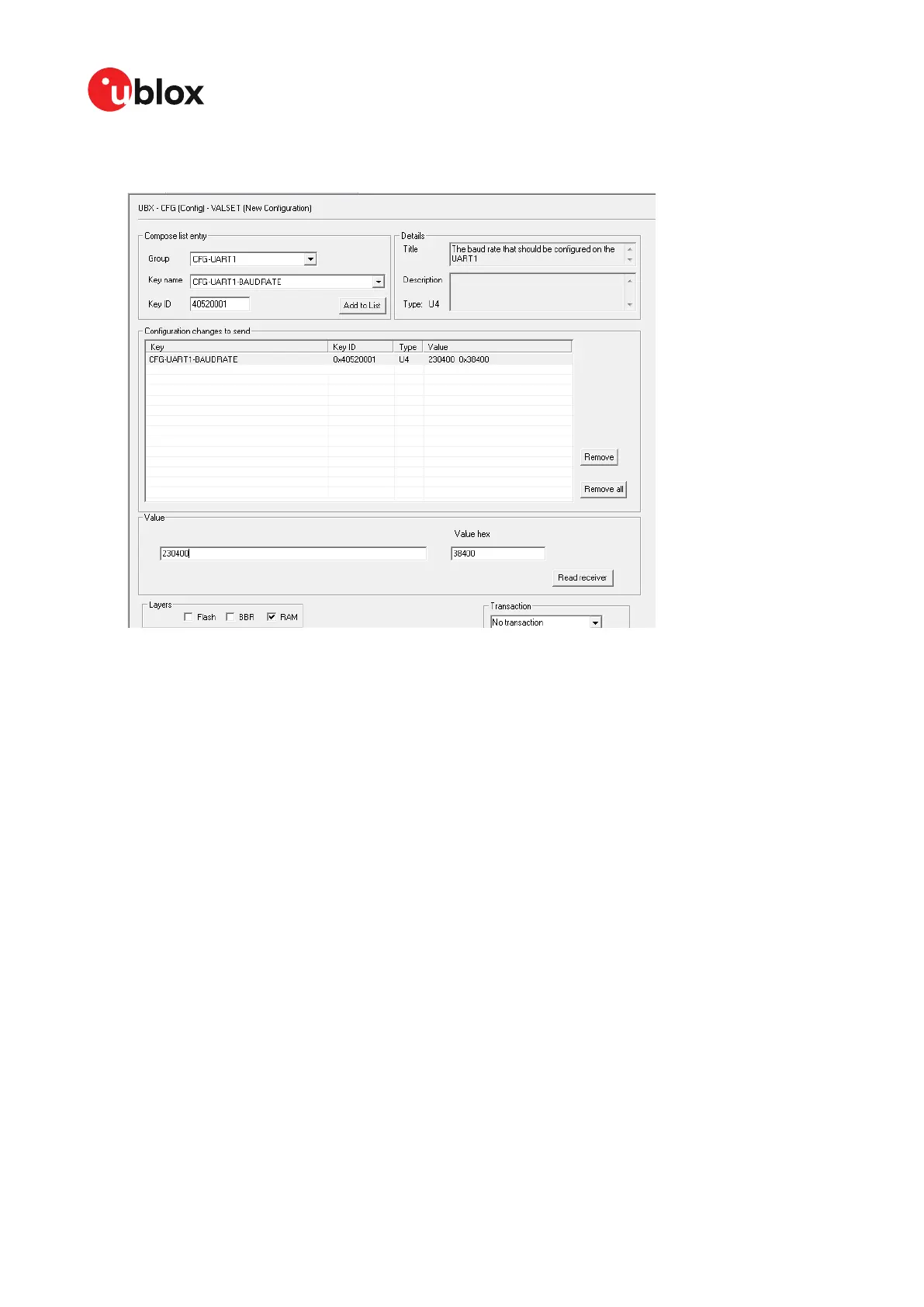ZED-F9P-Integration manual
5. Then set the configuration by clicking the Send button at the bottom of the message tree
view. Remember to set the u-center baud rate to match the value set in the receiver.
Figure 59: Rover: u-center UBX-CFG-VALSET message view for setting the CFG-UART1-BAUDRATE configuration
item that controls the baudrate of UART1
Next, some UBX example messages are configured to enable viewing the rover status.
1. Select Group CFG-MSGOUT, Key name: CFG-MSGOUT-UBX and select the UART1 required
messages.
2. Add each message to the list, setting the value of each to 1.
UBX-18010802 - R08
Appendix Page 102 of 110
Early production information
