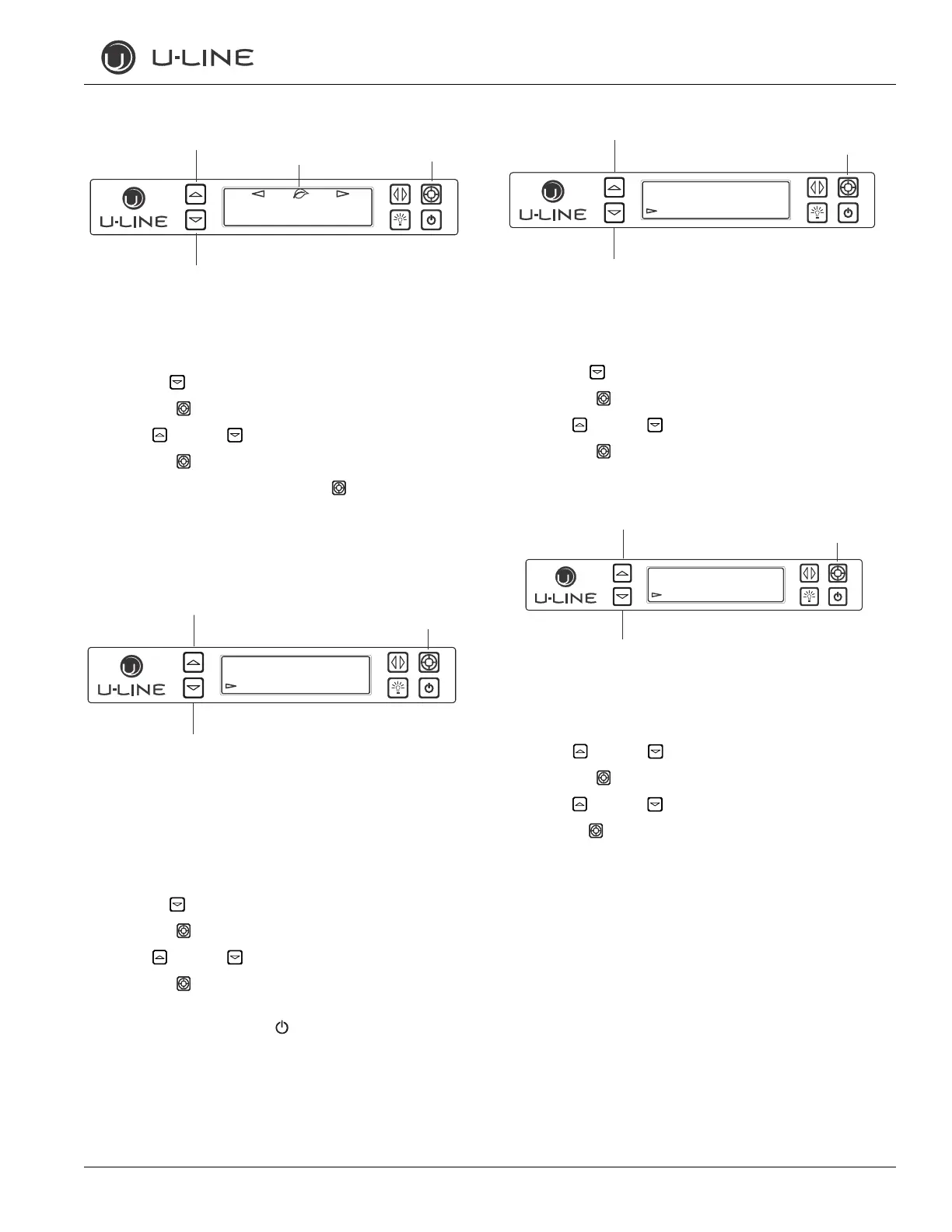Use & Care Guide 4
Ice Machines
Energy Saver Mode
Energy Saver mode reduces overall energy consumption by reducing
the amount of ice stored in the bin, along with decreasing the lighting.
1. To enter Energy Saver first select Energy Saver from the
Customer Menu.
2. Use Down to select “Off” in the menu.
3. Press Select .
4. Use Up or Down to change the selection from Off to On.
5. Press Select to confirm your selection.
6. To return to the customer menu, Select
Return to Menu.
7. To cancel Energy Saver mode simply return to the Customer
Menu, Select Energy Saver mode and change “On” to “Off”.
Sabbath Mode
The U-line 3000 Series of models offer a Sabbath mode for users
who require this functionality during Sabbaths. Sabbath mode disables
system responses to user initiated activities and all external functions;
including lighting, display and audible alarms. The unit will still
maintain internal temperatures and set points.
1. To enter Sabbath Mode, select Sabbath Mode from the Customer
Menu.
2. Use Down to select “Off”.
3. Press Select , “Off” will begin to flash.
4. Use Up or Down to change “Off” to “On”.
5. Press Select to confirm your selection.
The Display will fade out as the unit enters Sabbath Mode. Sabbath
Mode remains active until Power is pressed.
Languages
The U-Line 3000 Series of models supports a number of display
languages including English, Spanish, French and German.
1. To change display language select Languages from the Customer
Menu.
2. Use Down to select “English”.
3. Press Select , “English” will begin to flash.
4. Use Up or Down to cycle through the available Languages.
5. Press Select to confirm your choice.
To n e L e v e l
Audible alarms and alert tones support four different Tone Level
settings, High, Medium, Low, and Off.
To select a new tone level, enter the Tone Level menu from the
Customer Menu.
1. Use
Up or Down
to select the current tone level.
2. Press Select , the current setting will begin to flash.
3. Use Up or Down to select a different level.
4. Use Select to confirm your choice.
Up
Select
Down
Energy Saver Mode
Indicator
ICE PRODUCTION
(12m remaining)
Up
Select
Down
RETURN TO MENU
SABBATH MODE
OFF
Up
Select
Down
RETURN TO MENU
LANGUAGES
ENGLISH
Up
Select
Down
RETURN TO MENU
TONE LEVEL
HIGH
