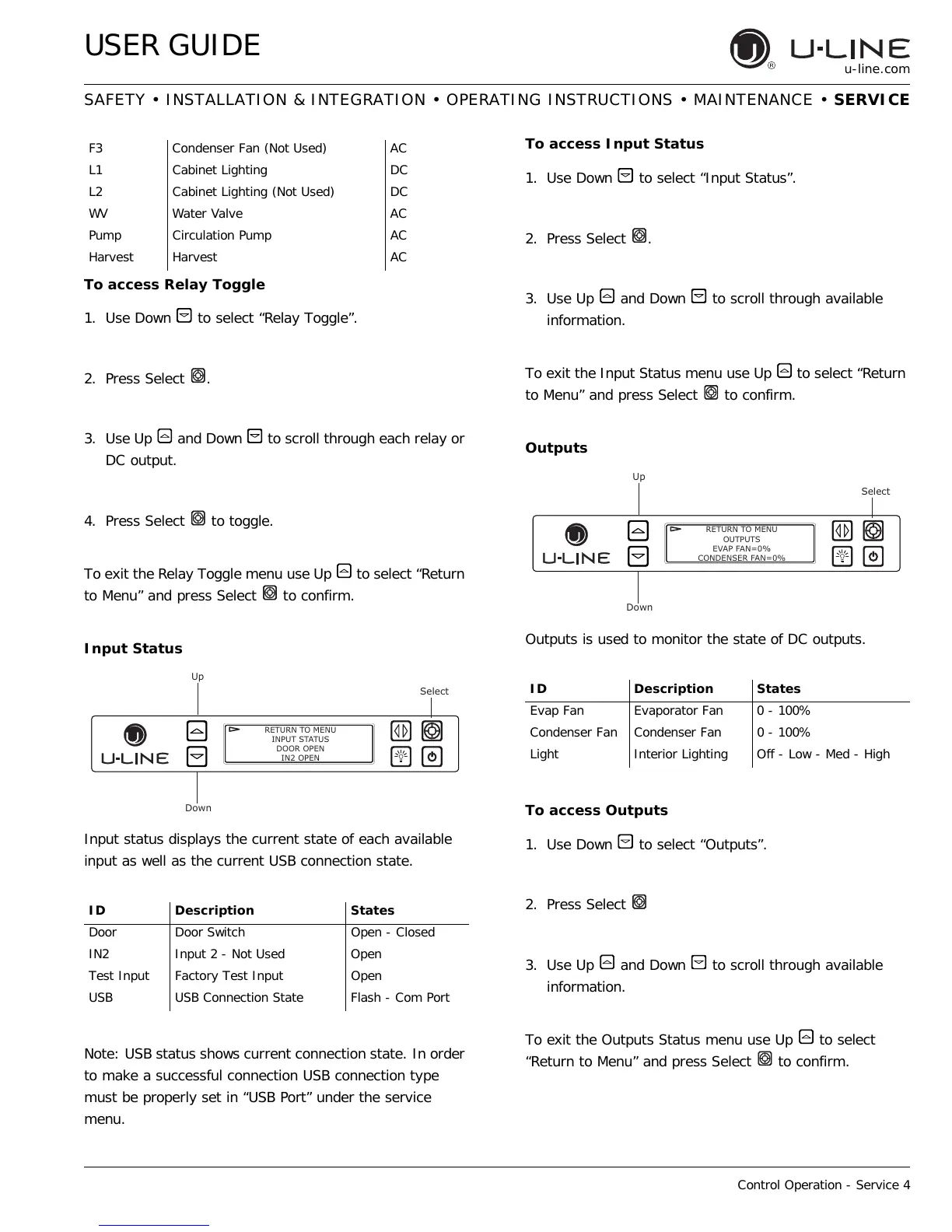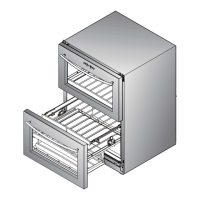USER GUIDE
Control Operation - Service 4
u-line.com
SAFETY • INSTALLATION & INTEGRATION • OPERATING INSTRUCTIONS • MAINTENANCE • SERVICE
To access Relay Toggle
1. Use Down to select “Relay Toggle”.
2. Press Select .
3. Use Up and Down to scroll through each relay or
DC output.
4. Press Select to toggle.
To exit the Relay Toggle menu use Up to select “Return
to Menu” and press Select to confirm.
Input Status
Input status displays the current state of each available
input as well as the current USB connection state.
Note: USB status shows current connection state. In order
to make a successful connection USB connection type
must be properly set in “USB Port” under the service
menu.
To access Input Status
1. Use Down to select “Input Status”.
2. Press Select .
3. Use Up and Down to scroll through available
information.
To exit the Input Status menu use Up to select “Return
to Menu” and press Select to confirm.
Outputs
Outputs is used to monitor the state of DC outputs.
To access Outputs
1. Use Down to select “Outputs”.
2. Press Select
3. Use Up and Down to scroll through available
information.
To exit the Outputs Status menu use Up to select
“Return to Menu” and press Select to confirm.
F3 Condenser Fan (Not Used) AC
L1 Cabinet Lighting DC
L2 Cabinet Lighting (Not Used) DC
WV Water Valve AC
Pump Circulation Pump AC
Harvest Harvest AC
ID Description States
Door Door Switch Open - Closed
IN2 Input 2 - Not Used Open
Test Input Factory Test Input Open
USB USB Connection State Flash - Com Port
Up
Select
Down
RETURN TO MENU
INPUT STATUS
DOOR OPEN
IN2 OPEN
ID Description States
Evap Fan Evaporator Fan 0 - 100%
Condenser Fan Condenser Fan 0 - 100%
Light Interior Lighting Off - Low - Med - High
Up
Select
Down
RETURN TO MENU
OUTPUTS
EVAP FAN=0%
CONDENSER FAN=0%
