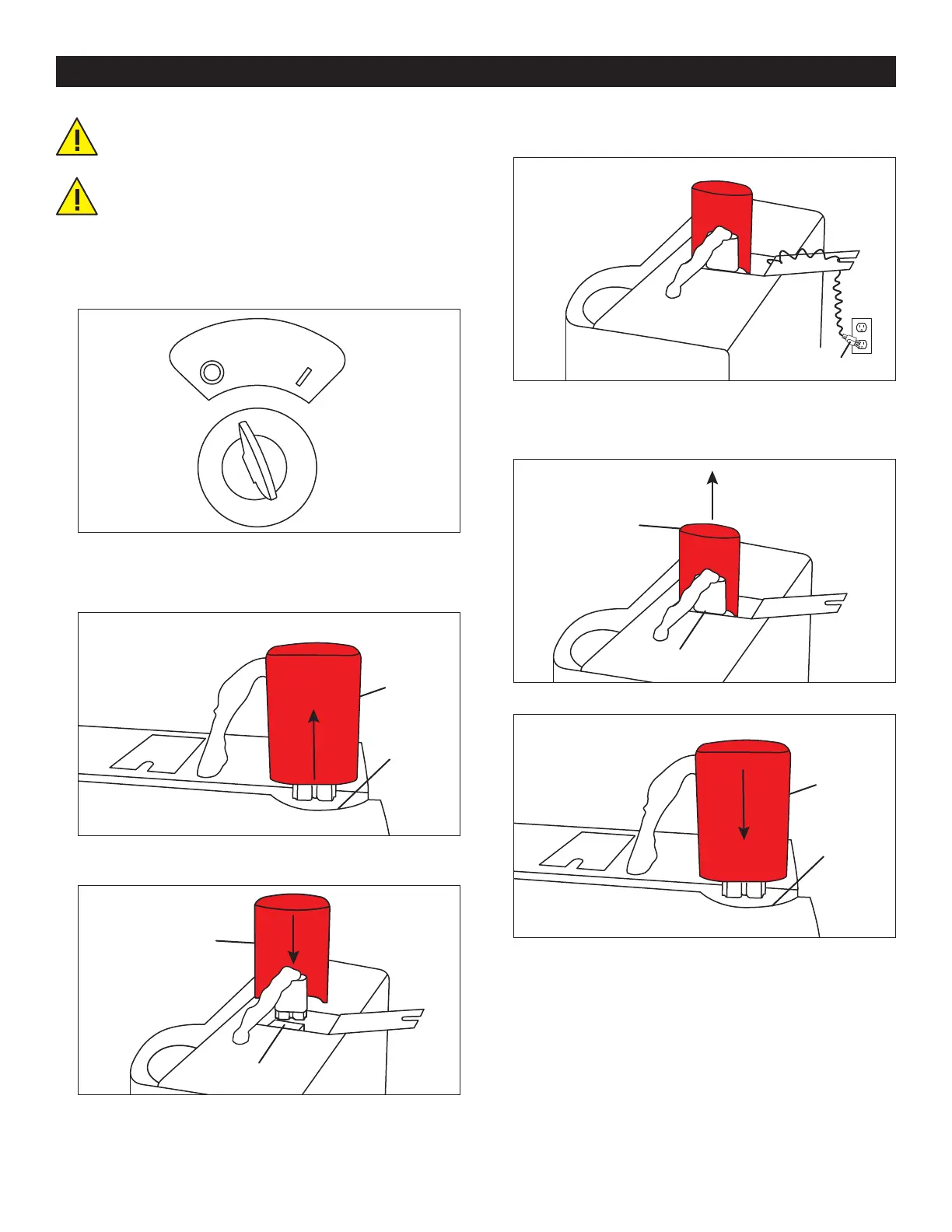PAGE 6 OF 18 0315 IH-4709
π
CHICAGO • ATLANTA • DALLAS • LOS ANGELES • MINNEAPOLIS • NYC/PHILA • SEATTLE • MEXICO • CANADA
1-800-295-5510
uline.com
CHARGING THE BATTERY FOR H-4710
WARNING! This truck is equipped with a battery.
Read and heed the warning decal located near
the battery.
WARNING! Do not plug into electrical outlet
before connecting the battery to the charger.
Failure to do so could result in serious injury to
operator and product.
STEPS MUST BE FOLLOWED IN ORDER:
1. Turn key to OFF position. (See Figure 10)
2. Confirm unit is NOT plugged into electrical outlet.
3. Disconnect red battery cable from motor.
(See Figure 11)
4. Connect red battery cable to charger.
(See Figure 12)
5. Plug truck into electrical outlet to charge.
(See Figure 13)
6. Once charged, unplug truck from electrical outlet.
7. Remove red battery cable from charger
(See Figure 14).
8. Reconnect battery cable to motor. (See Figure 15)
9. Truck is ready for use.
Figure 12
Figure 14
Figure 15
Figure 13
OFF
ON
Figure 10
Figure 11
Motor
Motor
Battery
Cable
Battery
Cable
Battery
Cable
Charger
Charger
Battery
Cable
Plug
