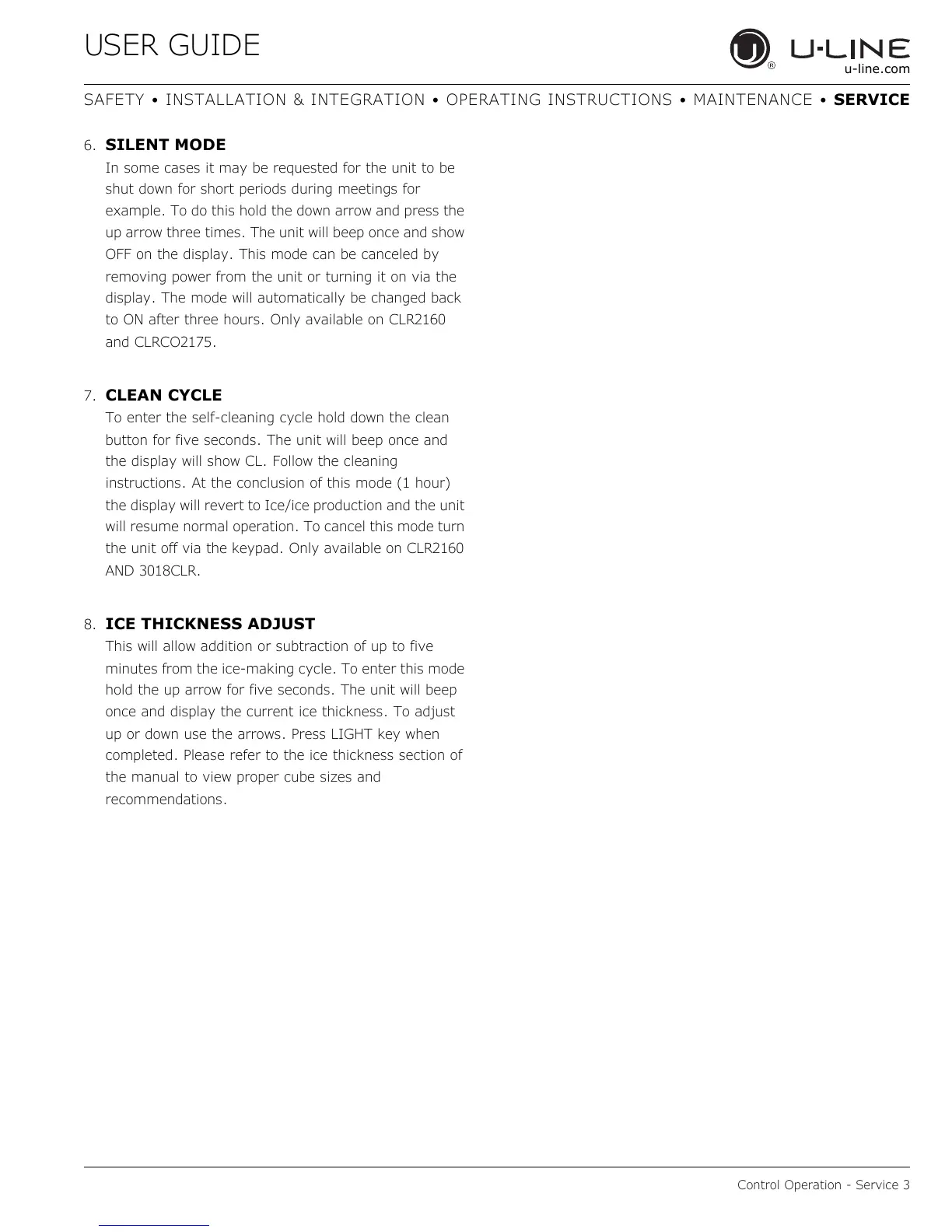USER GUIDE
Control Operation - Service 3
u-line.com
SAFETY • INSTALLATION & INTEGRATION • OPERATING INSTRUCTIONS • MAINTENANCE • SERVICE
6. SILENT MODE
In some cases it may be requested for the unit to be
shut down for short periods during meetings for
example. To do this hold the down arrow and press the
up arrow three times. The unit will beep once and show
OFF on the display. This mode can be canceled by
removing power from the unit or turning it on via the
display. The mode will automatically be changed back
to ON after three hours. Only available on CLR2160
and CLRCO2175.
7.
CLEAN CYCLE
To enter the self-cleaning cycle hold down the clean
button for five seconds. The unit will beep once and
the display will show CL. Follow the cleaning
instructions. At the conclusion of this mode (1 hour)
the display will revert to Ice/ice production and the unit
will resume normal operation. To cancel this mode turn
the unit off via the keypad. Only available on CLR2160
AND 3018CLR.
8.
ICE THICKNESS ADJUST
This will allow addition or subtraction of up to five
minutes from the ice-making cycle. To enter this mode
hold the up arrow for five seconds. The unit will beep
once and display the current ice thickness. To adjust
up or down use the arrows. Press LIGHT key when
completed. Please refer to the ice thickness section of
the manual to view proper cube sizes and
recommendations.
