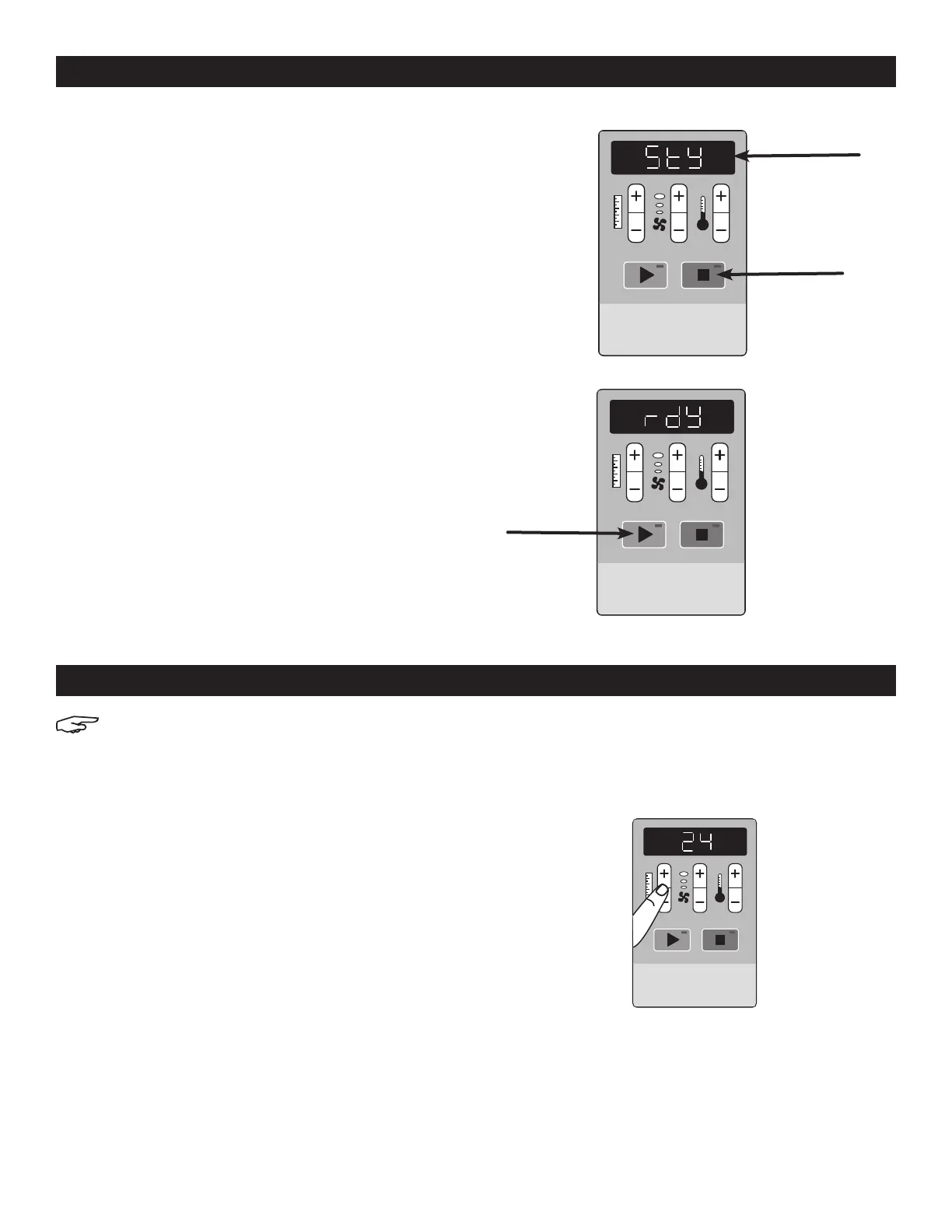PAGE 4 OF 7 0715 IH-1604
STANDBY
When out of use for 15 minutes, machines goes to
"Standby" mode.
1. Display shows "sty". (See Figure 10)
2. Press the Reset Button to resume Air Cushion
production. (See Figure 10)
3. Seal Bar begins heating up.
4. Press Start Button again when green LED stops
flashing and Display reads "rdy". (See Figure 11)
START
MINI PAK˙R
™
FP International
air cushion machine
(877) 594-5160
www.fpintl.com
STOP/RESET
START
Fi gur e 11
START
MINI PAK˙R
™
FP International
air cushion machine
(877) 594-5160
www.fpintl.com
STOP/RESET
Figure 10
RESET
DISPLAY
CHANGING MINI PAK’R™ SETTINGS
NOTE: Machine automatically sets the correct
air and temperature settings for the Film
Roll loaded. No need to adjust the settings
manually. However, if needed, you can
change some settings with the Control Panel.
LENGTH CONTROL
Sets the length of Air Cushions to be produced each
time you press the Start Button.
• Continuous Mode: This is the factory preset. Press the
Start Button and machine runs the film until the roll is
empty or you press the Stop Button. Display will show
the number of Air Cushions produced.
• Fixed Length: To produce a fixed length of Air
Cushions, press the "+" Button until the desired
length shows in the Display. The machine will count
down the length of Air Cushions yet to produce.
(See Figure 12)
• Change from Fixed to Continuous: Press the "–"
Button until the Display shows "---".
START
MINI PAK˙R
™
FP International
air cushion machine
(877) 594-5160
www.fpintl.com
STOP/RESET
Figure 12
BASIC OPERATION CONTINUED
