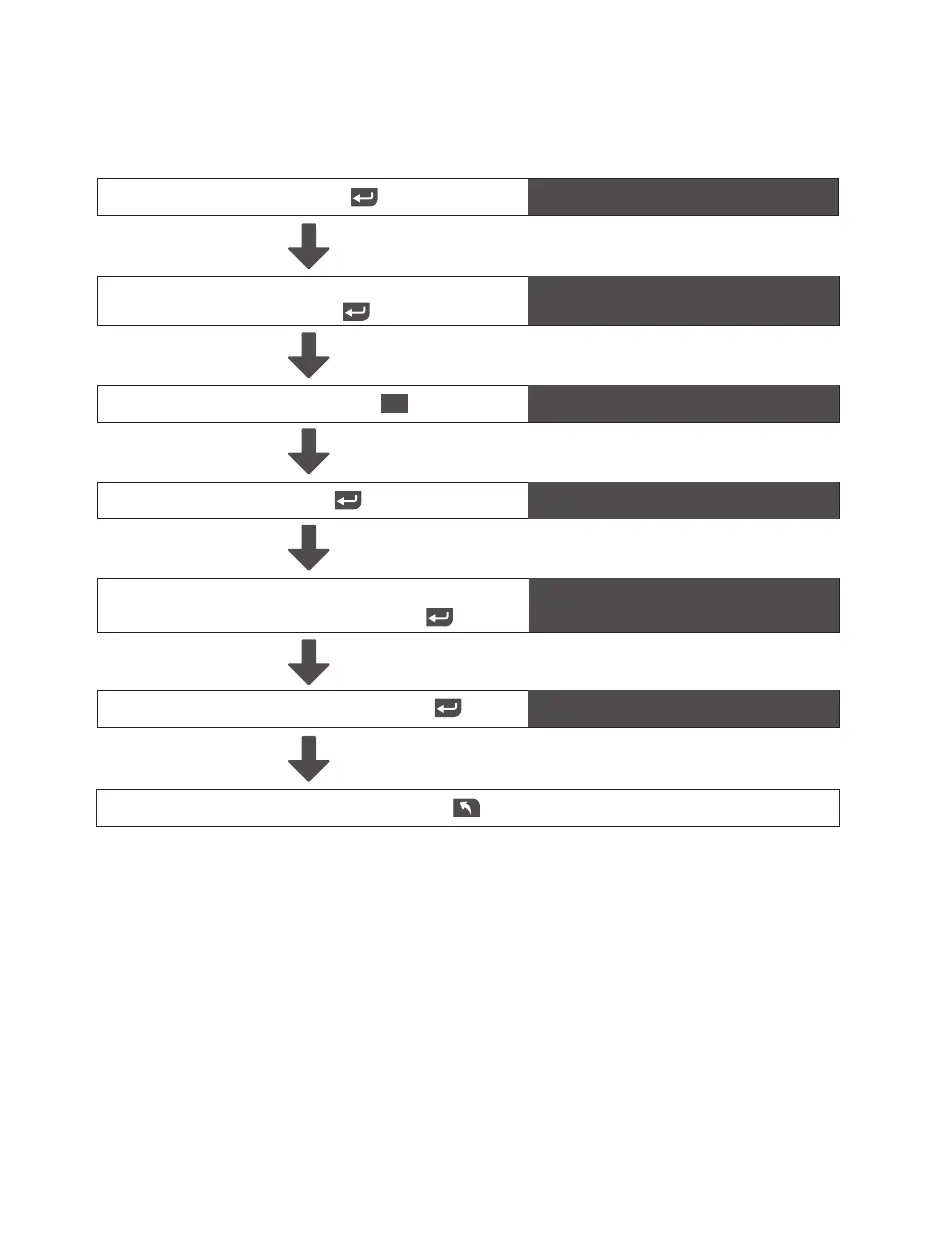- 11 -
5.4 Eliminar un Administrador o Usuario
Nota: se recomienda realizar un seguimiento de los lD de los usuarios en caso de
que desees actualizar la información más adelante.
ID : Número de Usuario
Ingresa un Número de Usuario/ID que
deseas eliminar y presiona
Presiona
Presiona para salir
Admin/User ID
Enter Again
Del Admin/User
Presiona el número 3
Ingresa el ID de nuevo y presiona
Success then Add User
Activa la cerradura, presiona por 3 segundos
Ingresa la huella o código del Propietario o Admin
y despues
Operación Mensaje en Pantalla
Owner/Admin finger or code
Add User
