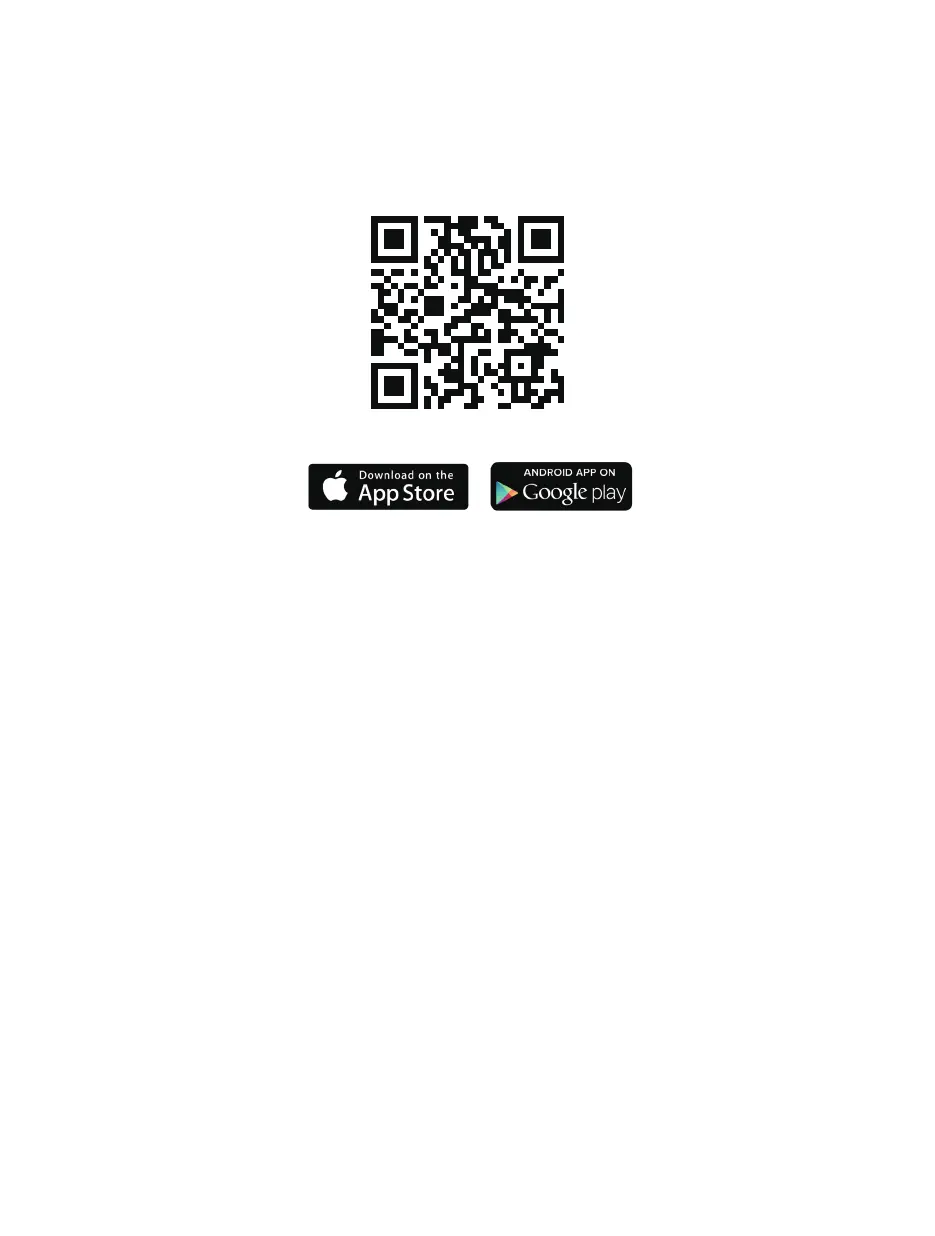- 7 -
4. Lock Setup
Scan the QR Code to download the U-tec App
Scan the above QR code to download the App, or search “U-tec”in App Store (iOS) and
Google Play (Android).
Open the App, register your U-tec account and log in the account.
Make sure the lock is in Factory Default Mode. Turn on Bluetooth on your smartphone,
stay near the lock (within 10 feet / 3 meters) and search the lock in the App.
Pair the lock in the App and start using it.
Note: Please refer to the guide in the U-tec App for more information.
Step 1
Step 2
Step 3
Step 4
Please go to page 8 for programming guide for Standalone Mode.
DON’T WANT TO USE THE APP?
