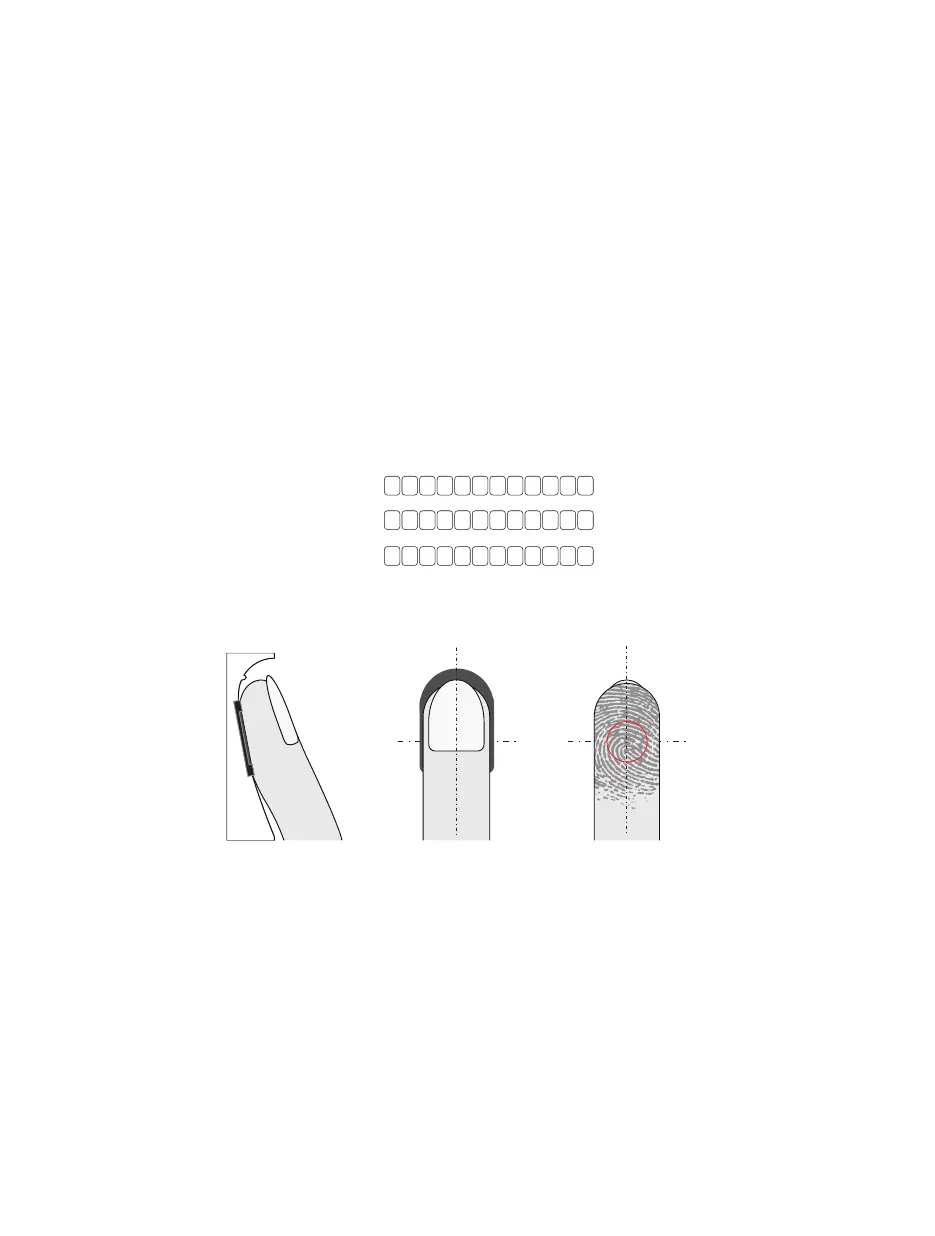- 5 -
· Emergency Key Override can be used when the battery is dead, or when no valid User Code is
known.
· The key hole is on the bottom of the exterior assembly of the lock, insert the key and rotate it
to unlock, just like any lock.
· Please take good care of your emergency keys.
2.6 Emergency Key Override
Ultraloq UL3 Series supports up to 16-digit Vague Code.Just enter any 16-digit code, as long as
a correct codeis included inwhat you entered, you canopen the door.
2.7 Vague Code
1. Your finger should cover the Reader completely with some pressure, touching the
whole reading area.
2. Make sure that your finger and the Fingerprint Reader are clean and dry, please note
that wet, oily, injured, peeled or dirty fingers may affect the fingerprint identification.
3. To clean the Fingerprint Reader, use a clean microfiber cloth to wipe off any dirt or debris.
4. While scanning your finger, you shouldn't tap too quickly or move your finger around.
5. In case of low recognition rate, please delete the original registered fingerprint and register
it again.
2.8 Finger Placement
1:
2:
3:
1 2 3 4 5 6
X X X X X X
1 2 3 4 5 6
X X X X X X
1 2 3 4 5 6
X X X X X X
Example
User Code: 123456
Vague Code Method
