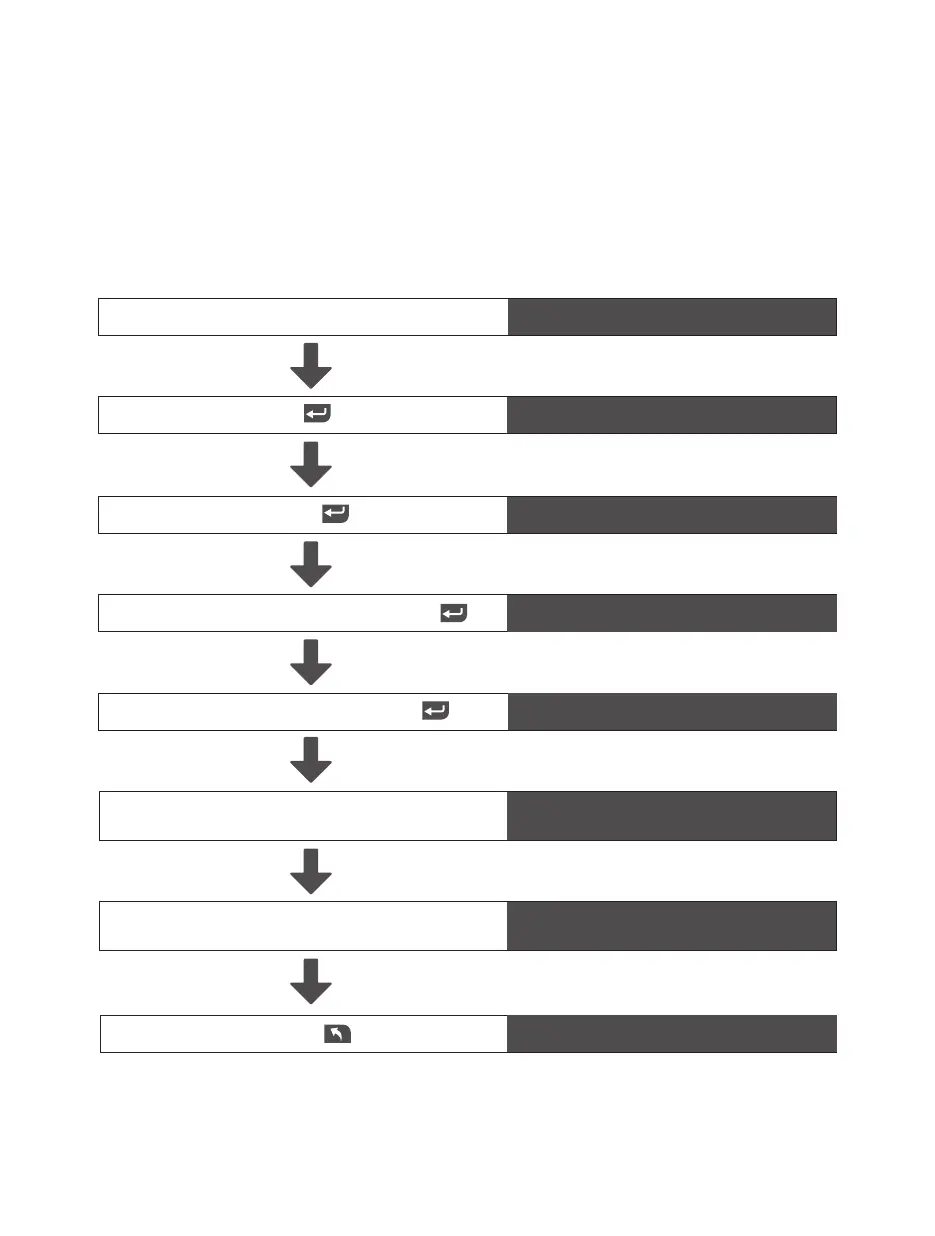- 8 -
Activate the Lock
No User
Press and hold for 3 seconds
Press
Press
Operation
Message Display
Enter a 4-8 Digit Code code then
Re-enter the Digit Code then
Success then Register finger2
Lift and place your finger covering the
whole area of the reader for 6 times
Success then Add User
Lift and place other finger covering the
whole area of the reader for 6 times
Add Owner
4-8 digit code
Enter again
Success then Register finger1
Welcome
5. Lock Programming by Touchscreen
Creating the Owner must be the first step prior to any other programming. Only one
Owner is available.
5.1 Create an Owner
