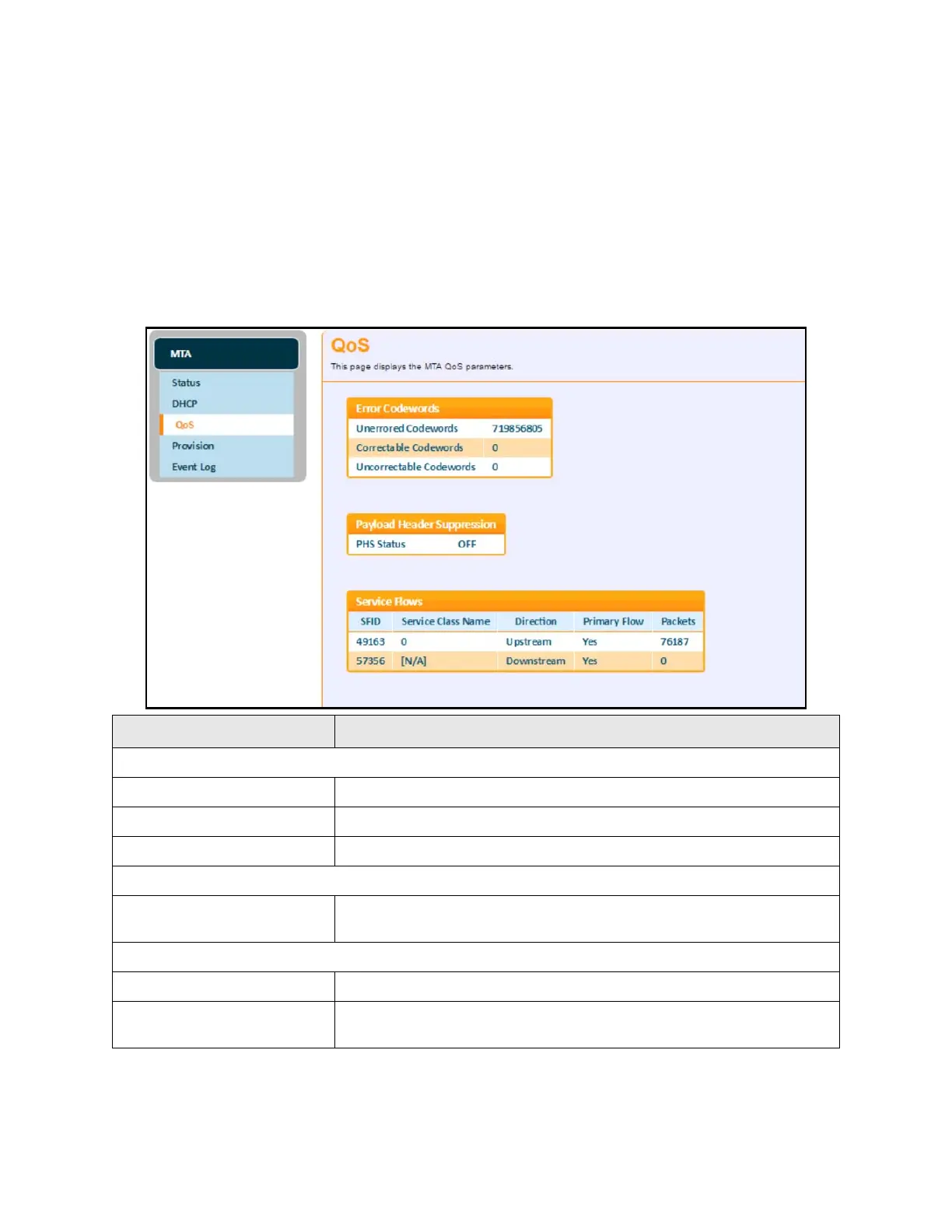Ubee Interactive Using the MTA Option
Ubee UBC1301-AA00 Advanced Wireless Voice Gateway Subscriber User Guide • March 2017 31
5.1.3 Using the QoS Option
Use the Quality of Service (QoS) option to monitor the UBC1301-AA00 error codewords,
payload header suppression, and service flows.
To monitor QoS parameters:
1. Click MTA from the left side menu.
2. Click QoS under MTA.
Field descriptions are listed below the screen example.
Label Description
Error Codewords
Unerrored Codewords Displays the number of codewords passed without error.
Correctable Codewords Displays the number of codewords corrected.
Uncorrectable Codewords Display the number of codewords that could not be corrected.
Payload Header Suppression
PHS Status
Displays whether the payload header is suppressed (on) or not (off). When
on, redundant information is not transmitted.
Service Flows
SFID Displays the service flow ID number.
Service Class Name
Displays the service class name string that the CMTS associates with a QoS
parameter set.