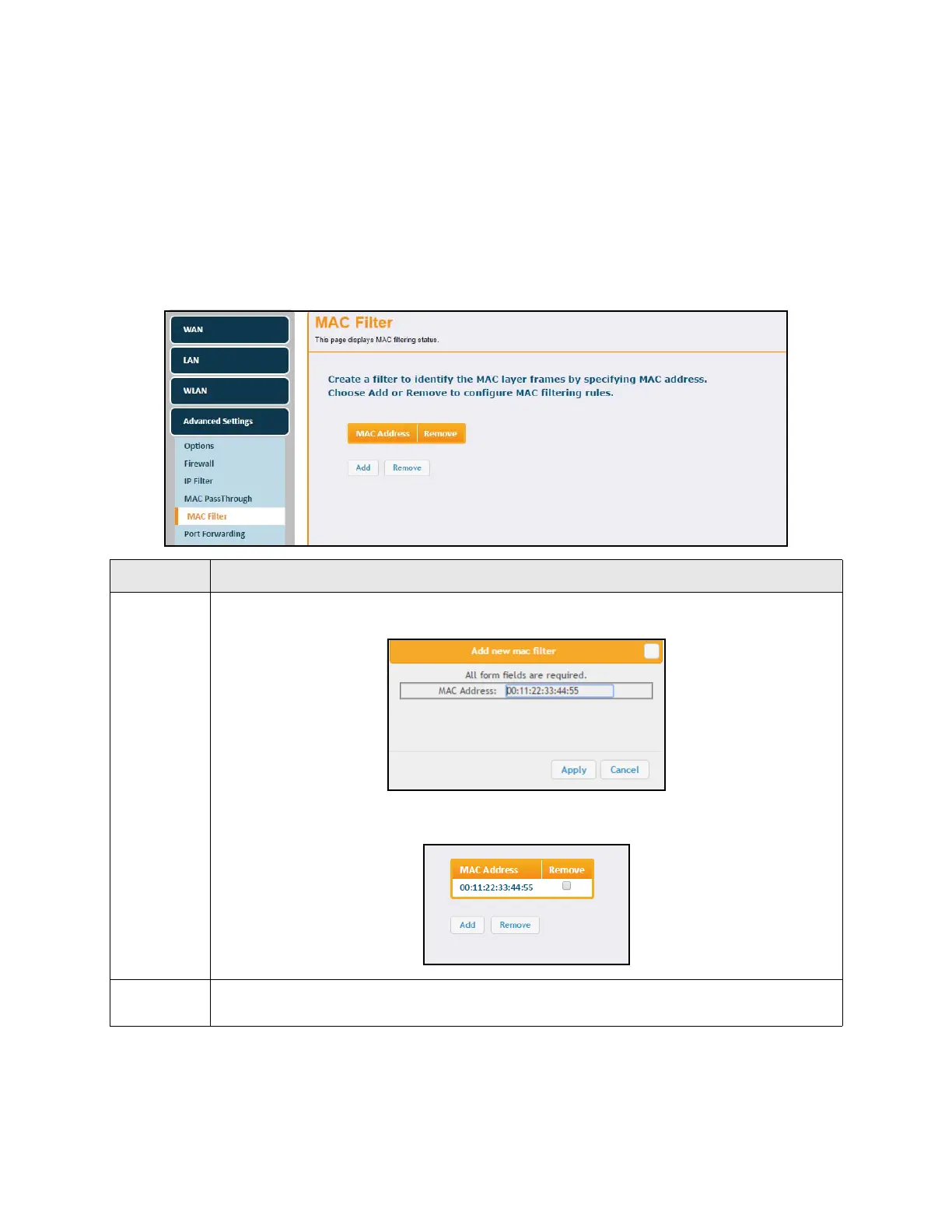Ubee Interactive Using the Advanced Settings Options
Ubee UBC1301-AA00 Advanced Wireless Voice Gateway Subscriber User Guide • March 2017 60
You must note the MAC addresses of the devices that you want to deny Internet access.
Be sure all devices to which you potentially deny Internet access are connected to the
UBC1301-AA00 network.
To configure a MAC Filter:
1. Click Advanced Settings from the left side menu.
2. Click MAC Filter under Advanced Settings.
Field descriptions are listed below the screen example.
Label Description
Add
Click the Add button to add MAC Addresses to the MAC filter table. The pop-up window below
appears.
Enter the desired MAC Address in the field provided and click Apply. The added MAC address
then appears in the table on the MAC Filtering screen.
Remove
To remo v e a MA C ad dr e s s from the MAC filtering table, check the “Remove” box to the right of
the MAC address, then click the Remove button at the bottom of the screen.