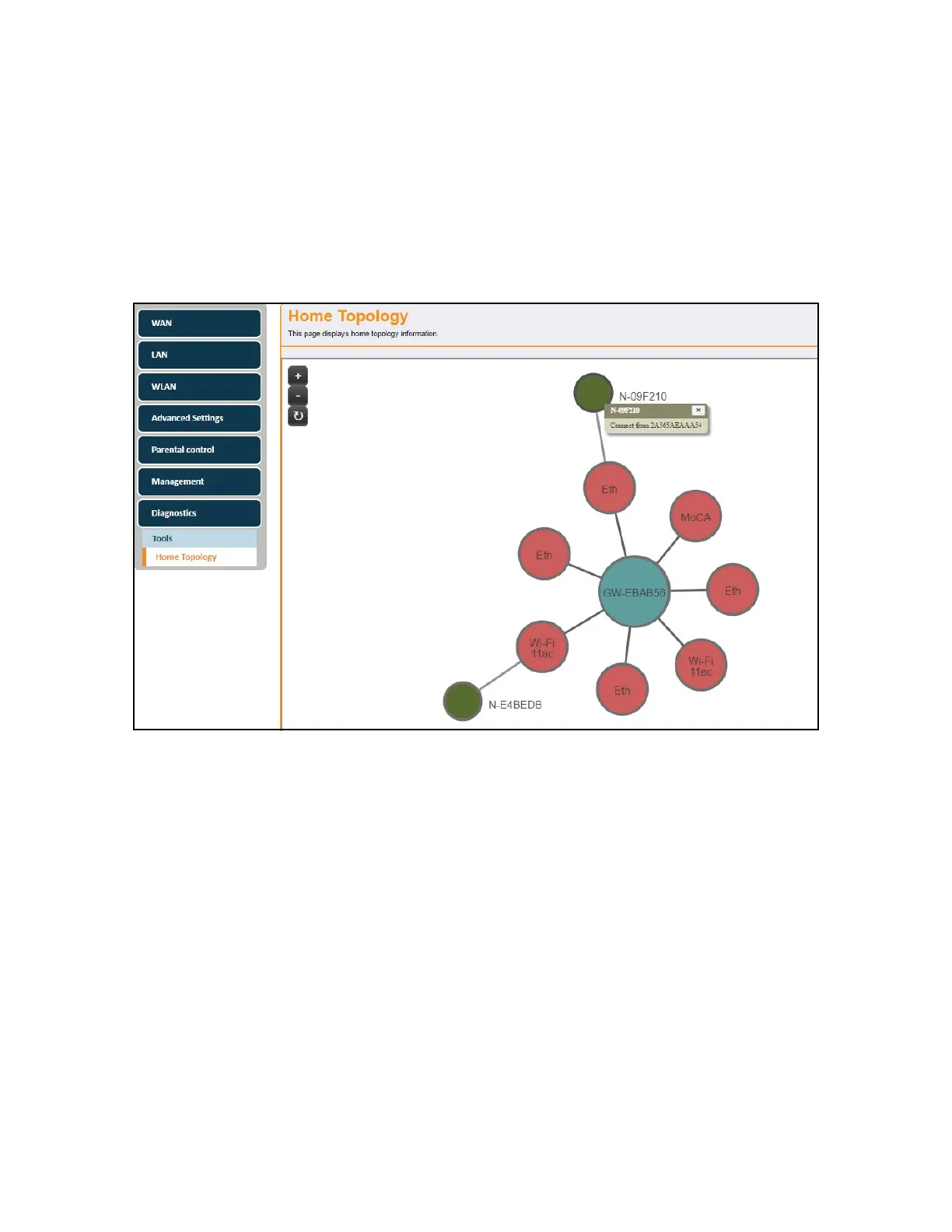Ubee Interactive Using the Diagnostics Option
Ubee UBC1301-AA00 Advanced Wireless Voice Gateway Subscriber User Guide • March 2017 81
The GREEN nodes indicate stations connected to the UBC1301-AA00 (devices
connected to the Ethernet and the wireless interfaces). The nodes are annotated
by the last 6 characters of the interface with which they are connected to the
access point (the UBC1301-AA00).
The nodes in RED indicate the WiFi and Ethernet interfaces of the UBC1301-
AA00.
The lines indicate the connections between the interfaces.
When you hover over a node, it displays the MAC addresses of the connected
devices (the gray pop-up window in the below example).