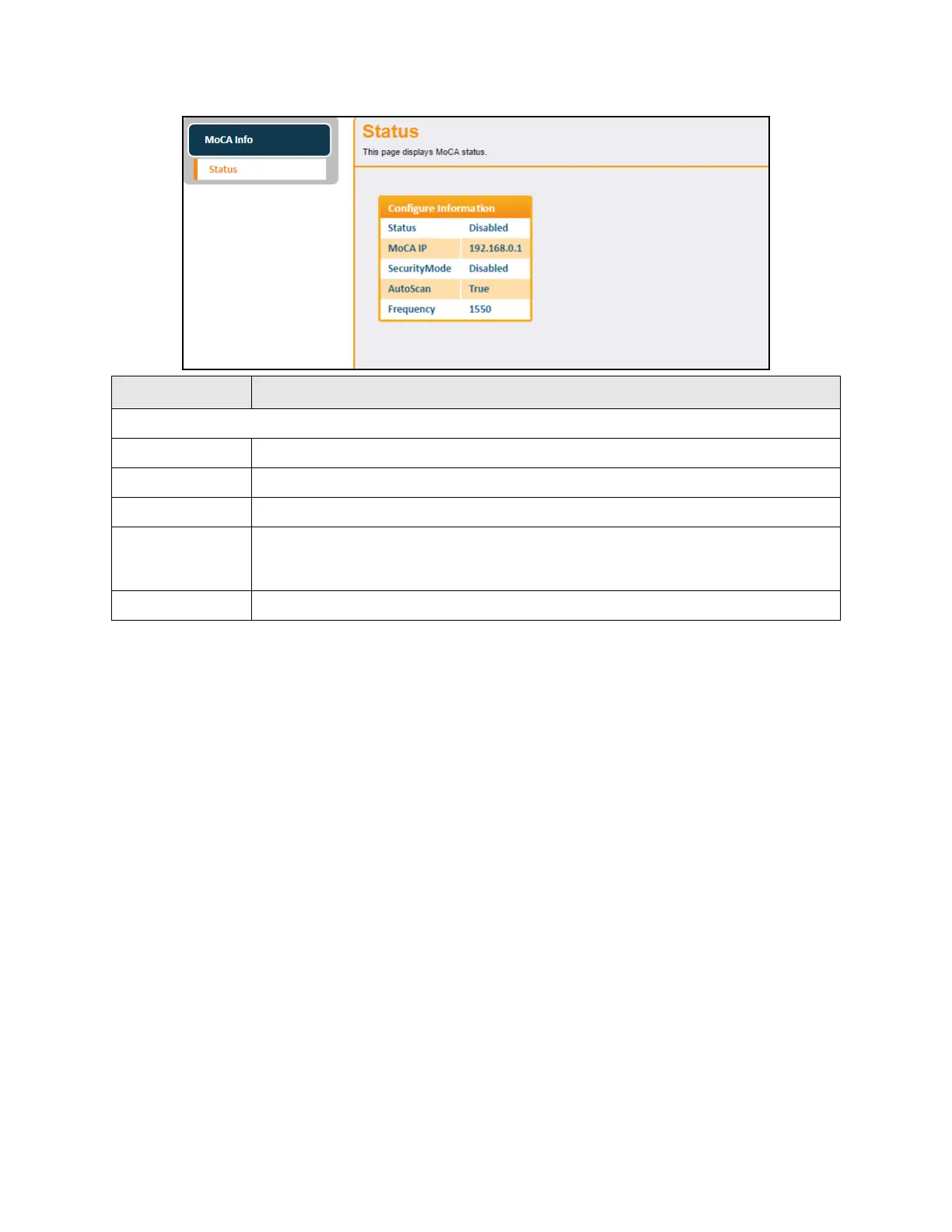Ubee Interactive Using the Status Option
Ubee UBC1301-AA00 Advanced Wireless Voice Gateway Subscriber User Guide • March 2017 83
Label Description
Configure Information
Status Indicates whether MoCA is enabled or disabled.
MoCA IP Displays the UBC1301-AA00 Gateway IP address, accessed via the MoCA interface.
Security Mode Enabled means MoCA traffic is encrypted. Disabled means MoCA traffic is not encrypted.
Auto Scan If true, the UBC1301-AA00 auto scans the MoCA frequency range to find an existing
MoCA network. If one is not found, then the UBC1301-AA00 will become the Network
Coordinator of its own MoCA network.
Frequency Displays the current MoCA frequency seen by the UBC1301-AA00.