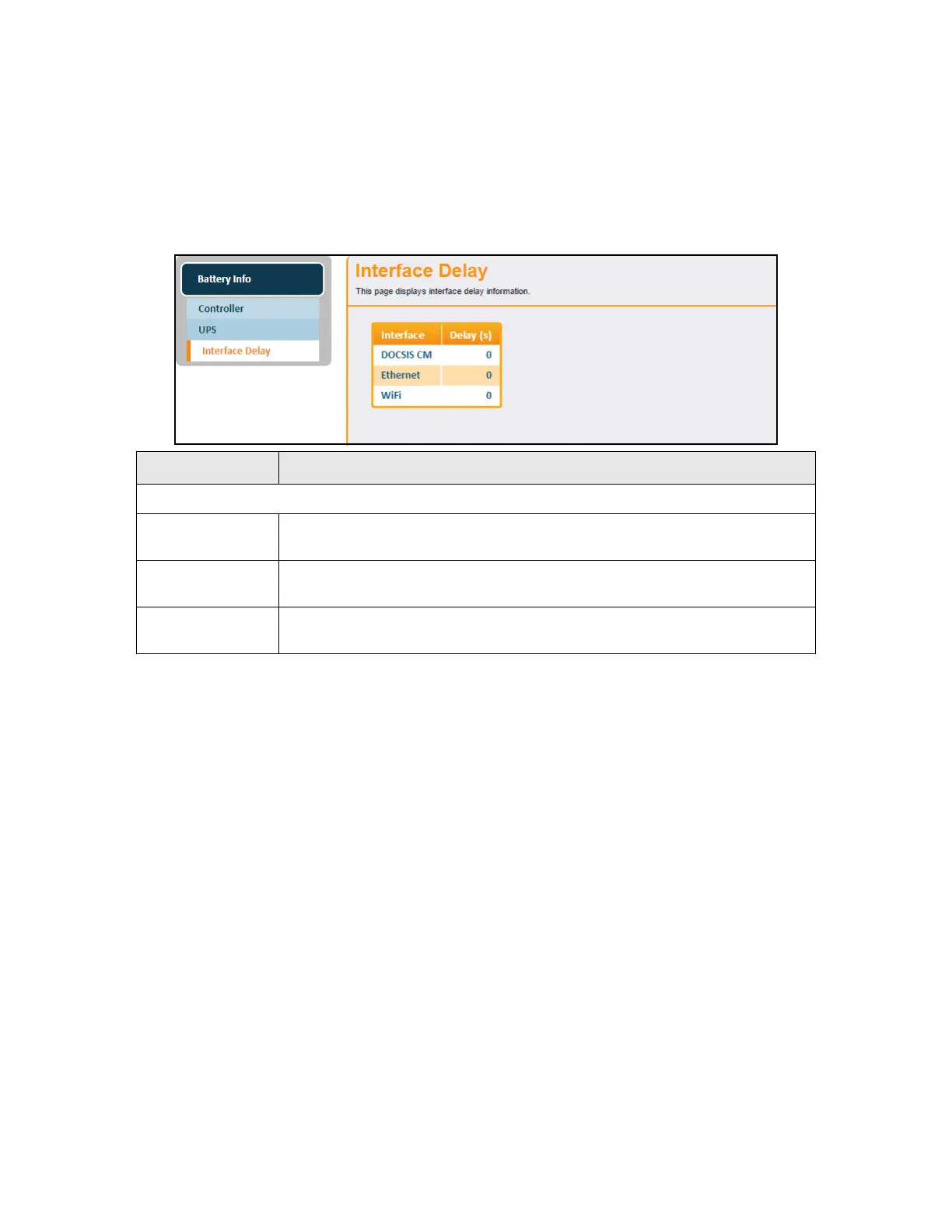Ubee Interactive Using the Interface Delay Option
Ubee UBC1301-AA00 Advanced Wireless Voice Gateway Subscriber User Guide • March 2017 87
1. Click Battery from the main menu.
2. Click Battery Info from the left side menu.
3. Click Interface Delay below Battery Info.
Field descriptions follow the screen example.
Label Description
Interface
DOCSIS CM
Displays the length of time in seconds the DOCSIS CM interface will be active
before being turned off when the device is operating on battery power.
Ethernet
Displays the length of time in seconds the Ethernet interface will be active before
being turned off when the device is operating on battery power.
WiFi
Displays the length of time in seconds the WiFi interface will be active before
being turned off when the device is operating on battery power.