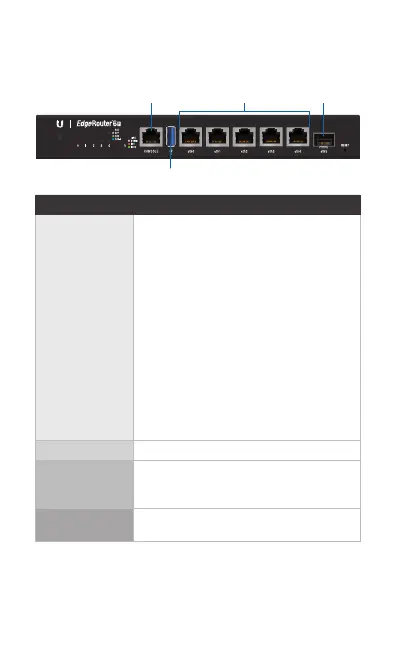Hardware Overview
Front Panel Ports
Console
RJ45 (eth0-eth4)
SFP (eth5)
USB
Interface Description
Console
RJ45 serial console port for Command
Line Interface (CLI) management. Use an
RJ45-to-DB9, serial console cable, also
known as a rollover cable, to connect the
Console port to your computer. (If your
computer does not have a DB9 port,
then you will also need a DB9 adapter.)
Then configure the following settings as
needed:
• Baud rate 115200
• Data bits 8
• Parity NONE
• Stop bits 1
• Flow control NONE
USB Reserved for future use.
RJ45
(eth0-eth4)
RJ45 ports support 10/100/1000 Ethernet
connections and 24V 2-pair/24V 4-pair
Passive PoE output.
SFP
(eth5)
SFP port is hot-swappable and supports
Gigabit fiber SFP modules.
