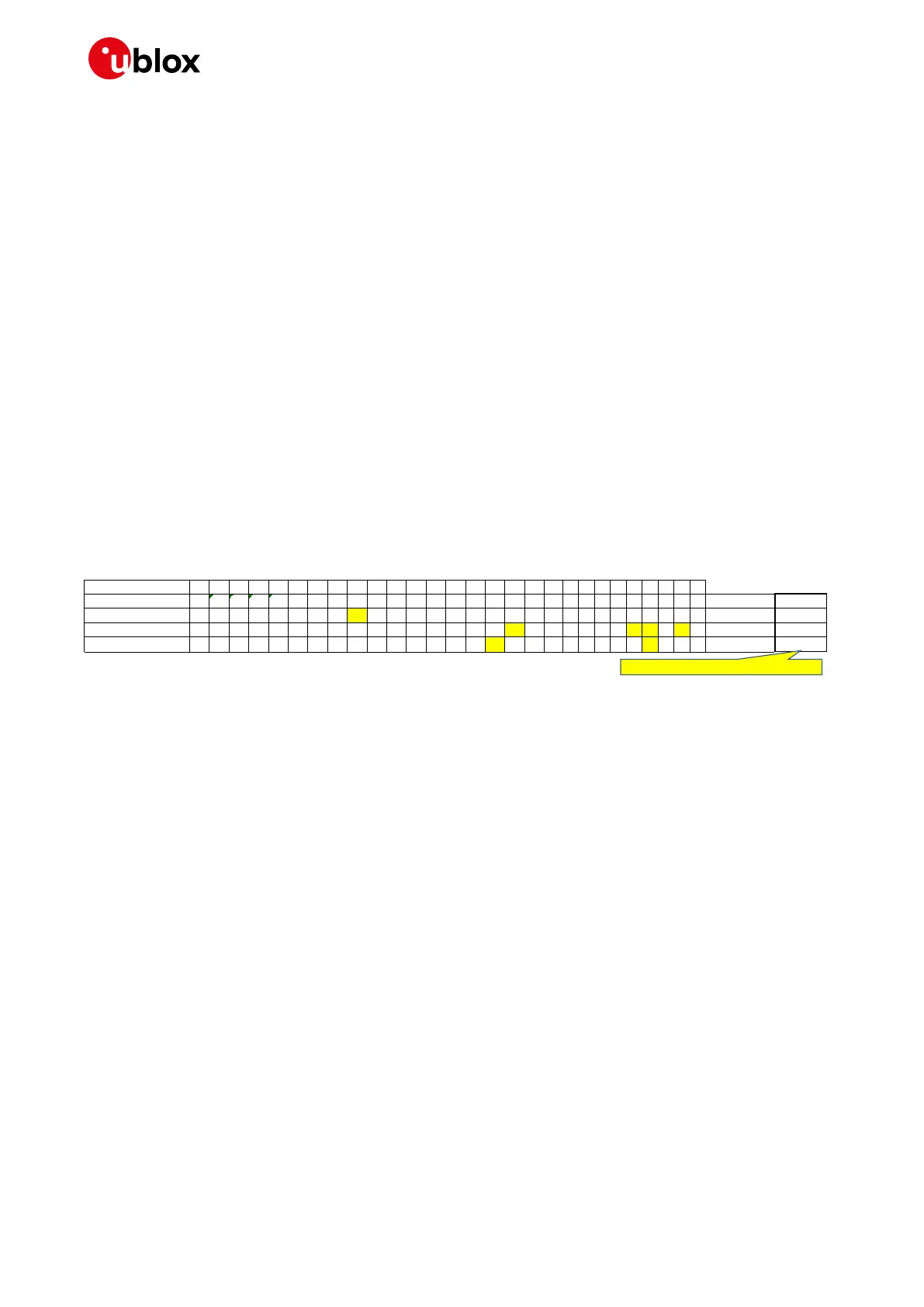SARA-R42 - Application note
UBX-20050829 - R02 Network registration Page 20 of 58
C1-Public
7 Network registration
At power-on the module reads the information in the currently selected MNO profile. It will use this
information to configure which bands to scan, the radio access technology to use if more than one is
supported, and other attach parameters like APN.
Once the module has found a suitable cell it can camp on, it will start the registration process.
Depending on the current PLMN, during the registration the device can be provisioned with the APN
or the APN must be provided by the host application as part of the persistent settings.
A new SIM can be activated after its first registration on a real network: its “profile” (i.e. contents of
the SIM files) can be remotely provisioned over the air and a registration cycle is triggered at the end
of the SIM OTA procedure.
☞ PIN lock shall be disabled if the device is expected to work with PSM enabled.
7.1 Band configuration
The module can scan over several bands to find a network to attach to. The host application can limit
the scanning to specific bands to shorten the time to find a network.
Use the +UBANDMASK AT command to specify these bands as an 8-byte bitmask. In the bitmask, the
bit at (band-1) position enables (if 1) or disables (if 0) the scan of the band. Some examples are
depicted in Figure 3.
Figure 3: +UBANDMASK bitmask creation examples
☞ Each MNO profile will define a set of bands to scan on.
7.1.1 Scan time
SARA-R4 series modules will scan each band configured for each RAT selected. By reducing the
number of bands and selecting only one RAT, the module may attach to a network more quickly than
if all bands are configured.
Because NB-IoT allows for cells to be found with much higher dynamic range, the scan time in NB-IoT
is much longer than LTE Cat M1. If the application has configured NB-IoT as well as LTE Cat M1, but
there are no NB-IoT networks, the module may take a couple minutes per band to complete the NB-IoT
scanning before re-trying the LTE Cat M1 RAT scan. If a global roaming profile is used, the application
can rely on the automatic band scan and PLMN search done by the device at national border
crossings. Alternatively, to optimize power consumption and reduce the impact of band scan and
PLMN searches in out of coverage situations, the application shall reduce the supported bands based
on regional information provided by the module via AT command interface, and change bands with
some hysteresis.
Regarding the possibility to perform network scans when the module is in automatic selection, i.e.
AT+COPS=0, the following points have to be taken into account:
• the radio access technologies are considered accordingly to the +URAT AT command settings
about the preference order (<1stAcT>, <2ndAcT> and <3rdAcT>);
• the preference order of the radio access technologies could be overruled by the +CPOL preferred
operator list and the related <AcT>.
