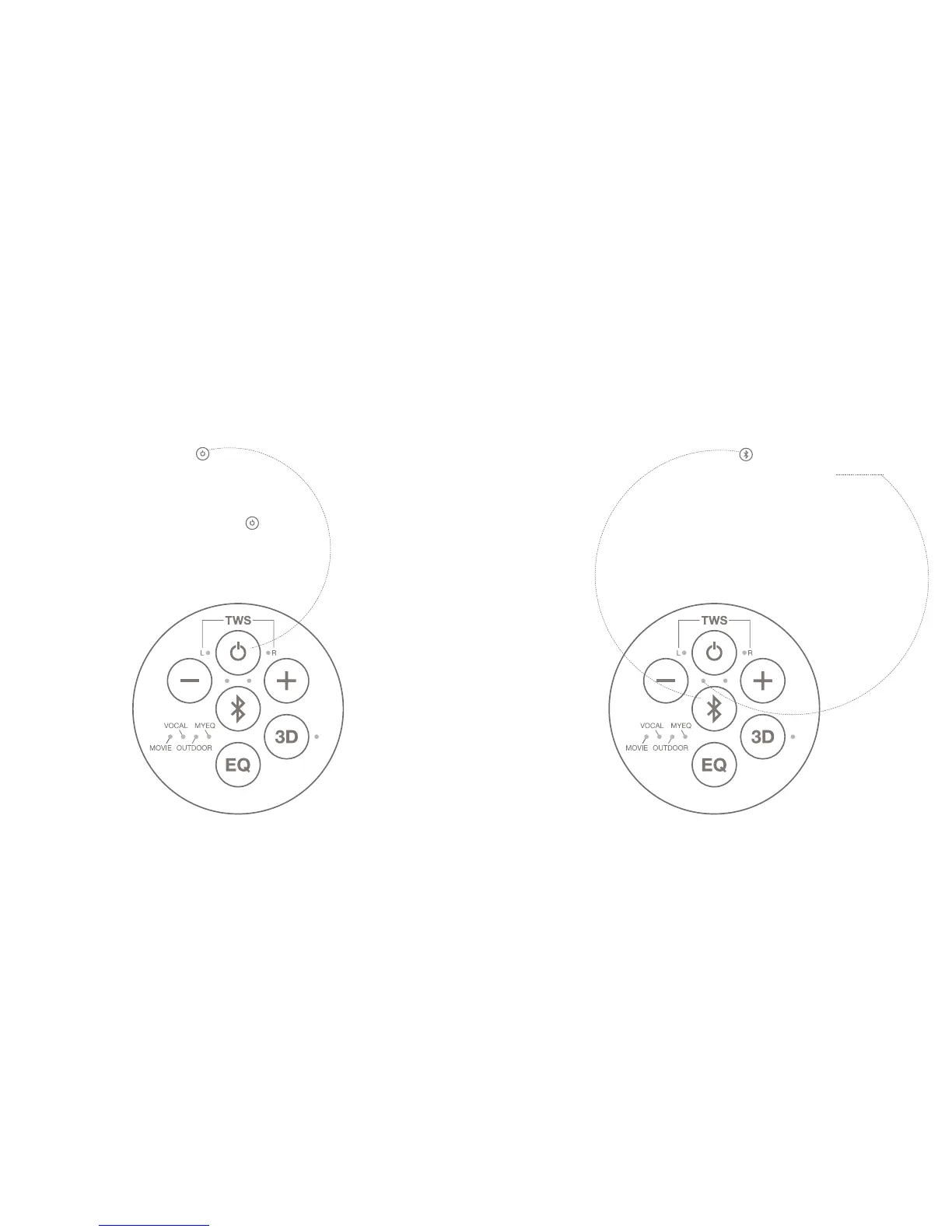8 9
BLUETOOTH PAIRING WITH DEVICE
1. Press and hold the Bluetooth button for the speaker to enter into
Bluetooth pairing mode, as represented by the blinking blue light
above the Bluetooth button.
2. Turn on Bluetooth on your device and select “UB+ EUPHO E3” from
the list of devices.
3. There will be a beep and the Bluetooth light will stay lit when pairing
is successful.
Note: The last paired device will be connected to the speaker automatically
if it is available, after the EUPHO E3 is switched on.
SWITCHING ON
1. Press the Power button to turn the speaker on.
SWITCHING OFF
1. Press and hold the Power button to turn the speaker off.
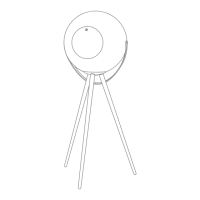