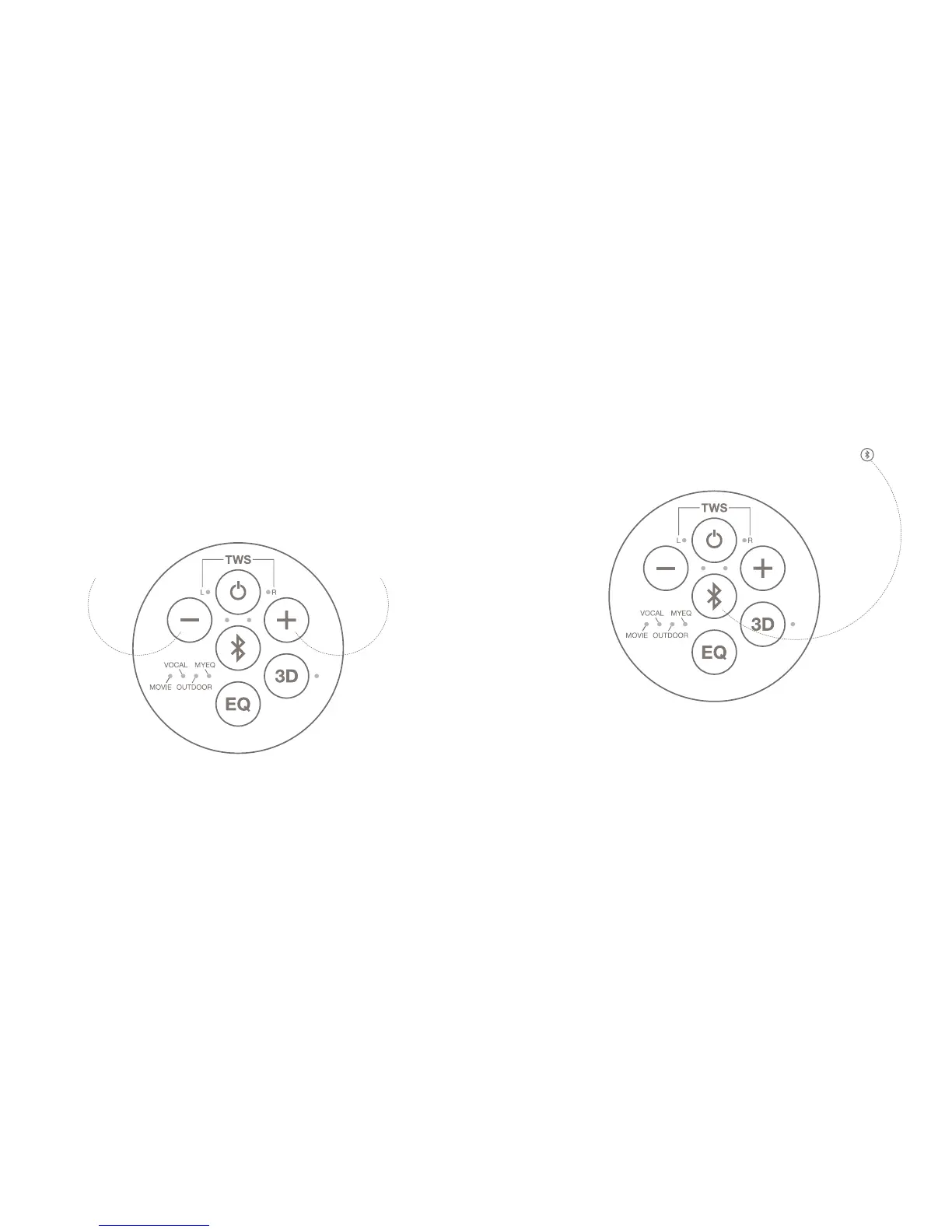10 11
VOLUME CONTROL
Press the volume control button to adjust the volume of the speaker up or
down. There will be a beep when the maximum volume is reached.
PLAYING MEDIA
Media can be played or paused by pressing the Bluetooth button .
SPEAKERPHONE
When the EUPHO E3 is connected to your phone via Bluetooth, it can act
as a speakerphone. You can press the Bluetooth button to accept the call or
press and hold the Bluetooth button for 3 seconds to reject the call, when a
call comes in.
Volume upVolume down
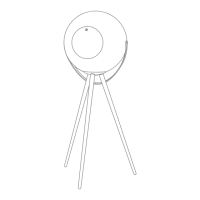