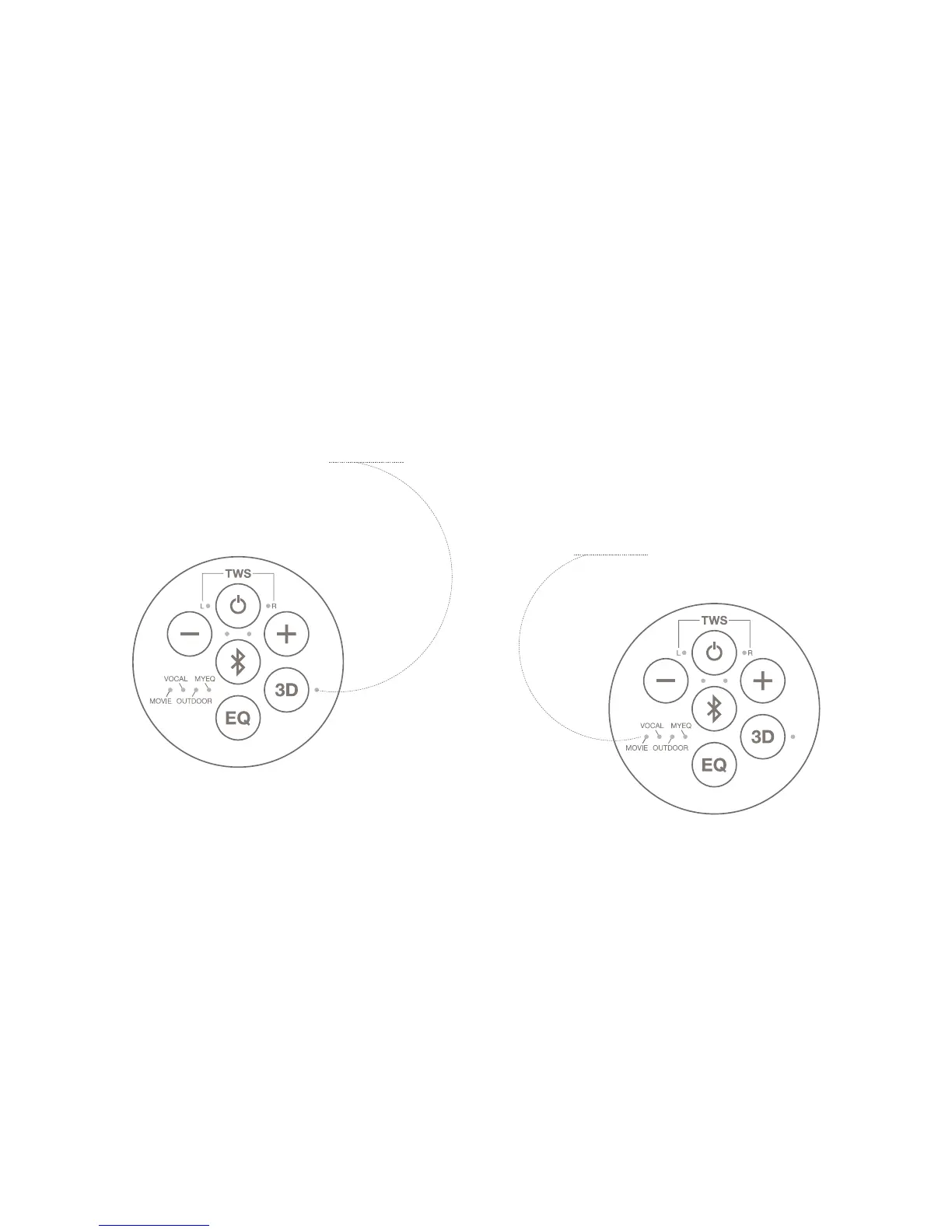12 13
3D MODE
Press the 3D button to turn the 3D Mode on or off. The 3D Mode light is lit
when 3D mode is switched on.
The 3D Mode, in conjunction with the EQ Modes, allows the EUPHO E3 to
beexibleandadapttoyourneeds.
ADJUSTING EQ
The EUPHO E3 comes with three preset EQ modes - MOVIE, VOCAL and
OUTDOOR. A fourth EQ mode - MYEQ, is one that you can personalize
through the EUPHO app (for all phones) or through the GAIA app (for
phones operating on Android system).
TheEUPHOE3isinDefaultmodewhenrstswitchedon.PresstheEQ
button to toggle between the different modes, as represented by the
respective EQ Mode lights. When no EQ light is lit, the EUPHO E3 is in
Default mode. When MYEQ Mode is not personalized, the EQ would also be
set as Default.
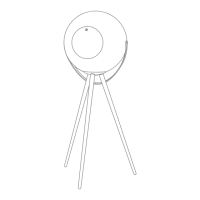