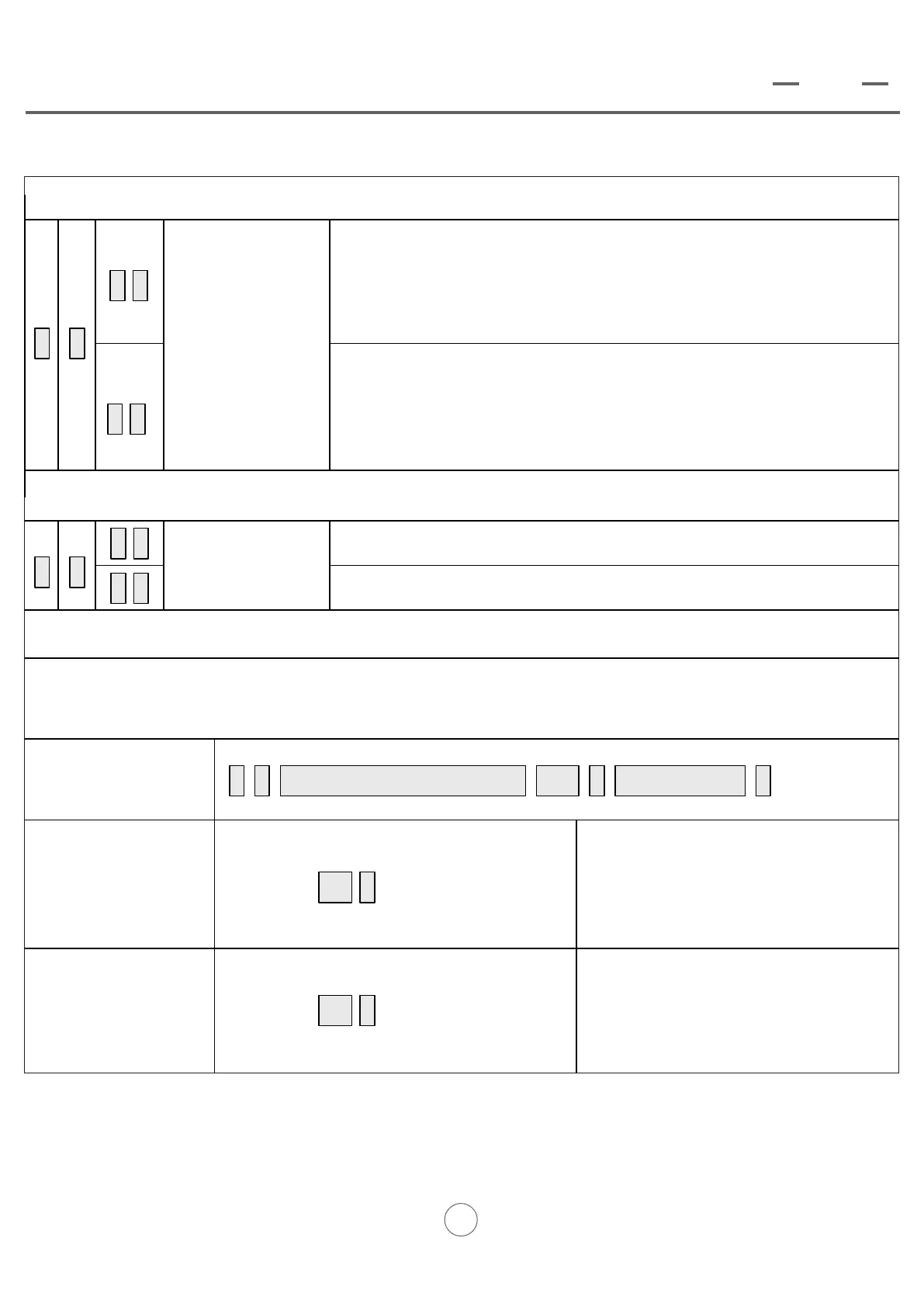Set the code of
an added card
1. Disconnect the power.
The following operations must be done
out of programming mode
Resets the admin code to
123456.
Read an Added Card
#
PIN
#
Repeat PIN
00
#
2 Press within 5 seconds .
after the HBK-A01 is powered on.
# #
Remark : All code can be 4 to 8 digits long except every as zero.
System Setting
#
18
0
Set keypad
output mode
#1
Set to Normal Mode.
The door will locked automatically after an unlock
operation.
Set to Toggle Mode.
The door will keep unlocking until next unlock
operation.
Optional Setting
#
19
0
#1
ON (Default)
OFF
Set buzzer
Reset to the
default admin
code
Reset to default
setting
1. Disconnect the power.
99
#
2. Press within 5 seconds
after the HBK-A01 is powered on.
Resets the device to the
factory default settings.
7
EN
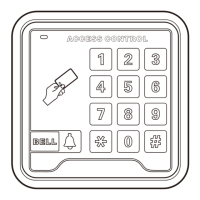