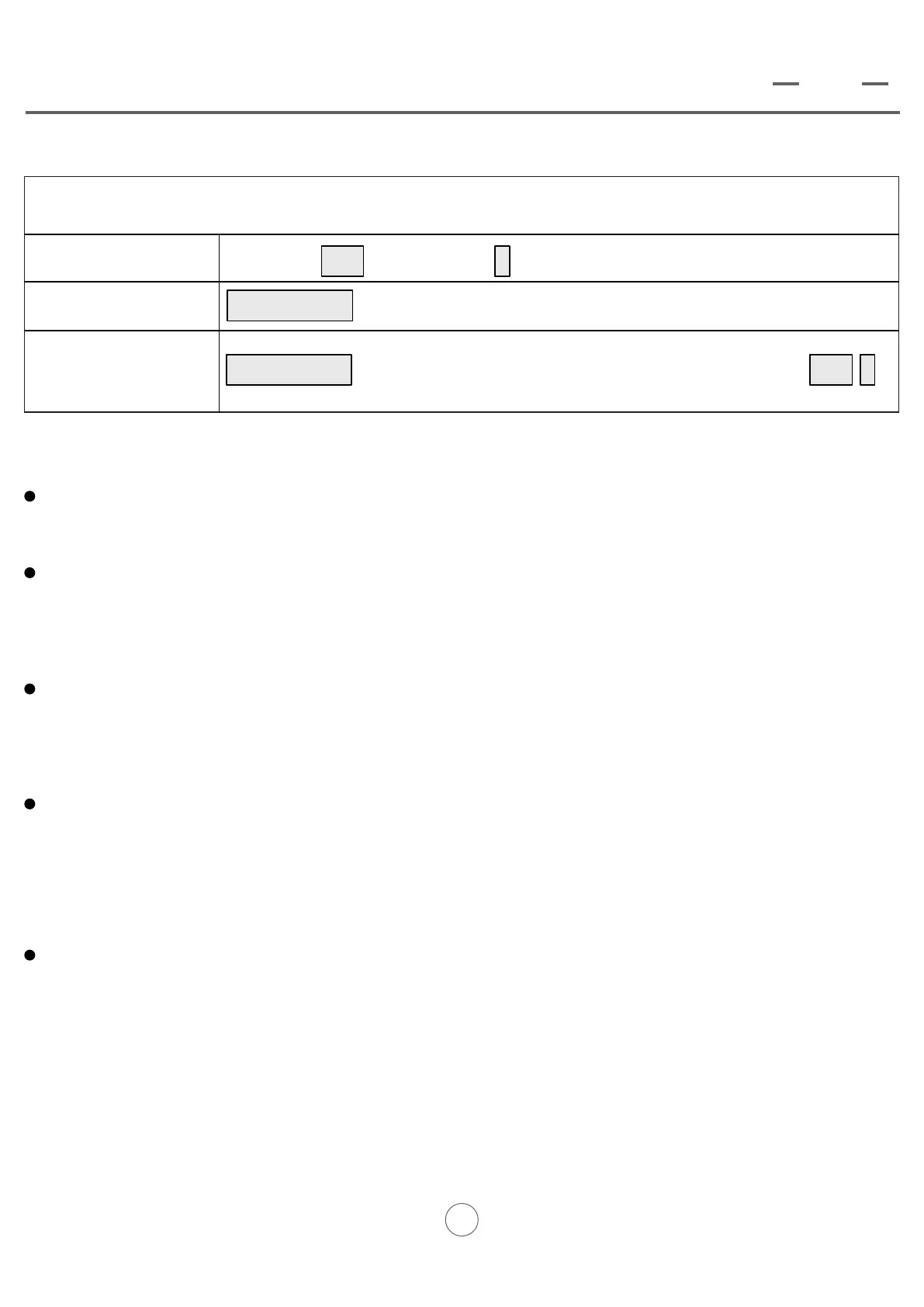Unlock the Lock
For a PIN user Input the , then press
For a Card user
For a Card and
PIN user
(the LED indicator flashes green), then input
#
PIN
Read Card
Read Card
PIN
#
Troubleshooting
Q: Why can't the door be unlocked after I swipe an added card?
A: Please check wether you have set the door open mode to entry by PIN only.
Q: Why is there no sound when I press the numeric keypad?
A: Please check wether you have disabled buzzer. If yes, please enable
buzzer according to the operation guide.
Q: Why there are 3 short beeps when I try to add a card user in the
programming mode?
A: This card has been added already.
Q: Why isn't the door unlocked when the LED indicator keeps flashing green
after I swipe the added card?
A: You have set the door open mode to entry by Card and PIN, please unlock
the door by using card and PIN together.
Q: How to replace the card which was corresponding to a certain user ID
number?
A: Please delete this user ID number firstly and then re-add it.
8
EN
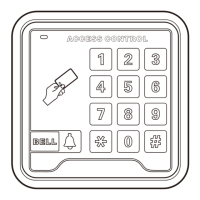