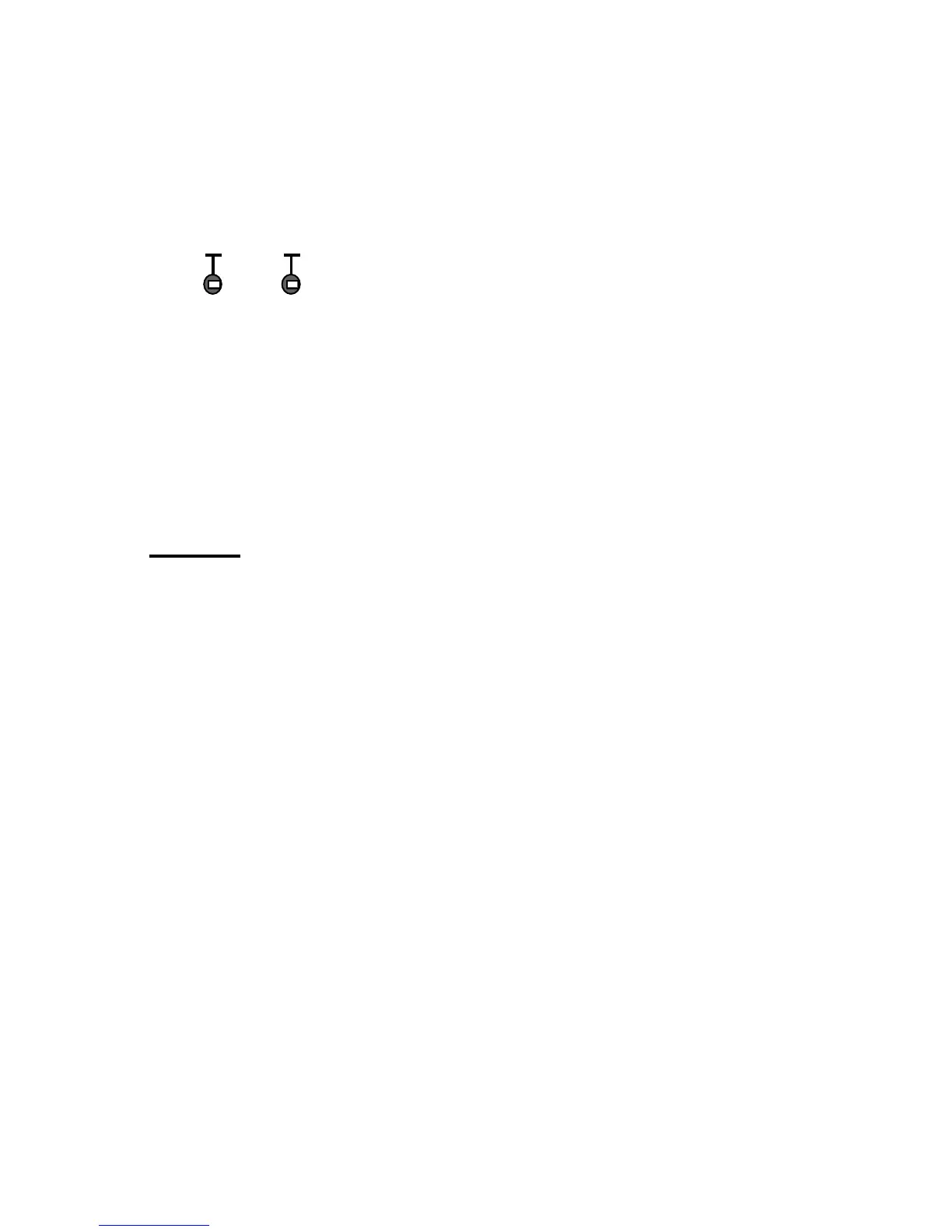8
2.3 Operation- Electronic Noise
Reduction(ENR)
It is usually not necessary to change the factory
ENRENR setting. The ENRENR adjustment capability
allows you to fine tune the balanced input
circuits through the openings marked "ENRENR, L,
R" for maximum noise rejection.
To properly adjust the ENRENR requires:
A small, non-metallic, alignment tool that will fit through the
opening. One is supplied with your UHCUHC amplifier.
A small speaker that you can hold up to your ear while it
is connected to the amplifier.
The amplifier must be installed correctly, and connected to
the source and any other components normally used in the
system.
Caution!
⇒ Never insert anything metallic into any openings in the amplifier side
panels.
1. With the system turned off, disconnect the main speakers from the
channels you are going to fine tune.
2. Mark the position(s) of the "LEVEL" control(s) for the channel(s) you
are going to fine tune.
3. Turn the "LEVEL" control(s) fully CW for the channel(s) you are
going to fine tune.
4. Connect the small speaker to the channel you want to adjust.
5. Make sure the source unit volume is fully CCW (volume completely
turned down).
6. Start the engine, and turn on the system.
7. Use the small screwdriver to adjust the ENRENR for the channel the
speaker is connected to. Listen to the speaker, and adjust for the
minimum noise level.
8. Repeat for any other channel you wish to fine tune.
ENR
R
ENR
L